Enhancing IoT Connectivity monitoring by building a Wi-Fi Signal Strength checker with C3mini
Introduction:In today's interconnected world, a strong Wi-Fi signal is the backbone of seamless communication and connectivity. But what happens when dead zones or unreliable connections disrupt our IoT projects or smart home setups?
Project Overview:To optimize Wi-Fi performance in IoT labs and home automation projects, let us embark on a journey to create a Wi-Fi Signal Strength Meter using the versatile C3mini microcontroller and an OLED display via I2C. This project aims to provide IoT enthusiasts and engineers with a reliable tool for monitoring and enhancing Wi-Fi connectivity.
Building Blocks:The foundation of this project lies in the C3mini microcontroller, renowned for its flexibility and efficiency in embedded systems. Paired with an OLED display, the C3mini serves as the brains and interface of the Wi-Fi Signal Strength Meter, enabling real-time visualization of signal strength in both dBm and percentage (%) with a bar for visualization.
Materials:
- A C3-Mini
- An 0.96 Oled Display
- A carenuity triple adapter (for plug-and-play)
- Jumper wires
- Breadboard
One of the key challenges in building this meter is developing a robust algorithm to accurately measure and display Wi-Fi signal strength. Through meticulous testing and iteration, I have fine-tuned the algorithm to deliver precise readings, ensuring users can rely on the meter for critical decision-making.
All you need to do is simply copy-paste the Code into your Arduino Ide or any other environment, select the board as LOLIN C3-Mini select the correct port, and upload the code.
The Wi-Fi Signal Strength Meter boasts a range of features designed to enhance usability and performance. Its compact size makes it perfect for on-the-go troubleshooting, while the dual-display capability provides users with comprehensive insights/visualization into Wi-Fi signal quality.
Additionally, the customizable algorithm empowers users to tailor the meter to their specific needs, making it a versatile tool for home automation/IoT applications.
Applications:The applications of this Wi-Fi Signal Strength Meter are boundless. From optimizing the placement of smart devices in home automation setups to ensuring reliable data transmission in IoT labs, this meter has the potential to revolutionize the way we approach Wi-Fi connectivity. Whether you're a hobbyist tinkering with DIY projects or an engineer pushing the boundaries of innovation, this meter is your ally in the quest for enhanced IoT connectivity.
Conclusion:In a world where connectivity is king, the Wi-Fi Signal Strength Meter stands as a testament to the power of innovation and ingenuity. By harnessing the capabilities of the C3mini microcontroller and OLED display, You've created a tool that empowers IoT enthusiasts and engineers to overcome connectivity challenges and unlock new possibilities in their projects. Together, let's continue pushing the boundaries of what's possible in the world of IoT connectivity.
Follow along as I share insights, updates, and tutorials on building and optimizing Wi-Fi connectivity with the C3mini Wi-Fi Signal Strength Meter.
Should you encounter a challenge feel free to comment and I will reach out.



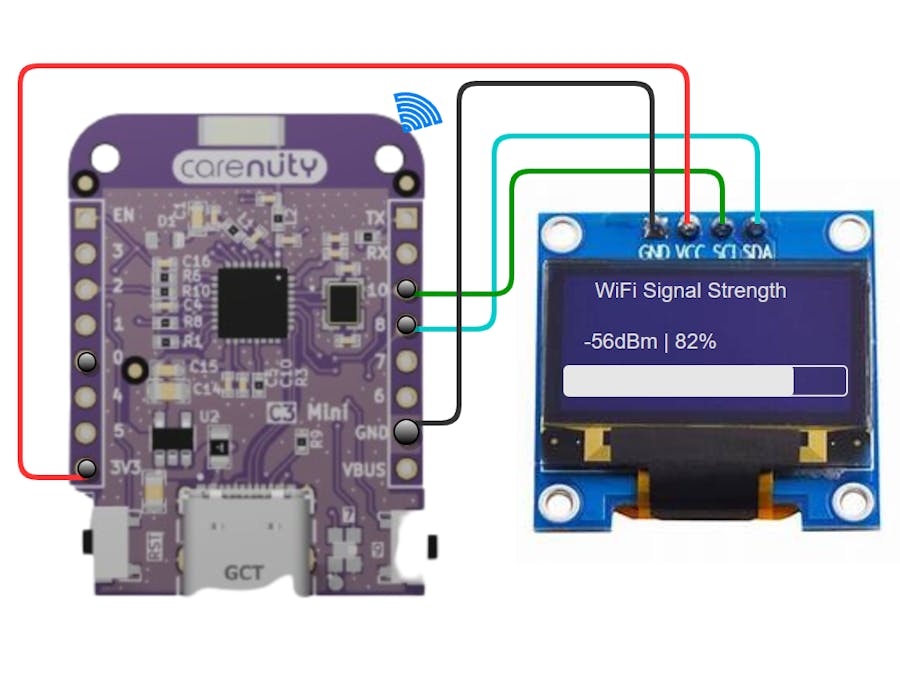






Comments