In this project, we'll create an automated LED lighting system using an ESP32 C3-Mini microcontroller, a real-time clock (RTC) module, and an OLED display. The system will automatically turn on an LED at a specific time and turn it off at another time, based solely on the time obtained from the RTC module. This standalone system does not rely on WiFi connectivity, making it suitable for scenarios where internet access is not available or not desired.
All you need:- ESP32C3-Mini microcontroller
- RTC module (DS3231)
- OLED display (SSD1306)
- LED
- Breadboard and jumper wires
1. Automatic LED control based on time: The LED will turn on automatically at 19:00 and turn off at 06:00, regardless of internet connectivity.
2. Real-time clock display: The OLED display will show the current time and date obtained from the RTC module.
3. Standalone operation: The system operates independently of WiFi or internet connection, making it suitable for standalone installations.
Step-by-Step Guide:1. Setting up Hardware:
2. Installing Libraries:
- Install the required libraries: Wire, RTClib, Adafruit_GFX, and Adafruit_SSD1306.
- Make sure to include these libraries in your Arduino IDE.
3. Coding:
- Copy the provided Arduino code into your Arduino IDE.
- Adjust the LED pin definition if needed (default is pin 4).
- Compile and upload the code to your ESP8266 board.
4. Testing:
- Once uploaded, the ESP32C3-Mini will start running the code immediately.
- The OLED display will show the current time and date.
- At 19:00, the LED will turn on automatically and it will turn off at 06:00.
With this project, you've successfully created an automated LED lighting system using a C3 MINI microcontroller and a real-time clock module. The system operates independently of WiFi or internet connectivity, making it suitable for standalone applications where internet access is not available or not desired. This standalone solution provides reliable and accurate LED control based solely on the time obtained from the real-time clock module, ensuring consistent performance without the need for external dependencies.



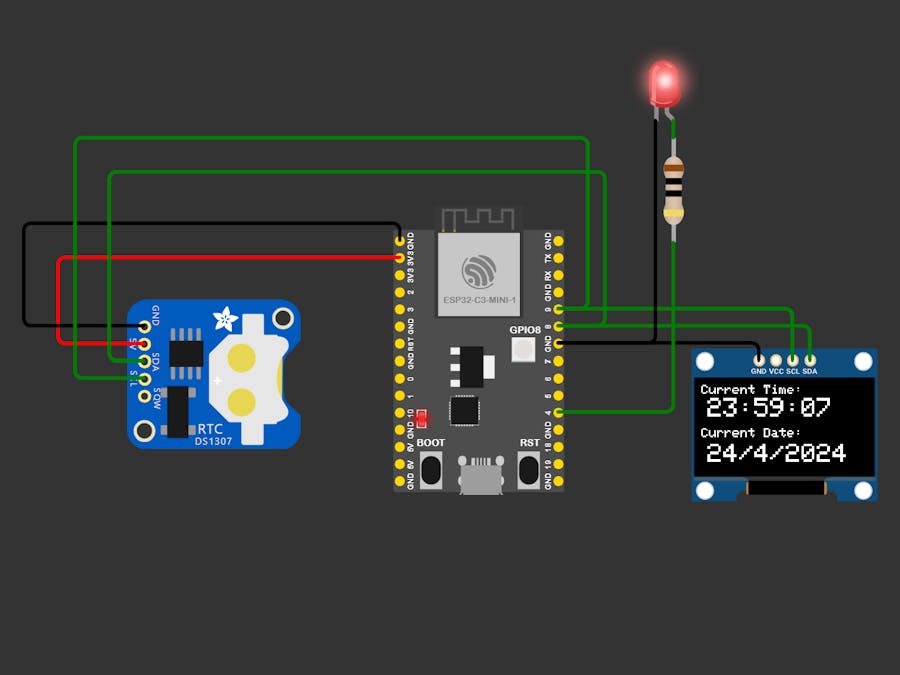





Comments