This project is a good tutorial on sending data using Cheap RF module without dumping the data.
I need to send some data form my laptop serial monitor (embedded tool with arduino IDE) to my PC and receive the data on Arduino IDE serial monitor, so we need:
* Arduino Uno attached to laptop and another for the PC.
Laptop Uno connected to the RF transmitter part and the PC Uno connected to the Receiver.
* each arduino connected to a text LCD to display the sent data as stars, ex(******) -- this step is not important ,just for fun :D.
Steps :1 - Connect all the parts as Schematics below.
2 - Starting with the Laptop Uno [the Transmitter]:
- Setup and initialize your serial communications.
- Read the User input data from serial monitor then.
Reading and sending data from serial port (USB) with arduino is "a piece of cake" compared with the same task using PIC 18F2550, I will post soon how to build that project using 18F2550 MCU, it will make you pull out your hair :D.
Send it to PC Uno [the Receiver] through the RF module , consider how "Virtual wire" library works.
3 - Display the data encrypted on the LCD "Optional"
4 - The code source is down below.
then we go to the PC Uno [the Receiver]:
- Read the received data from RF receiver then, write it to serial port to display it on the serial monitor.
TIPS :- Leave arduino Uno pins (0,1) unused to make sure that serial communications is working fine.
- Understand will VirtualWire library for Arduino
- Adjust the LCD resistance to get good display.
Let's go for schematics and code.




_ztBMuBhMHo.jpg?auto=compress%2Cformat&w=48&h=48&fit=fill&bg=ffffff)




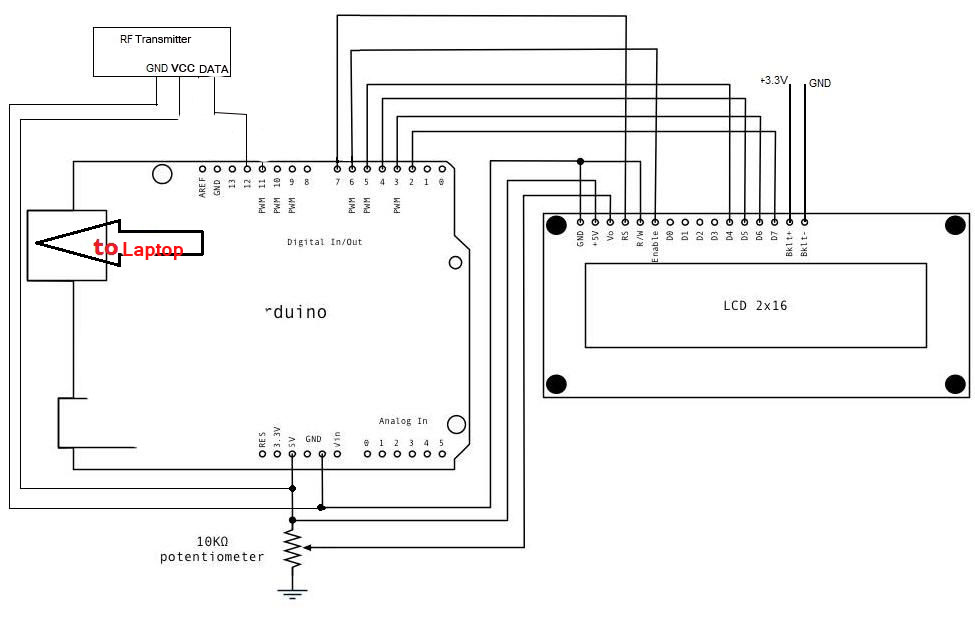
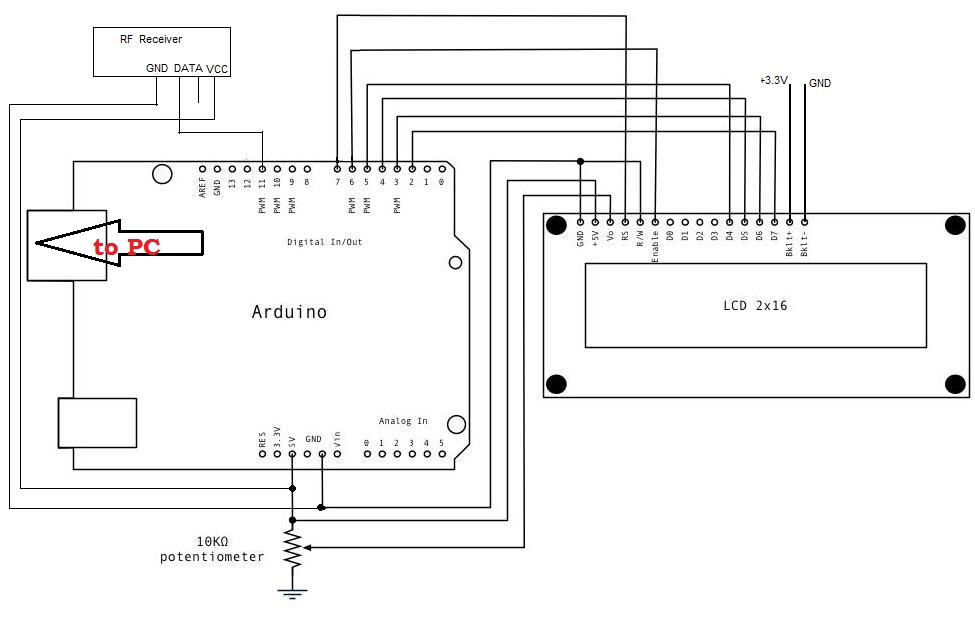




Comments