This project visualizes a sinusoidal function on an OLED screen, and a LED can simulate these fluctuations, with a bit of trigonometry. It is easy to understand the code, although the LED may seem to increase and decrease its brightness, in reality, this process is digital and not analog, using a process called PWM.
3 projects • 3 followers
I am currently a student of electronics and a future engineer. I enjoy creating and inventing new electronic projects.









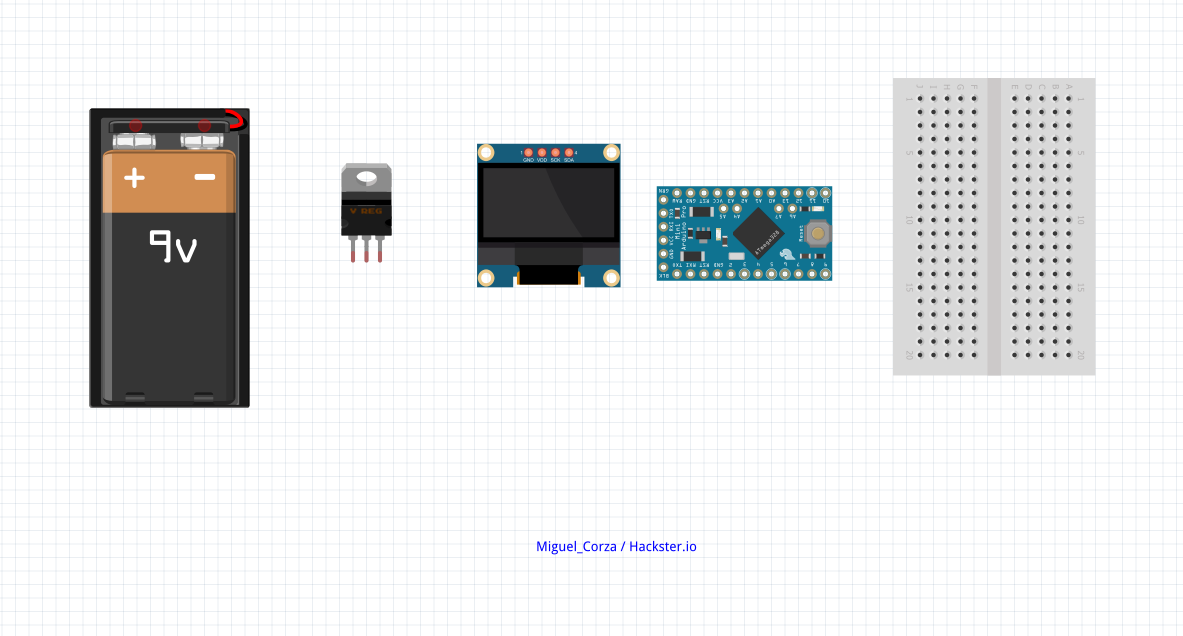
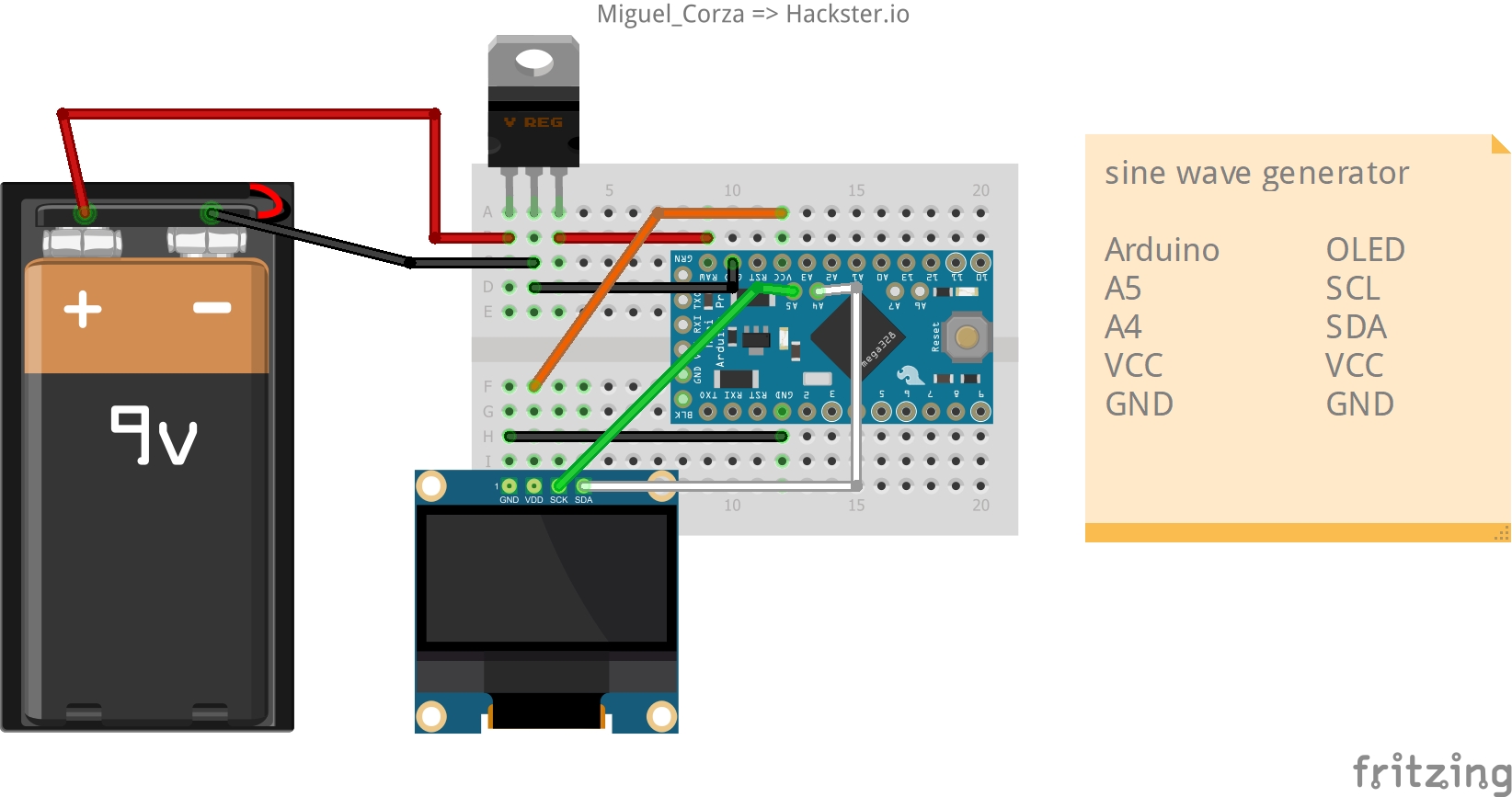



_3u05Tpwasz.png?auto=compress%2Cformat&w=40&h=40&fit=fillmax&bg=fff&dpr=2)
Comments