//Libraries and specs for the LCD graphics
#include "seeed_line_chart.h" //include the library
TFT_eSPI tft;
#define max_size 50 //maximum size of data
doubles data; //Initilising a doubles type to store data
TFT_eSprite spr = TFT_eSprite(&tft); // Sprite
//Libraries and specs for the Thermocouple amplifier
#include <OneWire.h>
#include <DallasTemperature.h>
// Data wire is plugged into the GPIO D0/A0 of the wio terminal
#define ONE_WIRE_BUS 0
// Setup a oneWire instance to communicate with any OneWire devices (not just Maxim/Dallas temperature ICs)
OneWire oneWire(ONE_WIRE_BUS);
// Pass our oneWire reference to Dallas Temperature.
DallasTemperature sensors(&oneWire);
//Variables
float flag,t,light,noise = 0;
auto header1 = text(0, 0)
.value("Light");
auto header2 = text(0, 0)
.value("Temperature");
auto header3 = text(0, 0)
.value("Noise");
void setup(void) {
Serial.begin(115200); //Serial baud rate
pinMode(WIO_5S_PRESS, INPUT_PULLUP);//5-way switch press
pinMode(WIO_KEY_A, INPUT_PULLUP);//Right button
pinMode(WIO_KEY_B, INPUT_PULLUP);//Middle button
pinMode(WIO_KEY_C, INPUT_PULLUP);//Left button
pinMode(WIO_MIC, INPUT);
pinMode(WIO_LIGHT, INPUT);
sensors.begin();
tft.begin();
tft.setRotation(3); //Use 0,1,2 or 3 for define the origin of the pixel coordinates
spr.createSprite(TFT_HEIGHT,TFT_WIDTH); //Dimensions of the sprite (all the screen)
}
void loop(void) {
//Flag system and conditions for the buttons
if (digitalRead(WIO_KEY_A) == LOW) {flag = 1;} //Right button
else if (digitalRead(WIO_KEY_B) == LOW) {flag = 2;}//Middle button
else if (digitalRead(WIO_KEY_C) == LOW) {flag = 3;}//Left button
else if (digitalRead(WIO_5S_PRESS) == LOW) {flag = 0;}//5-way switch press
if (flag == 0){
readL();
readT();
readN();
ini_screen();
}
else if (flag == 1){
readL();
graph(light, header1);
}
else if (flag == 2){
readT();
graph(t, header2);
}
else if (flag == 3){
readN();
graph(noise, header3);
}
delay(50);
}
void ini_screen() {
//Intial screen design
spr.fillSprite(0x5CD8); //Blue background
spr.fillRect(11,217,62,18,TFT_BLACK); //black rectangle
spr.fillCircle(160,120,28,TFT_WHITE); //wio circle
spr.drawCircle(284,120,28,TFT_WHITE); //light circle 1
spr.drawCircle(160,35,28,TFT_WHITE); //temperature circle 1
spr.drawCircle(160,193,28,TFT_WHITE); //noise circle 1
spr.fillCircle(284,120,27,0x85BA); //light circle 2
spr.fillCircle(160,35,27,0x85BA); //temperature circle 2
spr.fillCircle(160,193,27,0x85BA); //noise circle 2
spr.setTextColor(TFT_WHITE); //sets color of the text
spr.setTextSize(0.5); //sets the size of text
spr.drawString("Wioz://a", 12, 218);
spr.drawString("Dashboard", 12, 228);
spr.setTextColor(0x5CD8); //sets the text colour equals to background color
spr.drawString("Wio", 150, 110);
spr.drawString("Terminal", 140, 120);
spr.setTextColor(TFT_WHITE); //sets the text colour
spr.drawString("Temperature", 134, 66);
spr.drawString("Noise", 150, 223);
spr.drawString("Light", 273, 150);
spr.setTextSize(2); //sets the size of text
spr.drawNumber(light, 266, 116);
spr.drawNumber(t, 143, 31);
spr.drawNumber(noise, 143, 188);
spr.pushSprite(0, 0);
}
void readT() {
// request temperature to all devices on the bus
Serial.print("Requesting temperatures...");
sensors.requestTemperatures(); // Send the command to get temperatures
t = sensors.getTempCByIndex(0); //Assign to the t variable the value of the temperature on C
Serial.println("DONE"); //Serial outputs for debugging
Serial.print("Temperature for the device 1 (index 0) is: ");
Serial.println(t);
}
void readL() {
// request Light value and assign to the variable light
Serial.print("Requesting light...");
light = analogRead(WIO_LIGHT); //analog read of the light sensor
Serial.print("Light value: ");
Serial.println(light);
}
void readN() {
// request T to all devices on the bus
Serial.print("Requesting noise...");
noise = analogRead(WIO_MIC);//analog read of the noise sensor
Serial.print("Noise value: ");
Serial.println(noise);
}
void graph(float v, auto h) {
//graph v values function
spr.fillSprite(0x5CD8); //Background Color on hex 4 digit (same of the inital screen)
if (data.size() == max_size) {
data.pop();//this is used to remove the first read variable
}
data.push(v); //read variables and store in data
//Settings for the line graph title
h.align(center); //horizontal alignment of title
h.valign(vcenter); //vertical alignment of title
h.width(tft.width());// widht of the title
h.thickness(3); //thinkness of the font
h.height(h.font_height() * 2); //the height of title is the twice the height of the font
h.draw(); //draw the header
//Settings for the line graph
auto content = line_chart(20, h.height()); //(x,y) where the line graph begins
content
.height(tft.height() - h.height() * 1.5) //actual height of the line chart
.width(tft.width() - content.x() * 2) //actual width of the line chart
.based_on(0.0) //Starting point of y-axis, must be a float
.show_circle(false) //drawing a cirle at each point, default is on.
.value(data) //passing through the data to line graph
.color(TFT_WHITE) //Setting the color for the line
.draw();
spr.pushSprite(0, 0);
}



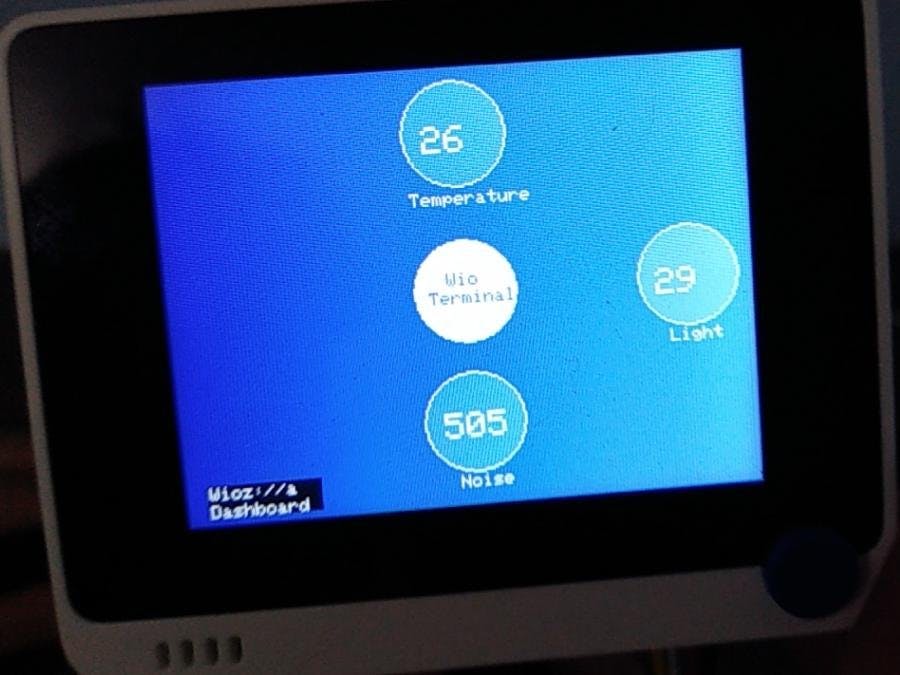


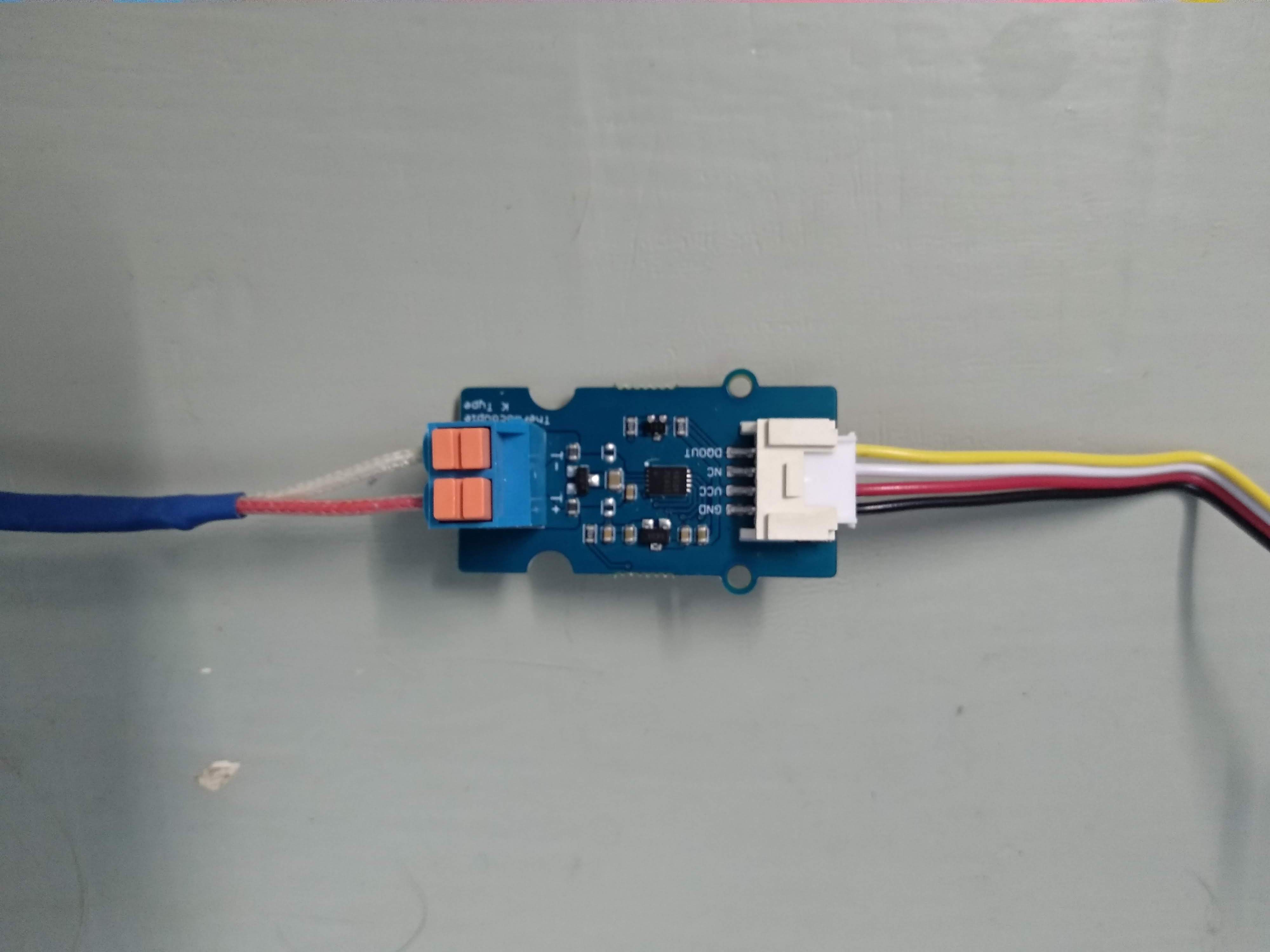





Comments