About The Project
Read moreIn this project I will guide you on how to make your own Arduino Chameleon using TCS3200 and Arduino Uno. For more info and Arduino and Raspberry Pi related projects go to my website: https://www.neuralnetworks26.com/
You can also visit our official neural networks page at: https://www.facebook.com/Neural.Networks26/\
Parts Needed- TCS3200 x 1
- Arduino Uno x 1
- RGB LED x 1
- Breadboard x 1
- A lot of jumper wires
- Arduino IDE
- Please refer to the following images for all the wire connections.
Arduino -- Tcs3200
RGB Led Connection
- Now just upload the following code onto your Arduino and it's done.
/*
* Created By Manan Thareja
* Color sensor using TCS3200
*/
#define S0 3
#define S1 4
#define S2 5
#define S3 6
#define sensorOut 2
int green = 9;
int blue = 10;
int red = 11;
int redfrequency = 0;
int greenfrequency = 0;
int bluefrequency = 0;
void setup() {
pinMode(S0, OUTPUT);
pinMode(S1, OUTPUT);
pinMode(S2, OUTPUT);
pinMode(S3, OUTPUT);
pinMode(sensorOut, INPUT);
pinMode(green, OUTPUT);
pinMode(blue, OUTPUT);
pinMode(red, OUTPUT);
// Setting frequency-scaling to 20%
digitalWrite(S0,HIGH);
digitalWrite(S1,LOW);
Serial.begin(9600);
}
void loop() {
// Setting red filtered photodiodes to be read
digitalWrite(S2,LOW);
digitalWrite(S3,LOW);
// Reading the output frequency
redfrequency = pulseIn(sensorOut, LOW);
//Remaping the value of the frequency to the RGB Model of 0 to 255
redfrequency = map(redfrequency, 25,72,255,0);
if (redfrequency > 255)
{
redfrequency = 255;
}
else if (redfrequency < 0)
{
redfrequency = 0;
}
// Printing the value on the Serial monitor
Serial.print("R ");//printing name
Serial.print(redfrequency);//printing RED color frequency
analogWrite(red, redfrequency);
delay(100);
// Setting Green filtered photodiodes to be read
digitalWrite(S2,HIGH);
digitalWrite(S3,HIGH);
// Reading the output frequency
greenfrequency = pulseIn(sensorOut, LOW);
//Remaping the value of the frequency to the RGB Model of 0 to 255
greenfrequency = map(greenfrequency, 30,90,255,0);
if (greenfrequency > 255)
{
greenfrequency = 255;
}
else if (greenfrequency < 0)
{
greenfrequency = 0;
}
// Printing the value on the Serial monitor
Serial.print(" G ");//printing name
Serial.print(greenfrequency);//printing GREEN color frequency
analogWrite(green, greenfrequency);
delay(100);
// Setting Blue filtered photodiodes to be read
digitalWrite(S2,LOW);
digitalWrite(S3,HIGH);
// Reading the output frequency
bluefrequency = pulseIn(sensorOut, LOW);
//Remaping the value of the frequency to the RGB Model of 0 to 255
bluefrequency = map(bluefrequency, 25,70,255,0);
if (bluefrequency > 255)
{
bluefrequency = 255;
}
else if (bluefrequency < 0)
{
bluefrequency = 0;
}
// Printing the value on the Serial monitor
Serial.print(" B ");//printing name
Serial.print(bluefrequency);//printing BLUE color frequency
analogWrite(blue, bluefrequency);
Serial.println(" ");
delay(100);
If you have any questions or suggestions, feel free to post it in the "Arduino Projects" category on the Forums page of our website.




_baVEVgguW1.jpg?auto=compress%2Cformat&w=48&h=48&fit=fill&bg=ffffff)


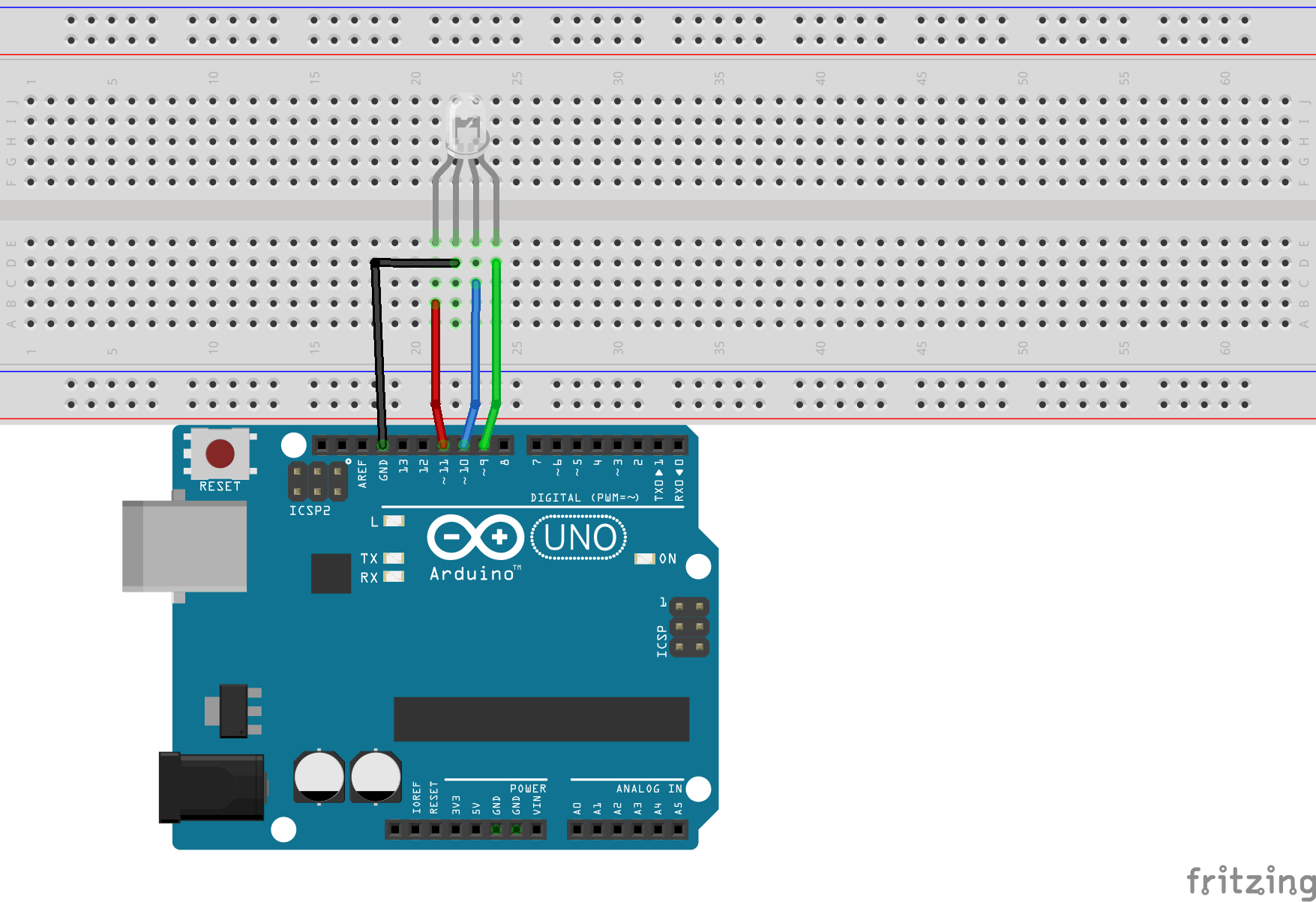
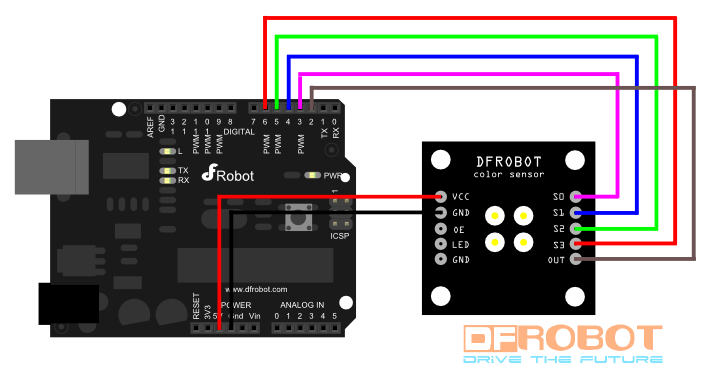




Comments