I have a little paint booth in my shop, I use it to paint different projects that I am working on. One of the things that I hate is having to shake all of the paint cans. I am often painting with 5 or 6 colors at a time, and that equates to lots of sitting around shaking cans. I wanted to make a machine that I could put a spray can in and it would shake it for me. Simple as that. The following are the steps that I used to make my Dewalt Spray Can Shaker.
Step 1: Parts, Tools and MaterialsThis is a list of the parts, tools, and materials that I used to make this project.
Parts
- Big Arcade Button -- Here is a Link to it on Amazon
- Single Relay Board -- Here is a Link to it on Amazon
- Arduino Nano -- Here is a Link to it on Amazon
- Dewalt 12V Compact Sawsall (these are pretty weak compared to the 20v, so I don't feel bad repurposing it) -- Here is a Link to it on Amazon
- Small Breadboard for Prototyping -- Here is a Link to it on Amazon
- Breadboard Jumpers -- Here is a Link to it on Amazon
- Small Permaboard -- Here is a Link to it on Amazon
- Any old worn out sawsall blade
- 12v to 5v DC Converter -- Here is a Link to it on Amazon
- Mini USB Cable -- Here is a Link to it on Amazon
- Project Box -- Here is a Link to it on Amazon
- 2 Hose clamps -- Here is a Link to it on Amazon
- 9in Drawer Slide -- Here is a Link to it on Amazon
- SPST Toggle Switch -- Here is a Link to it on Amazon
Tools Used
- Dewalt 20v Drill -- Here is a Link to it on Amazon
- Dewalt 20v Impact Driver -- Here is a Link to it on Amazon
- Dremel Rotary Tool -- Here is a Link to it on Amazon
- Dewalt Circular Saw -- Here is a Link to it on Amazon
- Dewalt Miter Saw -- Here is a Link to it on Amazon
- Dewalt Drill Bit Set -- Here is a Link to it on Amazon
- Dewalt Countersink Bit -- Here is a Link to it on Amazon
Materials
- 3/8in Plywood -- Found a piece in the scap bin
- 1/2in Plywood -- Found a piece in the scap bin
- Rollerblade -- I took the buckle from an old Rollerblade that was trash
- Plasti - Dip -- Here is a Link to it on Amazon
- Gloss Modge Podge -- Here is a Link to it on Amazon
So the Arduino part is really easy. I needed an Arduino Nano to be powered from the Dewalt 12v battery. It will trigger a relay for a set amount of time every time a momentary switch is pressed.
Relay
A relay module has three pins that need to be hooked up. One is VCC or voltage in, the other is the switch pin, and the last is the Negative or Grd pin. Sometimes these pins are marked simply +,-, and S. The VCC or + needs to be connected to 5v. This can be connected to the 5v out on the Arduino, or to an exterior voltage. In the case of this project I connected the voltage + to the 5v out on the Arduino nano. Then I connected the Grd pin to the ground on the Arduino Nano. The switch pin connects to the D6 pin on the Arduino Nano.
When the D6 pin switches high, it will trigger the relay. In order for the relay to turn on the saw I will take the positive from the battery and cut it and run it through the relay. The relay has 3 places to connect to on the working side. There is the NC (normally closed), the NO (normally open), and the Common. I have two wires that need to be connected, one is the positive wire coming from the battery and the other is the positive wire going into the saw. One will be connected to the Common screw hole, and the other will be connected to the Normally Open Screw Hole. That way when the relay is triggered it will turn the saw on.
Voltage Converter
I needed a way to convert the 12v from the battery to 5v that will power the Arduino Nano. I chose to use a buck converter that changes the 12v to 5v. I connected the 12v from the battery through a toggle switch and converted the voltage to 5v. Then it goes from the converter to the Arduino Nano.
Momentary Switch
A momentary switch just means that it only connects when the button is pressed. I connected the momentary switch to the Arduino ground on one side, and the Arduino digital pin 2 on the other side. The switch I am using also has an LED inside the switch. I ran the 12v from the switch to the led as well. So when the Toggle switch is switched on it will turn on the LED on the switch and the power for the Arduino as well.
Step 3: The Arduino CodeThe following is the code that I used for the Arduino Nano
<p>/* this sketch is to show the operation of a push button and relay</p><p>Connect a normally open push switch to pin 2 and Gnd on the Arduino</p><p>The relay board has three pins, Gnd, Vcc and Control
Connect Gnd to Gnd on Arduino
Connect Vcc to 5 volts on Arduino
Connect Control on relay board to pin 6 on the Arduino
*/</p><p>int hold = 15000; // time stays on for after button released in ms 15000 is 15 seconds
boolean latch = false; // if true then the relay remains closed
# define relay 6 // this is the pin used to switch the relay
# define pushSwitch 2 // this is the push switch input</p><p>void setup() {
pinMode(relay, OUTPUT);
digitalWrite(relay,LOW); // turn OFF the relay
pinMode(pushSwitch, INPUT_PULLUP); // attaches a resistor from input to Vcc
digitalWrite(relay, HIGH); // turn off relay</p><p>}</p><p>void loop() {</p><p> if (digitalRead(pushSwitch) == LOW ) { // LOW if pressed
digitalWrite(relay, LOW); // relay ON
delay(hold); // leave relay ON for a short while before turning OFF
}
if(latch == false){
digitalWrite(relay, HIGH); // relay OFF
}</p><p>}</p>
In order for the paint shaker to work the way I wanted it to I need to modify the saw a little. I need to be able to tap into the 12v from the battery. I also need to clip the positive wire going into the saw from the battery holder and extend and run those wires into the relay. I took some wires and soldered them onto the battery clips for the positive and negative. I drilled a hole in the side of the handle so that I could run the wires out of the hole and into the other electronics. Once the set of wires going to the battery clips, and the set of wires that will go to the relay were through he hole I put the saw back together.
The saw blade that I used was just an old sawsall blade that was dull. I took a grinder and ground off all of the blade tines and then drilled 3 holes into the blade.
Step 5: Building the Frame Part 1Now I needed to get all of the electronics and the saw and spray can contraption all mounted to a board. I started by laying it all out on a piece of plywood and deciding how big I wanted the base to be. Once I knew how big to cut the base, I cut it out of some 3/8in plywood scrap I had. Next I drilled holes in the hose clamps and screwed them into the plywood base. The hose clamps will hold the saw to the base. Now I put the saw into the hose clamps and tightened them down.
Next was the part that was going to hold the spray can. I took some 1x1 and cut it in half by 45 degrees. Then I put two chunks of 1x1 on either end to keep the spray can from wiggling around. Once I had everything cut to length I first attached the top of the drawer slide to the bottom of the "can carriage". I made sure to use wood glue for all wood on wood attachments. Once the top of the drawer slide was in place I attached it to the bottom of the drawer slide and put it in place. I traced the bottom of the drawer slide onto the frame and then screwed down the bottom of the drawer slide to the frame.
Step 6: Building the Frame Part 2Now I knew where the slide was going to end up I needed to make a spot for the blade to attach. I put the blade in and ran the drawer slide where it was going to go, then I traced the blade onto the carriage with a pencil. Then I once again took the drawer slide apart and used a chisel and hammer to chisel down the area where the blade will sit. This is so that I can add the top pieces of the carriage to it with out issue. I screwed down the blade into the area that I had chiseled out. Then I started adding the parts that I had cut earlier to create the "can carriage". I started with the end caps and moved on to the side pieces. If the piece went over a screw from the blade then I chiseled out a little so that the piece would fit flush. Once I had all of the wood pieces where they went, I glued and countersunk / screwed it all down.
Step 7: Building the Frame Part 3Now I had the "can carriage" built. I wanted the inside of the carriage to be grippy, so I painted it with several coats of Plati-Dip.
Next I cut apart the rollerblade for the buckle. The buckle was curved pretty bad so I used a small torch to heat it up and bent it straight and let it cool. I trimmed the buckles to the size I wanted and screwed them to the sides so that when closed it would hold the can in the carriage.
Step 8: Installing the ElectronicsTo install the electronics I just screwed the project box that I chose to use down to the frame. I drilled a few holes into it for the wires, the momentary switch, and the toggle switch. Then I soldered the wires for the power and hooked up the relay.
Step 9: Final TouchesSo it is all done but I wanted to add a finishing touch. I printed off a Dewalt logo on a color printer and cut it out with my scalpel. Then I added some lettering that I cut out with my vinyl cutter. I put a coat of Mod Podge down and stuck the Dewalt logo to it. Then I put another layer of Mod Podge over both the logo and the lettering- just to seal it. Now it looks right. All done.
Step 10: All DoneIt is all done. I screwed it to the side of my bench that is next to my paint booth. It runs great. Thanks for taking the time to read my tutorial.
Favorite, comment, subscribe and vote. Most importantly, keep on building.








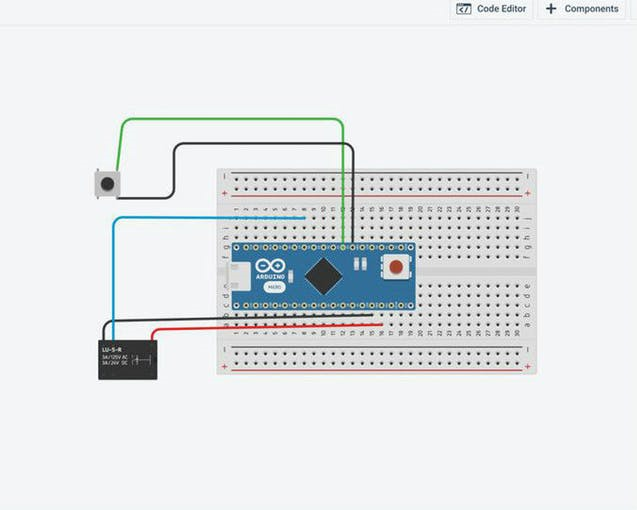

Comments