#define BLYNK_PRINT Serial
#include <ESP8266WiFi.h>
#include <BlynkSimpleEsp8266.h>
#include <Adafruit_NeoPixel.h>
char BlynkAuth[] = "Your Auth Token";
char WiFiNetwork[] = "Your WiFi Network";
char WiFiPassword[] = "Your WiFi Password";
#define WS2812_PIN 4
#define BUTTON_PIN 0
#define LED_PIN 5
Adafruit_NeoPixel rgb = Adafruit_NeoPixel(1, WS2812_PIN, NEO_GRB + NEO_KHZ800);
BLYNK_WRITE(V0)
{
if (param.getLength() < 5)
return;
byte red = param[0].asInt();
byte green = param[1].asInt();
byte blue = param[2].asInt();
uint32_t rgbColor = rgb.Color(red, green, blue);
rgb.setPixelColor(0, rgbColor);
rgb.show();
}
void setup()
{
Serial.begin(9600);
rgb.begin();
pinMode(BUTTON_PIN, INPUT);
pinMode(LED_PIN, OUTPUT);
Blynk.begin(BlynkAuth, WiFiNetwork, WiFiPassword);
}
void loop()
{
Blynk.run();
}





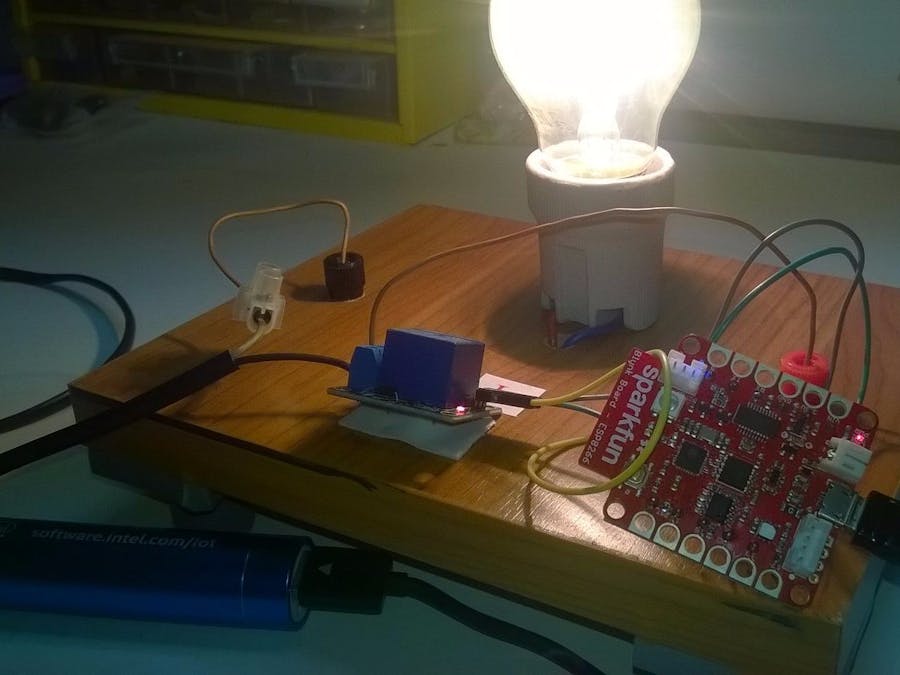
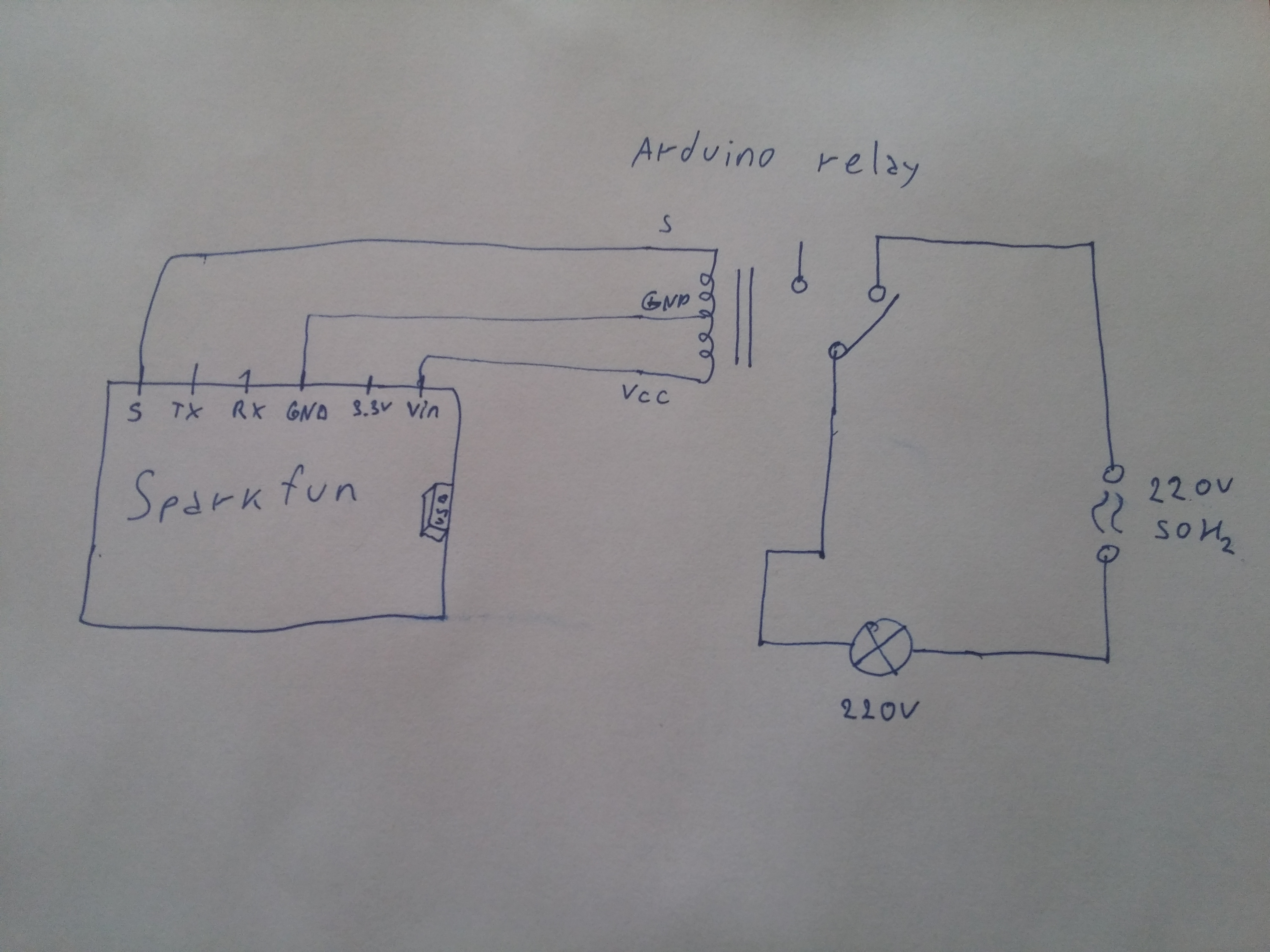



_3u05Tpwasz.png?auto=compress%2Cformat&w=40&h=40&fit=fillmax&bg=fff&dpr=2)
Comments