Hardware components | ||||||
| × | 1 | ||||
| × | 1 | ||||
| × | 1 | ||||
| × | 1 | ||||
Software apps and online services | ||||||
 |
| |||||
A project requiring an accurate time has several options:
1) Using a Real Time Clock (RTC) as there are many available and quite affordable (several Euros). Native RTC accuracy is ranging from several seconds per month (e.g DS3231), up to ~20 seconds per day (DS1307)!
2) Retrieve the accurate time (atomic clock time) from internet time servers or from GPS. In both cases you need a specialized module and access to the time provider, which is not always simple or possible.
We choose the first option in this project and one relatively old RTC: PCF8523 installed in this case on an also relatively old Adafruit Adalogger Featherwing, being some of the first modules I used. Anyway, the principles are the same for all RTCs, and some ideas could be generalized.
In such a project there are two microprocessors working together:
1) the micro-controller (MCU) showing the time on a display and capable to keep time itself with some accuracy (20-40 s/month). There are projects based on time libraries which once set, show the time with relative good accuracy, using only the MCU's quartz frequency as reference.
2) the RTC counting pulses and computing the time (and alarm condition) with high efficiency (a cell battery lasts for about 2 years). The accuracy depends on: a) the particular quartz frequency (ideally 32768.00 Hz), b) possibility to adjust this frequency and c) the possible internal compensation for the thermal drift.
From the above, one idea is how to part the job between the two microprocessors. Some projects (found even on Hackster.io) make the MCU read the time from the RTC every second, which is waste of resources. Better is to read the RTC time once in a while and use a time library to keep time in MCU in-between. There is one such library on GitHub, as far as I know. In the present code, RTC is read once per minute and software corrected.
Second idea and most important is how to improve the RTC accuracy such that no manual adjustment would be required sooner than 1-2 years (when you have to change the cell battery anyway ! ). In this welcomed case, you can set the RTC only once through the Serial Monitor. The next setup would be, when you will change the RTC battery! No setup buttons!
Here we focus on PCF8523 which is provided with an OFFSET register (0x0E). This register can be used to implement several functions, like (see PCF8523.pdf available from NXP Semiconductors):
• Aging adjustment
• Temperature compensation
• Accuracy tuning
In my case PCF8523 has a daily error somewhere between +7 and +8s. Correction is then 20 (according to the same document), which is 20 also in two's complement form, needed to be written in (0x0E) in mode0 (see document). One unit (LSB) of compensation means roughly 0.5 s/day or nearly 15 s/month. This means you could set your RTC, in the worst case scenario, to about 7.5 s/month accuracy, which is better than an average quartz watch. But this also means a maximum possible error of 90 seconds /year, which could prove to be unacceptable. After setting the offset 0x0E = 20 my PCF8523 had a remnant error of +5 s/month (about 1 min/year!!). What can be done about this in the MCU, since the RTC reached its limits!
Well, a monthly correction of 5 seconds would be perfect! The main problem is that I turn off the MCU when I do not need it, or if the Li-Po battery is depleting. The only surviving memory is in the RTC registers: keep there the year, month (and the day if possible) when you last setup the RTC. Do not forget about the still present issue of Daylight Saving Time (DST)! So, when you turn on your MCU, it will read the time from the RTC, make the DST hour correction and the number of seconds correction according to the number of months elapsed since the last setup. That would be perfect. See the image above, proving the accuracy obtained after 3 months: about 1 second error, taking as reference the excellent site time.is . Later updates of the project could be even more accurate!
/* The board is Adafruit Feather 32U4 Basic Proto
Read Time & Date from PCF8523 RTC built in Feather Adalogger
PCF8523 RTC connected via I2C and Wire lib
TFT (128x128)connected via SPI connector installed on Feather 32U4
A9 is connected by 1/2 voltage divider to BAT pin
Continous Run. Stop Feather Basic Proto & display by connecting En-pin to GND by an external switch.
v7: includes DST correction. Optimized value 20 for 0x0E for this RTC. Error < 7.5 s/MONTH!
v8: uses adjustClock to set the RTC from Serial Monitor.
Sketch uses 24450 bytes (85%) of program storage space. Maximum is 28672 bytes.
Global variables use 871 bytes of dynamic memory.
v9: Makes also monthly corrections of several seconds. Error < 0.5 s/MONTH!
Sketch uses 26074 bytes (90%) of program storage space. Maximum is 28672 bytes.
Global variables use 1053 bytes of dynamic memory.
v10: Minor corrections
Sketch uses 26068 bytes (90%) of program storage space. Maximum is 28672 bytes.
Global variables use 1053 bytes of dynamic memory.
*/
#include <Wire.h>
#include "RTClib.h" // Clock library
#include <SPI.h> //
#include <Adafruit_GFX.h> // Display Core graphics library
#include <Adafruit_ST7735.h> // Display Hardware-specific library
#define TFT_RST A5 // [9] but you can also connect this to the Arduino RESET PIN
#define TFT_CS 12 // Marked TCS on the 1.4" TFT
#define TFT_DC 11 // Marked D/C
#define CARD_CS 10 // Marked CARD_CS
#define Light 5 // Back-light display control (PWM pin)
#define BAT A9 // Battery voltage pin
#define REL 6 // Pin connected to the Relay/External LED
RTC_PCF8523 rtc;
#define _I2C_WRITE write
#define _I2C_READ read
char daysOfTheWeek[7][12] = {"Sunday ", "Monday ", "Tuesday ", "Wednesday", "Thursday ", "Friday ", "Saturday "};
// Use the hardware SPI pins
Adafruit_ST7735 tft = Adafruit_ST7735(TFT_CS, TFT_DC, TFT_RST);
float Vbat;
uint8_t dst, MM, DD, WD, hh, mm, ss;
uint16_t color, YY, setdate[3]={0};
uint16_t x0 = 0, y0 = 0; // Select display start position (x0,y0)
uint8_t oldsec = 0, newsec = 0, ontime = 25; // ontime = display on
int nrd, serr, corr, hcor = 0, corr3 = 0 ; //computed corrections per day, per 3h, to get the accurate time.
int corrM = 5; // Input= This particular RTC time error per Month! Even this is corrected.
bool adj = false, alarmon = false, view = false, visible = true;
unsigned long startMillis = 0, startscr = 0, tic; // seconds since RTC setup, timers
char buffer[24]; // Text buffer
byte val;
// ========================================================================================
// Set alarm implicit time (alarmh, ~m, ~s) and alarmlapse = relay-ON-duration(s):
int alarmh = -1, alarmm = -1, alarmlapse = 10; // -1 for hh and/or mm => "any" hh and/or mm
// =========================================================================================
byte bcdToDec(byte val){
return( (val/16*10) + (val%16) );
}
// ========================================================================================
byte decToBcd(byte val){
return( (val/10*16) + (val%10) );
}
// ========================================================================================
void adjustClock() {
// Serial Monitor must be open during Setup to change Date & Time. Else, no change in RTC settings.
// Serial Monitor input: "yyyy/mm/dd-hh:mm:ss"
// If all correct, input any char to exit, e.g. Enter in the input window
String data="";
if(Serial){
//Serial.println(">> Set RTC date, hour, minute, second : ");
Serial.println(">> Use Serial input: yyyy/mm/dd-hh:mm:ss , check & press any key when ok.");
while (data.length() < 1) { // If last data string is longer than 1 chars (e.g. Enter), exit!
if (Serial.available() > 0) { // Is a character available?
data = Serial.readString(); // Read the input as data string
}
if (data.length()>3){ // Proceed only with longer strings
uint16_t YYYY = data.substring(0, 4).toInt(); // read YYYY
uint8_t MM = data.substring(5, 7).toInt(); // read MM
uint8_t DD = data.substring(8, 10).toInt(); // ...
uint8_t hh = data.substring(11, 13).toInt();
uint8_t mm = data.substring(14, 16).toInt();
uint8_t ss = data.substring(17, 19).toInt();
rtc.adjust(DateTime(YYYY, MM, DD, hh, mm, ss)); // Set the RTC
data=""; // Clear the string
dst= DST(YYYY,MM,DD); // Determine DST at setup
setregisters(YYYY,MM,DD,dst); // Keep set day in RTC registers
}
gettime(true); // Read and show the RTC time on Serial monitor
delay(900); // Enough for one time read / s
}
Serial.println(F(">>Done: Date & time checked/reset!")); // user exiting.
// In case you want to set the Alarm ring time:
Serial.print("Existing RTC alarm = ");Serial.print(alarmh);Serial.print(":");Serial.println(alarmm);
Serial.println(">> Set RTC alarm, hour, minute, alarm_duration : ");
Serial.println(">> Use Serial input: hh:mm:alduration , check & press any key when ok.");
data=""; // Clear the string
while (data.length() < 1) { // If last data string is longer than 1 chars (e.g. Enter), exit!
if (Serial.available() > 0) { // Is a character available?
data = Serial.readString(); // Read the input as data string
}
if (data.length()>3){ // Proceed only with longer strings
alarmh = data.substring(0, 2).toInt(); // Alarm hour
alarmm = data.substring(3, 5).toInt(); // Alarm minute
alarmlapse = data.substring(6, 8).toInt(); // Alarm ring duration
//Serial.print(alarmh);Serial.print(":");Serial.print(alarmm);
//Serial.print("{");Serial.print(alarmlapse);Serial.println("}");
data=""; // Clear the string
}
}
Serial.println(F(">>Done: Alarm time set/reset!")); // user exiting Alarm setting!
int val=128 | decToBcd(alarmm); // convert alarmm to BCD and set it off
write_i2c_register(PCF8523_ADDRESS,0x0A,val); // store in 0A
val= 127 & decToBcd(alarmh); // convert alarmh to BCD and set it on
write_i2c_register(PCF8523_ADDRESS,0x0B,val); // store in 0B
} // end if Serial open
// Here the setup time should be stored in RTC Eprom memory!
}
// ========================================================================================
void setregisters(uint16_t YYYY, uint8_t MM, uint8_t DD, uint8_t dst){
// Depending on RTC, the setup date should be stored: YYYY / MM / DD & dst
// In PCF8523 there is not enough available memory for all:
// only dst,MM & YYYY (as offset, up to max 2027) are stored
int val=128 | ((dst<<4) + MM); // keep dst in bit 4 & MM (bits 3-0)
// Serial.println(val,BIN);
write_i2c_register(PCF8523_ADDRESS,0x0C,val); // dst & MM stored in 0C
val = 128 | (YYYY-2020) ; // Keep YYYY = 2020 + x<7
//Serial.println(val,BIN);
write_i2c_register(PCF8523_ADDRESS,0x0D,val); // MM < 7 stored in 0D
}
// ========================================================================================
void getsetupdate() {
// This is a RTC specific function, retrievig from RTC registers, the setup date.
// In PCF8523 there is available memory only for:
// dst, MM & YYYY (as offset to 2020, up to max 2027)
setdate[1] = (read_i2c_register(PCF8523_ADDRESS,0x0D) & 0X01) + 2020; // Read setdate[1] = YYYY
setdate[2] = read_i2c_register(PCF8523_ADDRESS,0x0C) & 0X0F; // Read MM
setdate[3] = (read_i2c_register(PCF8523_ADDRESS,0x0C) & 0X10) >> 4; // Read bit 4: DST(0/1)
// Read the Alarm data stored in registers:
alarmh= bcdToDec(read_i2c_register(PCF8523_ADDRESS,0x0B) & 127);
alarmm= bcdToDec(read_i2c_register(PCF8523_ADDRESS,0x0A) & 127);
}
//=========================================================================================================
int selfadjustime() {
/* Used to adjust shown time, for every 24h since RTC setup.
* Useful if no RTC adjust register is available, e.g. for DS1307.
* You determine the RTC correction in seconds per each passing day! Put this in corr24.
* Given: corr24 = +/- seconds to add/subtract to get the correct time per 24H.
* The setup time must be read from RTC non-volatile memory, as for DS1307.
* This value is RTC dependent and has to be termined for each case (a global variable).
* The temperature dependency of its accuracy is not accounted for, in the case of DS1307!
* This function is called every hour and if another 24h passed since setup, a corr24 is done.
*
* For other RTC-s, this is just to show setup date & DST at that time.
*/
getsetupdate(); // Read from RTC registers setup date: YYYY, MM, DST
Serial.print("The RTC was set: "); Serial.print(setdate[1]);Serial.print("/"); Serial.println(setdate[2]);
Serial.print("At Setup DST was: ");Serial.println(setdate[3]);
DateTime now = rtc.now(); // Read time form RTC
// Offset (s) cumulated over years & months:
int ser = -(now.month()-setdate[2] + (now.year() - setdate[1])*12 ) *corrM ;
return ser;
}
//=========================================================================================================
//void showTimeSpan( char* txt, const TimeSpan& ts) {
// // Extract the number of days since RTC set-up, for 24h correction
// uint16_t nrd = ts.days();
//}
//=========================================================================================================
uint8_t DST(uint16_t YYYY, uint8_t MM, uint8_t DD) {
//----------Daylight Saving Time (DST) in Europe -------------
// Compute for a given date the DST value = 0 or 1 hour.
uint8_t dst = 0; // For winter time
if (MM > 3 && MM < 10) // For summer months DST=1
dst = 1;
uint8_t ndays = 31 - ((5 * YYYY) / 4 + 4) % 7;
if (MM == 3 && DD >= ndays) // For some days in March DST=1
dst = 1;
ndays = 31 - ((5 * YYYY) / 4 + 1) % 7;
if (MM == 10 && DD < ndays) // For some days in October DST=1
dst = 1;
// Up to here: DST=1 for the correct calendar days.
return dst;
}
//=========================================================================================================
void gettime(bool show) {
// Read and adjust time form RTC. {show=1 : show time on LCD}
DateTime now = rtc.now(); // Read time form RTC
YY = now.year(); MM = now.month(); DD = now.day();
hh = now.hour(); mm = now.minute(); ss = now.second();
// If Serial Monitor is ON & show=1, then show the RTC time =============================================
if (Serial && show) {
// Show RTC time on Serial monitor, LCD or another display, as selected below:
Serial.print(YY); Serial.print("/"); Serial.print(MM); Serial.print("/"); Serial.print(DD);Serial.print(" ");
Serial.print(hh); Serial.print(":"); Serial.print(mm); Serial.print(":"); Serial.println(ss);
}
// ==== Make now RTC corrections with DST and with drift ================================================
// This code is called in the last minute of every hour, for an advancing RTC.
if (mm == 59 & ss > 57 && adj == false) { // Every hour ...
if (serr != selfadjustime()) { // check if the 24H correction is necessary..
serr = selfadjustime(); // and make the 24H correction, then
corr = 0; // reset the 3H correction.
adj = true; // flag for adjustment test done.
}
// if (hh % 3 == 0 && adj == false) { // Use corr3 every 3 hours: hh=(0;3;...;21)to better keep time.
// corr += corr3; // Make a +/- correction of (unsigned long) serr
// adj = true; // flag for adjustment test done.
// }
}
if (mm > 0 && adj == true) // Next minute reset the 'adj' flag
adj = false; // after correction
// ======== End of RTC corrections, "now" can be adjusted, including DST in hcor =================
now = now + TimeSpan(0,0,0,hcor * 3600 + serr + corr); // Read time form RTC and do the 24H correction
YY = now.year(); MM = now.month(); DD = now.day(); WD=now.dayOfTheWeek();
hh = now.hour(); mm = now.minute(); ss = now.second();
// ----------------------------------------------------------------------------------------------
}
// =================================SETUP ==========================================================
// =================================================================================================
void setup () {
// Use this initializer if you're using a 1.44" TFT (128x128)
tft.initR(INITR_144GREENTAB); // initialize a ST7735S chip, black tab
tft.fillScreen(ST7735_BLACK); // Fill the screen with BLACK
pinMode(LED_BUILTIN, OUTPUT); // Yellow led ready
pinMode(REL, OUTPUT); // Pin activating the SET pin of the Non-latching Feather Relay
pinMode(Light, OUTPUT); // TFT light pin
analogWrite(Light, 70); // Select backlight intensity (0..255)
visible = true; // Screen "off" flag
startscr = millis(); // store Screen ON moment
tft.setCursor(x0, y0); // Position (pixels) for text begining
tft.setTextColor(ST7735_YELLOW, ST7735_BLACK); // Set Text color and background color
tft.setTextSize(1); // Set Text size
Serial.begin(9600); // Open Serial0 by USB to PC
Serial.println("RTC setup");
if (!rtc.begin()) {
tft.println("No battery?");
//Serial.println("RTC battery BAD/Missing!");
digitalWrite(LED_BUILTIN, HIGH);
while (1); // Break the code here!
}
else {
tft.println("RTC batt. OK");
//Serial.println("RTC battery functional.");
digitalWrite(LED_BUILTIN, LOW);
}
if(!rtc.initialized() || rtc.lostPower()){
//Serial.println(">> Power was lost. RTC stopped!");
tft.println("RTC power lost. Need: Serial adjust!");
}
// Show on TFT the setup date and DST
getsetupdate(); // Read from RTC registers: setup date.
tft.setCursor(x0, y0+20); // Position (pixels) for text begining
tft.print("RTC was set: "); tft.print(setdate[1]);tft.print("/"); tft.println(setdate[2]);
tft.setCursor(x0, y0+40); // Position (pixels) for text begining
tft.print("DST was: ");tft.println(setdate[3]);
delay(3000);
// Adjust RTC if needed: Start Arduino, start board & immediately open Serial Monitor
adjustClock(); // Call adjustClock function if Serial monitor is on
tft.fillScreen(ST7735_BLACK); // Fill the screen with BLACK
// ======== Time offset of this particular RTC =======================================
// write to 0E: the frequency offset according to PCF8523.pdf
// for factory error +7.5s /day offset = 20 => was obtained +5s/month!
// +8.0s /day offset = 21 => +15 s/month step!
//
write_i2c_register(PCF8523_ADDRESS,0x0E,20); // OFFSET Value is in BCD format in base 10.
delay(10);
// Just for debugging, read register after update:
// val=read_i2c_register(PCF8523_ADDRESS,0x0E); // Read 1 byte from register 0E
// Serial.print("Offset Register 0x0E = ");
// Serial.println(val,BIN); // First bit: 0=corr. every 2 h; 1=corr. every minute.
// Read Register Control_3 containig RTC Battery status:
val=read_i2c_register(PCF8523_ADDRESS,PCF8523_CONTROL_3);
val = 4 & Wire.read();
if (val==1){
Serial.println("RTC battery voltage too LOW!");
tft.println("RTC battery LOW!"); delay(3000);
color=ST7735_RED; // Fill in red battery icon background
tft.fillRect(tft.width()-14, tft.height()-18 , 14, 18, color);
}
else {
Serial.println("RTC battery voltage OK: over 2.5V");
}
serr=selfadjustime(); // Correction for months & days offsets now.
// ============End RTC setup =====================================================================
gettime(0); // Read corrected RTC time (YYYY, MM, DD, hh, mm, ss)
newsec = ss;
tic=millis();
}
// ================================= LOOP ==========================================================
// =================================================================================================
void loop () {
// If the display is ON (visible = true), read time and show on screen
// However, ALARM action will work only with screen ON !!
if (visible == true) {
// --------------------------------------------------------------------------------------
// Up to next minute, increment seconds using MCU millis
if(millis()-tic > 995){
tic=millis();
newsec++;
if (newsec > 59){
//Only once every minute, read RTC & check for date/time update
gettime(0); // Read corrected RTC time (YYYY, MM, DD, hh, mm, ss)
newsec=ss;
}
}
// -------------------------------------------------------------------------------------
// if only the seconds have changed, update only this on display
if (newsec != oldsec) {
oldsec = newsec;
if ((newsec == 0) || (view == false)){ // Every new minute, or first time, update entire display.
tft.setCursor(0, 0); // Position (pixels) for text begining
tft.setTextColor(ST7735_YELLOW, ST7735_BLACK); // Set Text color and background color
tft.setTextSize(2); // Set Text size
// Display DAY/MONTH/YEAR or YEAR/MONTH/DAY
sprintf(buffer, "%02d.%02d.%4d", DD, MM, YY);
tft.println(buffer);
// On next line, WEEK_day:
tft.setTextColor(ST7735_GREEN, ST7735_BLACK); // Set Text color
tft.println(daysOfTheWeek[WD]);
tft.setTextSize(4); // Set Text size
tft.setCursor(0, 36); // Position (pixels) for text begining
tft.setTextColor(ST7735_YELLOW, ST7735_BLACK); // Set Text color and background color
sprintf(buffer, "%02d:%02d", hh, mm);
tft.println(buffer);
Vbat = analogRead(BAT); // measure battery voltage every minute
Vbat /= 1024; // convert to fraction of 1
Vbat *= 6.6; // we divided by 2, so multiply back, and by 3.3V
if (visible == true)
battery(Vbat); // Show battery level as icon
showalarm(); // ALARM info shown on screen:
view=true;
// ALARM detection by software:
if ( (hh == alarmh) && (mm == alarmm) && (newsec == 0)) // Daily alarm
{ alarmon = true;
startMillis = millis();
} // store Alarm begin moment
if ((alarmh < 0) && (mm == alarmm) && (newsec == 0)) // Hourly alarm
{ alarmon = true;
startMillis = millis();
} // store Alarm begin moment
if ((alarmm < 0) && (newsec == 0)) // Every minute alarm
{ alarmon = true;
startMillis = millis();
} // store Alarm begin moment
view=true; // display was shown first time
}
// In fact only the second is updated every second! :
tft.setTextColor(ST7735_YELLOW, ST7735_BLACK); // Set Text color and background color
tft.setCursor(50, 72); // Position (pixels) for text begining
tft.setTextSize(2); // Set Text size
sprintf(buffer, "%02d",newsec);
tft.println(buffer); // Show seconds
oldsec=newsec; // The seconds have changed
}
// Turn off the screen after ontime seconds (not needed if a switch turns off device)
// if (visible==true)
// {unsigned long currentMillis = millis();
// if (currentMillis - startscr >= ontime*1000)
// {analogWrite(Light,0); // Select backlight intensity (0..255)
// visible=false;
// }
// }
if (alarmon == true)
alarm_action();
}
}
//=========================================================================================
// Function to read a register using I2C protocol: read_i2c_register(addr, reg):
uint8_t read_i2c_register(int addr, uint8_t reg) {
uint8_t val;
Wire.beginTransmission(addr);
Wire._I2C_WRITE(reg);
Wire.endTransmission();
Wire.requestFrom(addr,1); // Read 1 byte from the current register
val = Wire.read();
return val;
}
//==========================================================================================
// Function to write to a register using I2C protocol: write_i2c_register(addr, reg, value):
static void write_i2c_register(uint8_t addr, uint8_t reg, uint8_t val) {
Wire.beginTransmission(addr);
Wire._I2C_WRITE((byte)reg);
Wire._I2C_WRITE((byte)val);
Wire.endTransmission();
}
//==========================================================================================
// Function: Draw battery symbol with charge levels
// TFT light is set according to battery voltage, dim at night.
void battery(float V) {
// Draw battery white contour:
color = ST7735_YELLOW;
tft.drawLine(tft.width() - 12, tft.height() - 12, tft.width() - 12, tft.height(), color); // Left vert. line
tft.drawLine(tft.width() - 12, tft.height() - 1, tft.width() - 1, tft.height() - 1, color); // Bottom H line
tft.drawLine(tft.width() - 1, tft.height() - 1, tft.width() - 1, tft.height() - 12, color); // Right V line
tft.drawLine(tft.width() - 1, tft.height() - 12, tft.width() - 4, tft.height() - 12, color); // Right short H line
tft.drawLine(tft.width() - 4, tft.height() - 12, tft.width() - 4, tft.height() - 16, color); // Right short H line
tft.drawLine(tft.width() - 4, tft.height() - 16, tft.width() - 9, tft.height() - 16, color); // Top short H line
tft.drawLine(tft.width() - 9, tft.height() - 16, tft.width() - 9, tft.height() - 12, color); // Left short V line
tft.drawLine(tft.width() - 9, tft.height() - 12, tft.width() - 12, tft.height() - 12, color); // Left short H line
if (V > 3.95) {
color = ST7735_GREEN; // Fill battery with green
tft.fillRect(tft.width() - 8, tft.height() - 15 , 4, 4, color);
tft.fillRect(tft.width() - 11, tft.height() - 11 , 10, 10, color);
//analogWrite(Light, 100); // Select backlight intensity (0..255)
}
if ((V > 3.70) && (V <= 3.95)) {
color = ST7735_BLACK; // Fill top battery with black
tft.fillRect(tft.width() - 8, tft.height() - 15 , 4, 4, color);
tft.fillRect(tft.width() - 11, tft.height() - 11 , 10, 2, color);
color = ST7735_CYAN; // Fill lower part in cyan
tft.fillRect(tft.width() - 11, tft.height() - 9 , 10, 8, color);
//analogWrite(Light, 50); // Select backlight intensity (0..255)
}
if ((V > 3.45) && (V <= 3.70)) {
color = ST7735_BLACK; // Fill top battery with black
tft.fillRect(tft.width() - 8, tft.height() - 15 , 4, 4, color);
tft.fillRect(tft.width() - 11, tft.height() - 11 , 10, 5, color);
color = ST7735_YELLOW; // Fill lower part in yellow
tft.fillRect(tft.width() - 11, tft.height() - 6 , 10, 5, color);
//analogWrite(Light, 25); // Select backlight intensity (0..255))
}
if (V <= 3.45) {
color = ST7735_BLACK; // Fill top battery with black
tft.fillRect(tft.width() - 8, tft.height() - 15 , 4, 4, color);
tft.fillRect(tft.width() - 11, tft.height() - 11 , 10, 7, color);
color = ST7735_RED; // Fill lower part in red
tft.fillRect(tft.width() - 11, tft.height() - 4 , 10, 3, color);
//analogWrite(Light, 10); // Select backlight intensity (0..255)
}
}
//=========================================================================================
// Function: Alarm info shown on screen
void showalarm() {
tft.setTextSize(2); // Set Text size
tft.setCursor(1, 96); // Position (pixels) for text begining
tft.setTextColor(ST7735_CYAN); // Set Text color
tft.println("Alarm");
tft.print(alarmh); tft.print(":"); tft.print(alarmm);
tft.print("{"); tft.print(alarmlapse); tft.println("}");
}
//=========================================================================================
// Function: Alarm action
void alarm_action()
{ digitalWrite(REL, HIGH); // Turn on REL
color = ST7735_RED; // Put a red square on TFT:
tft.fillRect(75, 95, 125, 18, color);
tft.setCursor(80, 96); tft.println("ON");
unsigned long currentMillis = millis();
if (currentMillis - startMillis >= alarmlapse * 1000)
{ digitalWrite(REL, LOW); // After alarmlapse bring all to normal
color = ST7735_BLACK;
tft.fillRect(75, 95, 125, 18, color);
alarmon = false;
}
}


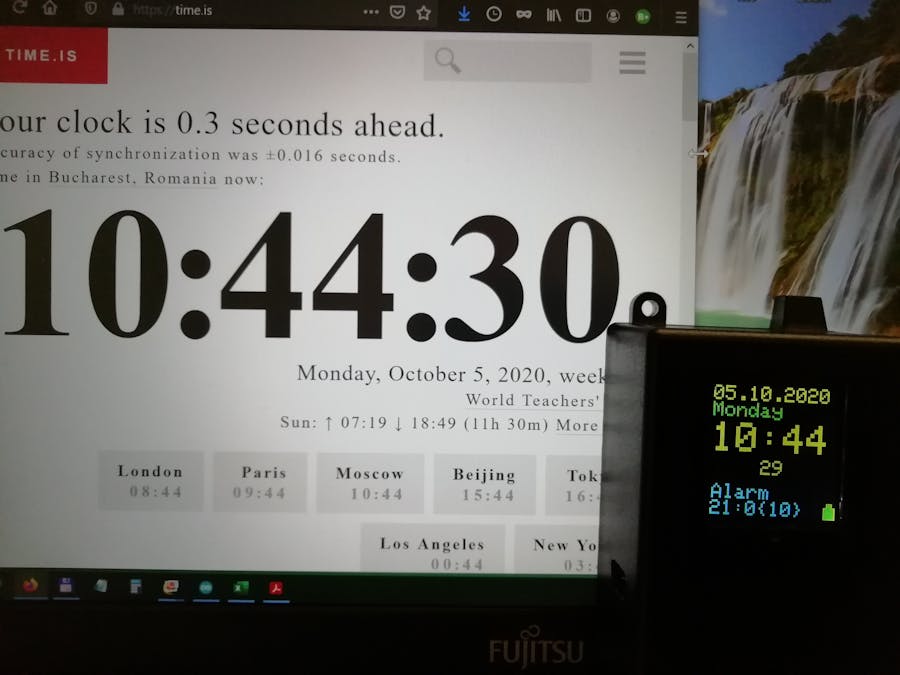




Comments