First, you have to configure the LinkIt as Station Mode, for this see my previous project:
https://www.hackster.io/LaurenceHR/getting-started-with-station-mode-of-linkit-smart-7688-duo-34c0f0
STEP 1: Connect to LinkIt Console with a USB to TTL adapterTo use the LinkIt Duo as like a Arduino Yun, you have to enable Bridge Feature. For this you have to run a script, but you have to connect for COM shell (in this case I use Putty).
You can read more about this on:
STEP 3: Create New Device on Cayenne (select Arduino Yun)You can Rename the device
If you create this too, share your project ;)


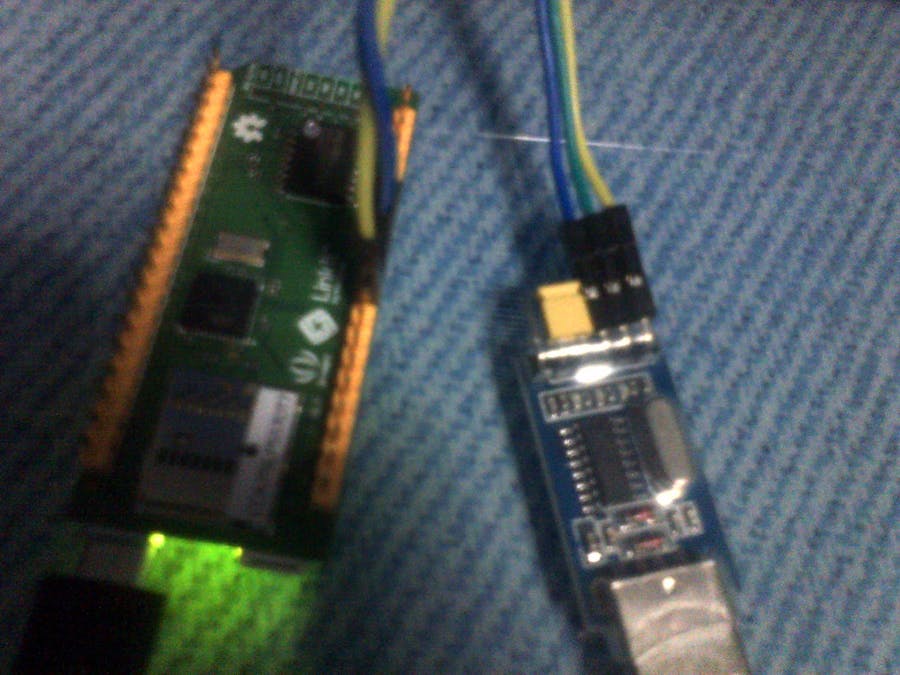

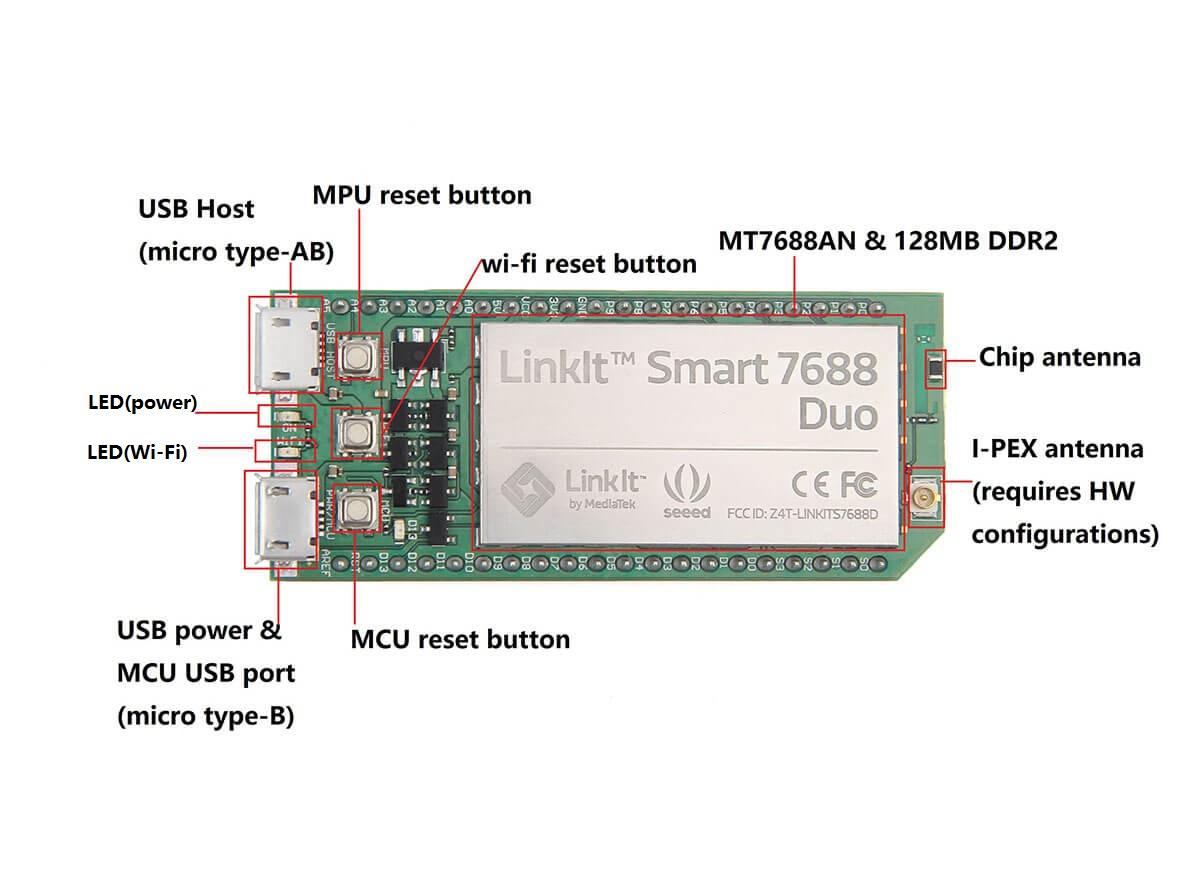



Comments