This project is designed to sense the humidity level in a bathroom and ventilate it until the wet floor dries up to minimise the build-up of humidity in the enclosed space.
Bathrooms are normally fitted with exhaust fans to remove vapour while we shower, for example, and are switched off the moment we are done. The wet floor will dry up by itself but the humidity remains in the bathroom. Over time, the build-up of moisture results in the growth of mould, which can cause severe health issues (ttps://www.betterhealth.vic.gov.au/health/conditionsandtreatments/mould-and-your-health)
Leaving the main exhaust fan ON can be an option, but is rather noisy and adds on to the electricity bill.
In this project, I make use of a DHT-11 humidity sensor, a large computer casing fan (200mm DIA, 12V 300mA), an Arduino Nano, and a MOSFET board to do the job. Eventually, I will be hooking it up to my earlier project on Solar Tracking.



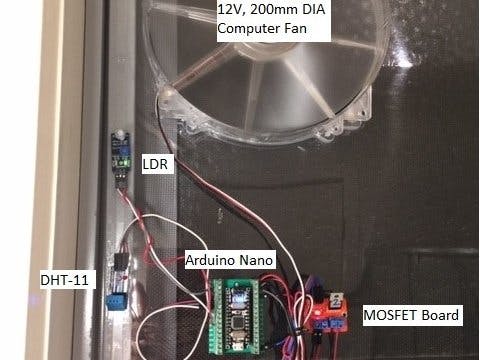




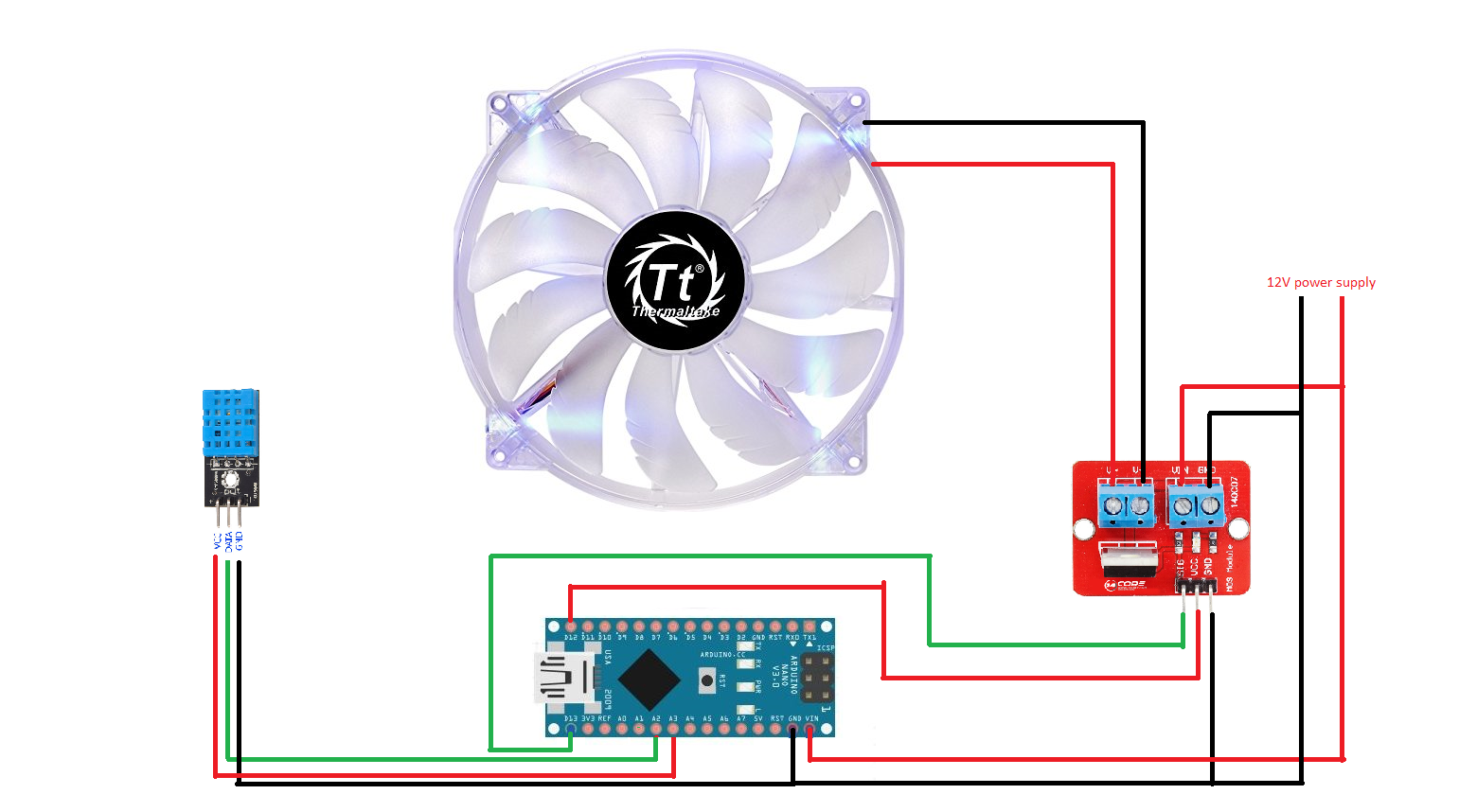










Comments