Hello,
This program shows how to debounce a button and display the button count on the serial monitor. I made this project as part of a college course however, this is just a fraction of the code. The project description is actually to design a braille reader so, I will post that code next!
If you have any suggestions for my code I am open to improvements!
Thanks,
Kennet


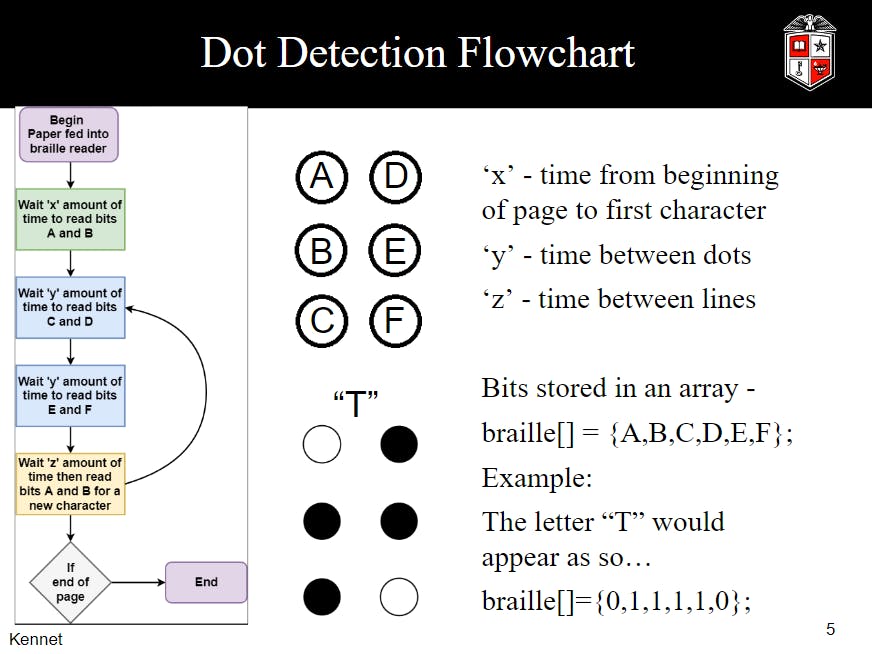





Comments