/*
LilyPad ProtoSnap Plus Activity 2: Basic Color Mixing
SparkFun Electronics
https://www.sparkfun.com/products/14346
Create primary and secondary colors on the built-in RGB (Red/Green/Blue) LED
Follow the tutorial at: https://learn.sparkfun.com/tutorials/lilypad-protosnap-plus-activity-guide#2-basic-color-mixing
This code is released under the MIT License (http://opensource.org/licenses/MIT)
******************************************************************************/
// The LilyPad USB Plus has a built-in RGB (Red / Green / Blue) LED.
// In this activity we'll use digitalWrite to tun the three LEDs on and off
// in various combinations to create eight primary and secondary colors.
// Create integer variables for our LED pins:
// The built-in LED:
int RGB_red = 12;
int RGB_green = 13;
int RGB_blue = 14;
int RGB_yellow = 15;
// The colored LEDs along the bottom edge of the board:
int redLED = 6;
int greenLED = A7;
int blueLED = A8;
int yellowLED = A5;
void setup()
{
// Make all of our LED pins outputs:
pinMode(RGB_red, OUTPUT);
pinMode(RGB_green, OUTPUT);
pinMode(RGB_blue, OUTPUT);
pinMode(RGB_yellow, OUTPUT);
pinMode(redLED, OUTPUT);
pinMode(greenLED, OUTPUT);
pinMode(blueLED, OUTPUT);
pinMode(yellowLED, OUTPUT);
}
void loop()
{
// This code will step through the six primary and secondary colors, plus white and black.
// For each of these colors, we'll turn the necessary RGB LEDs on or off.
// We'll also turn on the same LEDs on the bottom edge, so you can see what's being mixed.
// Black (all LEDs off)
// RGB LEDs:
digitalWrite(RGB_red, LOW);
digitalWrite(RGB_green, LOW);
digitalWrite(RGB_blue, LOW);
digitalWrite(RGB_yellow, LOW);
// Bottom-edge LEDs
digitalWrite(redLED, LOW);
digitalWrite(greenLED, LOW);
digitalWrite(blueLED, LOW);
digitalWrite(yellowLED, LOW);
delay(0);
// Red (red LED on)
digitalWrite(RGB_red, HIGH);
digitalWrite(RGB_green, LOW);
digitalWrite(RGB_blue, LOW);
digitalWrite(yellowLED, LOW);
digitalWrite(redLED, HIGH);
digitalWrite(greenLED, LOW);
digitalWrite(blueLED, LOW);
digitalWrite(yellowLED, LOW);
delay(1000);
// Yellow (red and green LEDs on)
digitalWrite(RGB_red, HIGH);
digitalWrite(RGB_green, HIGH);
digitalWrite(RGB_blue, LOW);
digitalWrite(yellowLED, LOW);
digitalWrite(redLED, HIGH);
digitalWrite(greenLED, HIGH);
digitalWrite(blueLED, LOW);
digitalWrite(yellowLED, LOW);
delay(1000);
// Green (green LED on)
digitalWrite(RGB_red, LOW);
digitalWrite(RGB_green, HIGH);
digitalWrite(RGB_blue, LOW);
digitalWrite(yellowLED, LOW);
digitalWrite(redLED, LOW);
digitalWrite(greenLED, HIGH);
digitalWrite(blueLED, LOW);
digitalWrite(yellowLED, LOW);
delay(0);
// Cyan (blue and green LEDs on)
digitalWrite(RGB_red, LOW);
digitalWrite(RGB_green, HIGH);
digitalWrite(RGB_blue, HIGH);
digitalWrite(yellowLED, LOW);
digitalWrite(redLED, LOW);
digitalWrite(greenLED, HIGH);
digitalWrite(blueLED, HIGH);
digitalWrite(yellowLED, LOW);
delay(1000);
// Blue (blue LED on)
digitalWrite(RGB_red, LOW);
digitalWrite(RGB_green, LOW);
digitalWrite(RGB_blue, HIGH);
digitalWrite(yellowLED, HIGH);
digitalWrite(redLED, LOW);
digitalWrite(greenLED, LOW);
digitalWrite(blueLED, HIGH);
digitalWrite(yellowLED, HIGH);
delay(0);
// Magenta (red and blue LEDs on)
digitalWrite(RGB_red, HIGH);
digitalWrite(RGB_green, LOW);
digitalWrite(RGB_blue, HIGH);
digitalWrite(yellowLED, HIGH);
digitalWrite(redLED, HIGH);
digitalWrite(greenLED, LOW);
digitalWrite(blueLED, HIGH);
digitalWrite(yellowLED, HIGH);
delay(10);
// White (all LEDs on)
digitalWrite(RGB_red, HIGH);
digitalWrite(RGB_green, HIGH);
digitalWrite(RGB_blue, HIGH);
digitalWrite(yellowLED, HIGH);
digitalWrite(redLED, HIGH);
digitalWrite(greenLED, HIGH);
digitalWrite(blueLED, HIGH);
digitalWrite(yellowLED, HIGH);
delay(1000);
}







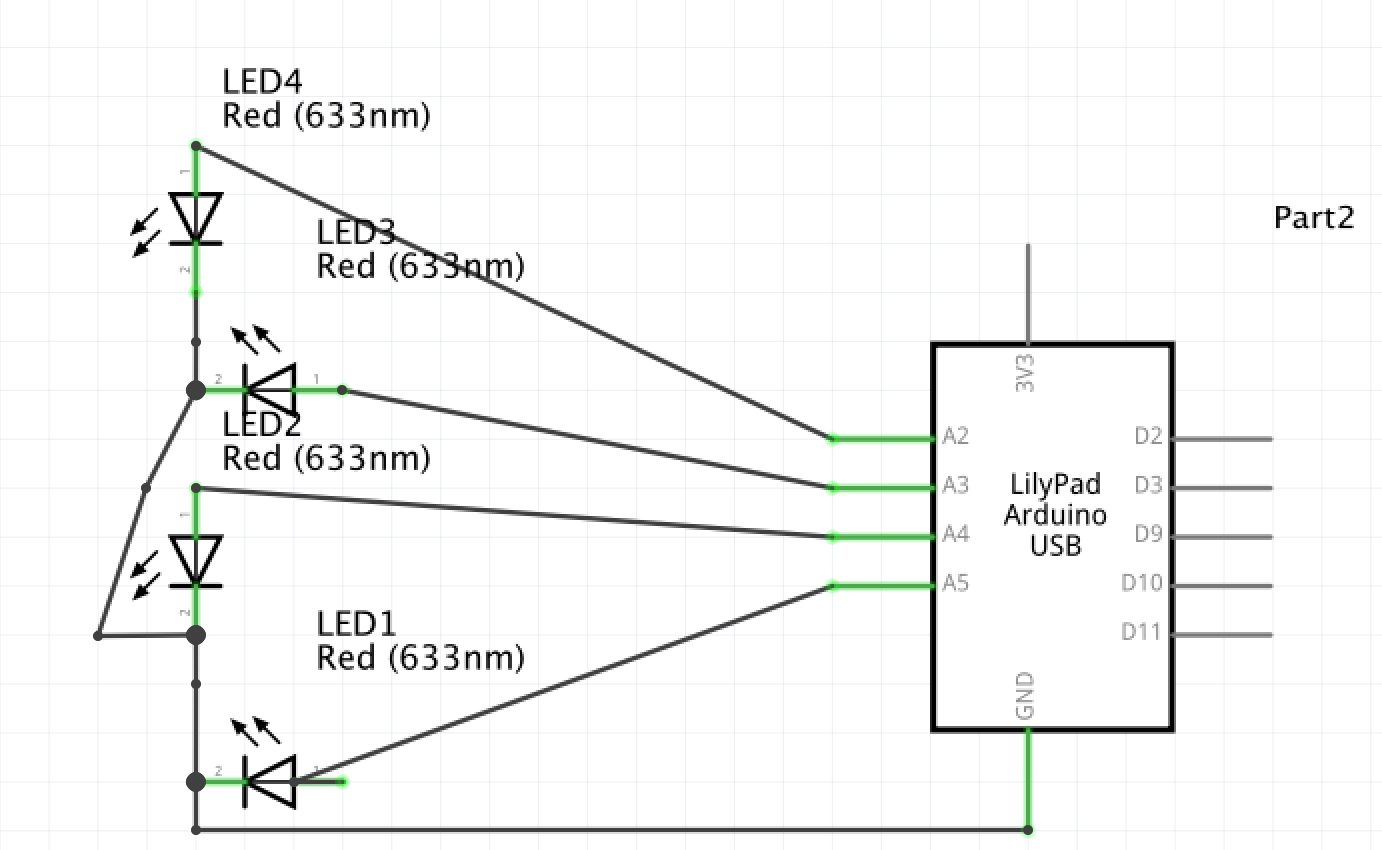
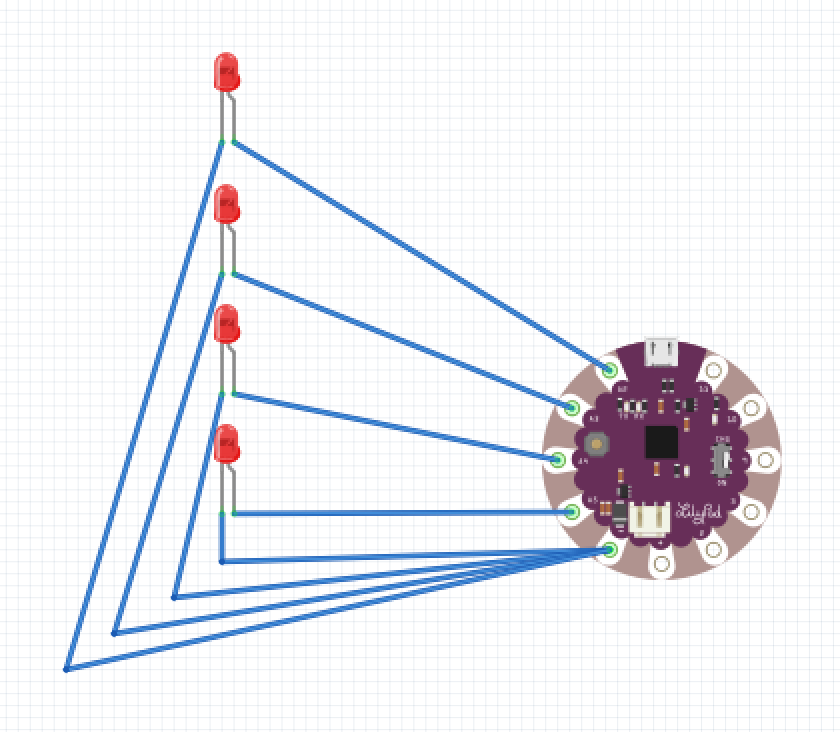


_3u05Tpwasz.png?auto=compress%2Cformat&w=40&h=40&fit=fillmax&bg=fff&dpr=2)


Comments