There are many commercial GPS systems. My goal was to build an affordable alternative. The system based on WEMOS D1 mini and TinyGPS shield. The data transmission to the web server is carried out by a gateway with WLAN already installed in the vehicle. Optionally, the system also works with an LTE mobile router.
The GPS data (latitude, longitude) are continuously transmitted to the server. (adjustable in the Arduino program - here 2 minutes)
The data is stored in text files on the server:
1. Continuous log (log.txt)
2. Direct link to Google Maps (display.txt)
The display website can be expanded... an idea would be an automatic Ajax reload.
The wiring:
GPS RX -- D1 (GPIO4) GPS TX -- D2 (GPIO5)
GPS Vcc -- 5V GPS GND -- G on D1mini
The power supply is via cigarette lighter with USB adapter.
Website:
Important! The GPS module needs some time to provide the data. Have a little patience after the first switch on until the module has found several satellites. (red LED on Modul or blue LED)










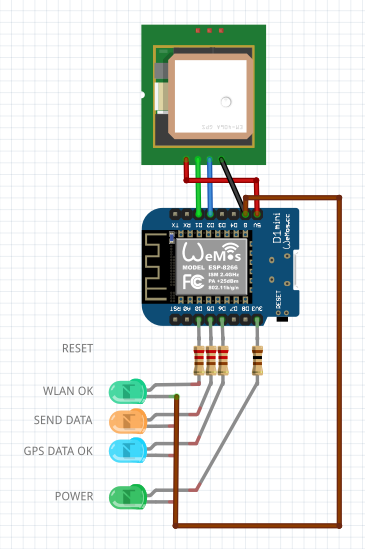









Comments