The intent for this project was to make a data acquisition system that is easy to use, and can be portable. The system is self contained and can connect to internet via Wi-Fi. There is a built in battery that makes the system able to be transported to virtually anywhere.
There were three sensors used from the Esplora board: a temperature sensor, an accelerometer and a light sensor. The Raspberry Pi 2B has the ability to take data from each of the sensors simultaneously. The data can then be emailed to any email address via Wi-Fi, or simply stored in the 32GB Micro-SD card.


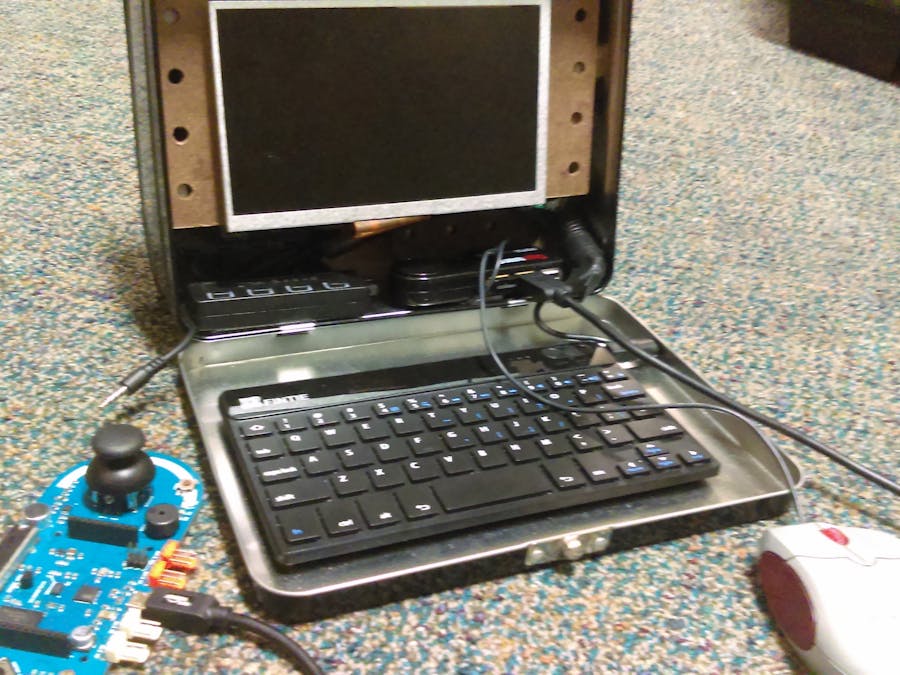












Comments