It all started with 8 of the cutest ducks you've ever seen. Okay, I may be a little biased here but who doesn't love duckies? I picked up 8 ducklings at the local tractor supply, and have raised them as pets for the past few months. Also adopted a couple more along the way. As I waited for them to get older and mature, I realized more than half were runner ducks. If you didn't know, runner ducks aren't known to sit on their nest and hatch out their eggs. So being that I was hoping to see some more baby ducks in the near future I decided to make my own incubator. So being that I have a background in programming (c++,java,c#), but limited.
Of the hardware side of things when dealing with micro-controllers, I decided to make it a learning experience. A fun one at that, I might add.
Instead of making a plain old boring incubator I decided to add some color to it. Which if doing as a classroom project, students can decorate the outside as they see fit. Next thing was to automate some of the components and make sure it was cheaper than purchasing a pre-built incubator.
Sensor Guide: use a protoboard to solder the components for a more permanent project.
Jista Awesome










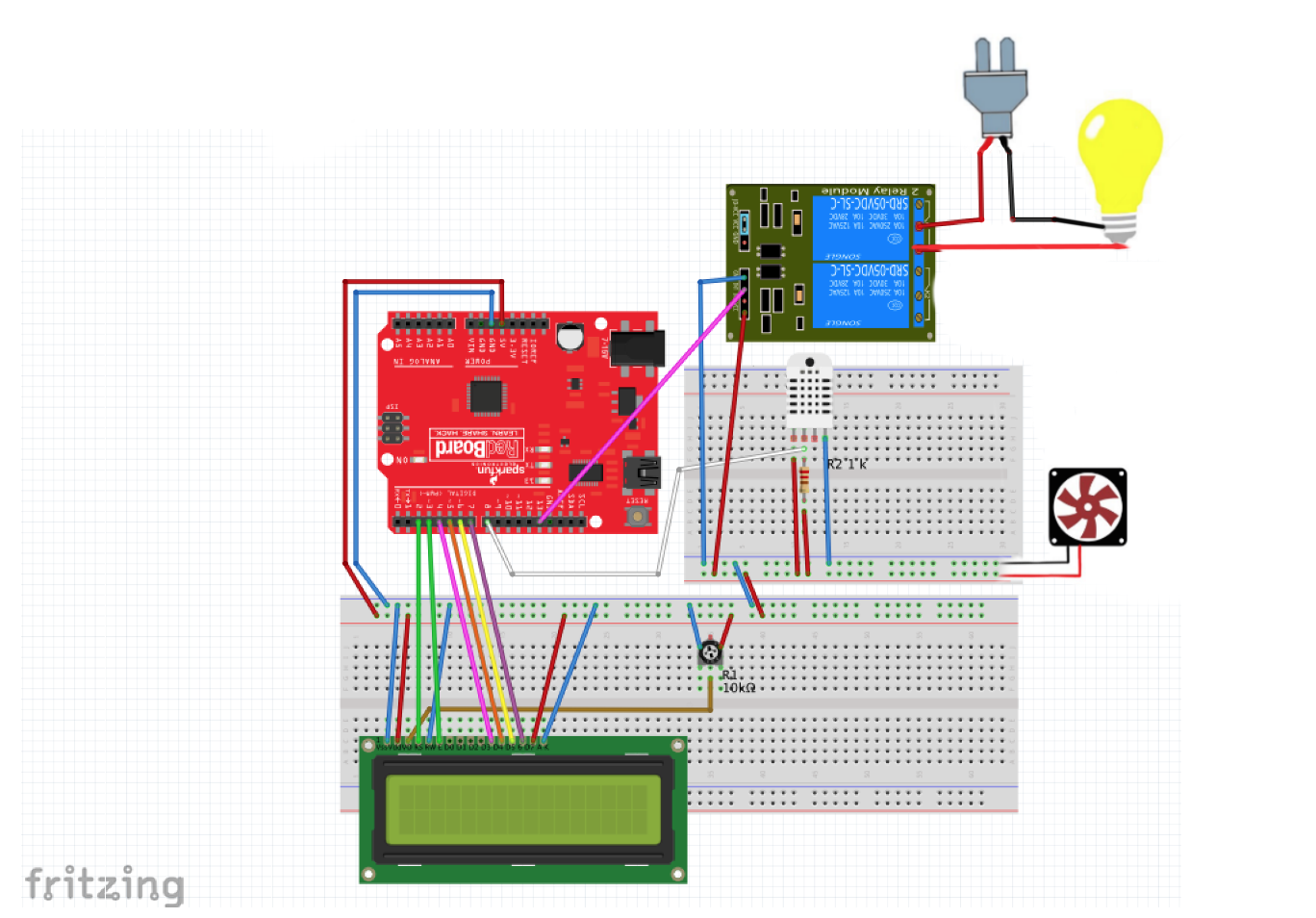
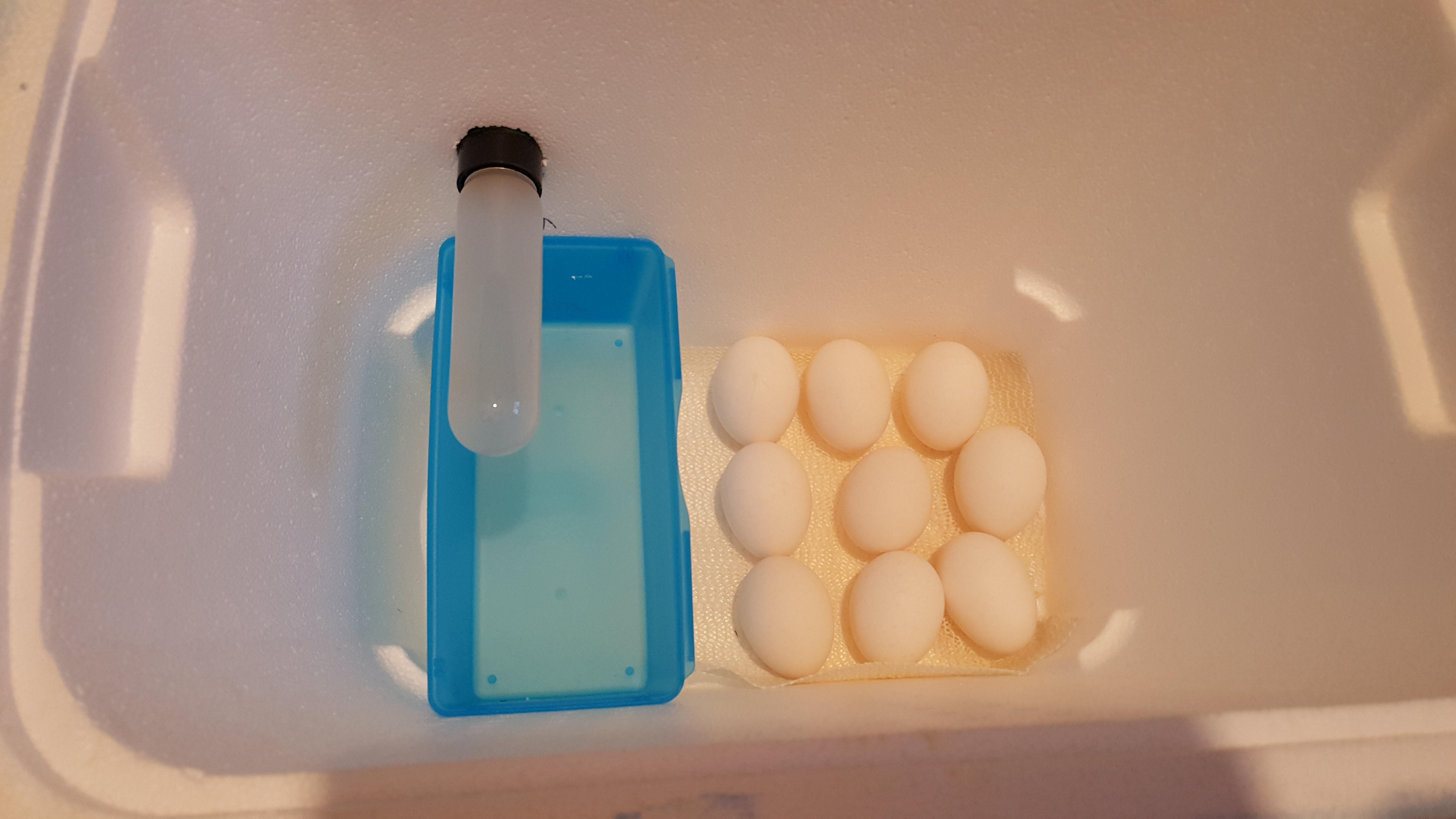




_3u05Tpwasz.png?auto=compress%2Cformat&w=40&h=40&fit=fillmax&bg=fff&dpr=2)
Comments