/*Ambient Temperature Controller
* DHT22 libraries downloaded from Github-Adafruit
* DHT22 code used in this program was origianally written by Lady Ada
* *
* Jista Awesome 5 August 2016
* Be Awesome!
*/
#include "DHT.h"
#include <LiquidCrystal.h>
#define DHTPIN 8 // what digital pin we're connected to
#define DHTTYPE DHT22 // DHT 22 (AM2302), AM2321
int lightBulb = 13;
//initialize the library with the numbers of the interface
//Pins on the LCD(rs E d4 d5 d6 d7
LiquidCrystal lcd(2, 3, 4, 5, 6, 7);
// Connect pin 1 (on the left) of the sensor to +5V
// NOTE: If using a board with 3.3V logic like an Arduino Due connect pin 1
// to 3.3V instead of 5V!
// Connect pin 2 of the sensor to whatever your DHTPIN is
// Connect pin 4 (on the right) of the sensor to GROUND
// Connect a 10K resistor from pin 2 (data) to pin 1 (power) of the sensor
//Using a Potentiometer instead of 10k Resistor
// Initialize DHT sensor.
// Note that older versions of this library took an optional third parameter to
// tweak the timings for faster processors. This parameter is no longer needed
// as the current DHT reading algorithm adjusts itself to work on faster procs.
DHT dht(DHTPIN, DHTTYPE);
//LCD Setup of amount of characters per row 16 with 2 columns
void setup() {
//Setup the LCD's number of columns and rows
lcd.begin(16,2);
dht.begin(); //DHT22 setup
//Heatsource
pinMode(lightBulb, OUTPUT);
}
void loop() {
//Read humidity takes about 250 milliseconds
float h = dht.readHumidity();
//Read temperature as Fahrenheit (isFahrenheit = true)
float f = dht.readTemperature(true);
delay(9000); //9 second delay to avoid lightbulb possibly burning out if it were to turn on in 2 second intervals
//Compute heat index in Fahrenheit (the default)
float hif = dht.computeHeatIndex(f, h);
//Setup start location clear screen
lcd.clear();
lcd.print("Temp: ");
lcd.print(f); //Fahrenheit
lcd.print(" *F ");
lcd.setCursor(0,1); //prints to the next line
lcd.print("Humidity: ");
lcd.print(h); //humidity
lcd.print("% ");
//Relay Switch information
//Checks to see what currently value stored in "f" and sends a signal to pin 8 which is connected to the relay
if (f <= 80.5) { // Temperature value
digitalWrite(lightBulb, LOW); //set pin to low which turns heatsource on which is a light bulb
} else {
digitalWrite(lightBulb, HIGH); //esle turn lightBulb off
}
}









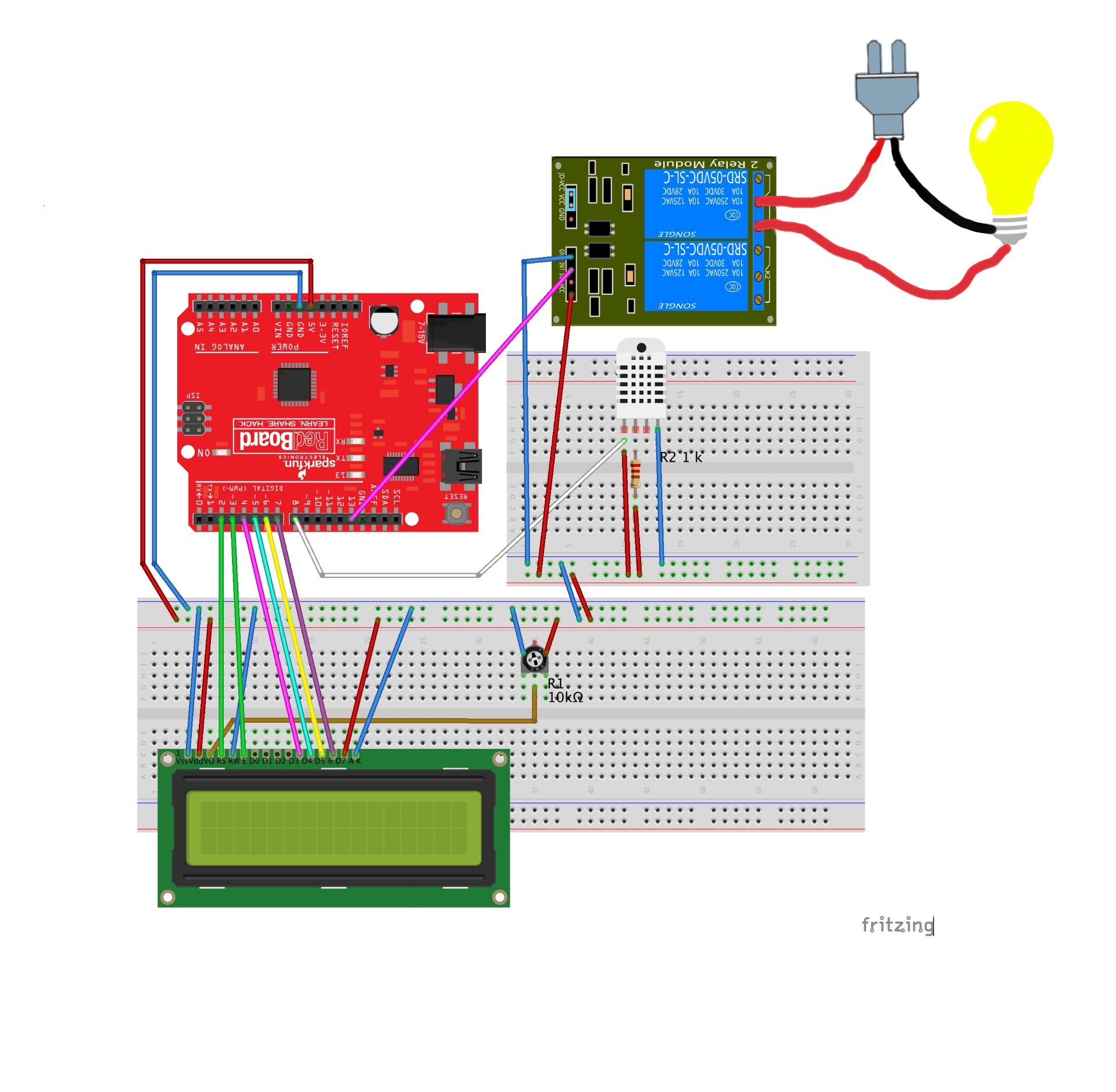



_3u05Tpwasz.png?auto=compress%2Cformat&w=40&h=40&fit=fillmax&bg=fff&dpr=2)
Comments