Hardware components | ||||||
 |
| × | 2 | |||
 |
| × | 2 | |||
_ztBMuBhMHo.jpg?auto=compress%2Cformat&w=48&h=48&fit=fill&bg=ffffff) |
| × | 2 | |||
 |
| × | 1 | |||
Software apps and online services | ||||||
 |
| |||||
#include <SPI.h>
#include <nRF24L01.h>
#include <RF24.h>
RF24 radio(7,8);
int LED1 = 3;
const int buzzer = 2;
const byte address[6] = "00001";
int msg[1];
void setup() {
// put your setup code here, to run once:
pinMode(buzzer, OUTPUT);
Serial.begin(115200);
delay(1000);
radio.begin();
radio.openReadingPipe(0,address);
radio.setPALevel(RF24_PA_MAX);
radio.setDataRate(RF24_250KBPS);
radio.startListening();
pinMode(LED1, OUTPUT);
}
void loop() {
if (radio.available()) {
radio.read(msg, 1);
String transData = String(msg[0]);
Serial.print(transData);
if (transData == "1") {
digitalWrite(LED1, HIGH);
} else if (transData == "0") {
digitalWrite(LED1, LOW);
}
} else {
// Serial.print("\n Radio not available");
}
}
#include <SPI.h>
#include <nRF24L01.h>
#include <RF24.h>
RF24 radio(7,8);
const byte address[6] = "00001";
int buttonPIN = 3;
int pVal = 1;
int msg[1];
void setup() {
Serial.begin(115200);
pinMode(buttonPIN, INPUT);
delay(1000);
radio.begin();
radio.openWritingPipe(address);
radio.setPALevel(RF24_PA_MAX);
radio.setDataRate(RF24_250KBPS);
radio.stopListening();
}
void loop() {
int val = digitalRead(buttonPIN);
if (val != pVal) {
msg[0] = val ? 1 : 0;
radio.write(msg, 1);
Serial.println("data sent---");
Serial.println(val);
pVal = val;
}
// const char text[] = "nrftest";
// radio.write(&text, sizeof(text));
// delay(200);
}




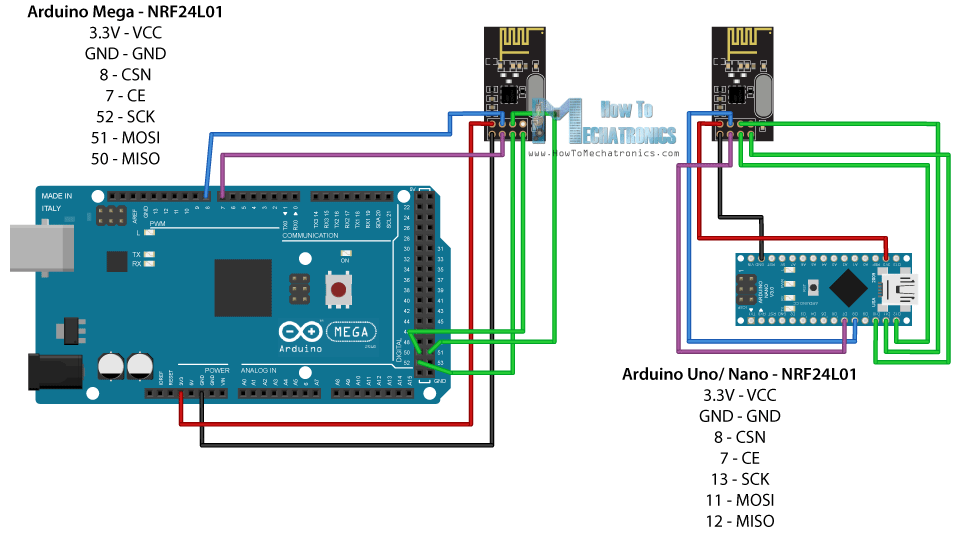

_3u05Tpwasz.png?auto=compress%2Cformat&w=40&h=40&fit=fillmax&bg=fff&dpr=2)
Comments