We all know the struggle - it's late at night, and instead of sleeping, we keep scrolling endlessly on our phones. TO fix this, I built something fun and useful: an IMac-style IPhone charging stand with a built-in sleep reminder.
Not only does the stand look sleek like a mini Apple iMac, but it also acts as a charging dock for my iPhone. And here's the smart part: when it's time to sleep, a buzzer sounds an alarm. The only way to stop it is to place your phone on the stand. An IR sensor detects the phone, silences the alarm, and at the same time, your phone starts charging.
it's a stylish, practical way to encourage healthier bedtime habits - while keeping your phone fully charged for the next day.
How the Project WorksHere's the simplest but clever logic:
- Arduino Uno R4 Wi-Fi: controls the system.
- At bedtime, a buzzer (Pin D11) starts ringing.
- An IR Sensor (Pin D7) checks if the phone is placed on the stand.
- When the phone is detected:
The buzzer turns off.
The phone is positioned on the charging dock to begin charging.
This way, the project works as both a sleep reminder and a charging station.
Components RequiredPreviousNext
- Arduino UNO R4 Wi-Fi
- Buzzer
- IR Sensor Module
- Jumper Wires
The connections are straightforward:
- Buzzer to D11
- IR Sensor OUT to Pin D7
- IR Sensor VCC to 5V
- IR Sensor GND to GND
The charging cable is independent from Arduino, but integrated neatly into stand for convenience.
Arduino CodeHere's the code
#include "RTC.h" // Arduino UNO R4RTC library
const int buzzerPin = 11;
const int sensorPin = 7; // Change to your actual sensor pin
void setup() {
Serial.begin(115200);
while (!Serial); // Wait for serial
pinMode(buzzerPin, OUTPUT);
pinMode(sensorPin, INPUT);
if (!RTC.begin()) {
Serial.println("Couldn't find RTC");
while (1);
}
// Set initial RTC time: 16 August 2025, 09:26:00 Friday
RTCTime myTime(
16, Month::AUGUST, 2025, // Day, Month, Year
9, 26, 0, // Hour, Minute, Second
DayOfWeek::FRIDAY, // Day of the week
SaveLight::SAVING_TIME_INACTIVE // No daylight saving
);
RTC.setTime(myTime);
Serial.println("RTC time set to 16 Aug 2025, 09:26:00");
}
void loop() {
RTCTime currentTime;
RTC.getTime(currentTime);
int hour = currentTime.getHour();
int minute = currentTime.getMinutes();
int second = currentTime.getSeconds();
// Print current time
Serial.print(currentTime.getYear());
Serial.print("-");
Serial.print((int)currentTime.getMonth());
Serial.print("-");
Serial.print(currentTime.getDayOfMonth());
Serial.print(" ");
Serial.print(hour);
Serial.print(":");
Serial.print(minute);
Serial.print(":");
Serial.println(second);
// Check if it's 9:30
if (hour == 9 && minute == 30) {
int sensorState = digitalRead(sensorPin);
if (sensorState == LOW) {
// Stop buzzer if sensor is LOW
digitalWrite(buzzerPin, LOW);
} else {
// Beep continuously if sensor is HIGH
digitalWrite(buzzerPin, HIGH);
delay(200); // ON for 200ms
digitalWrite(buzzerPin, LOW);
delay(200); // OFF for 200ms
return; // Exit loop early to keep beeping
}
} else {
// Make sure buzzer is off at other times
digitalWrite(buzzerPin, LOW);
}
delay(1000);
}The stand design is what makes this project unique. Inspired by Apple's IMac, I built the phone holder to look like a miniature desktop screen.
It doesn't just hold the phone - it also routes the charging cable neatly so when the phone is placed, it starts charging instantly. At the same time, the IR sensor detects the phone and silences the buzzer.
So it looks professional, keeps you desk organized and doubles as a smart reminder tool.
Final Project in Action- At bedtime, the buzzer starts ringing.
- I place my iPhone on the stand.
- The IR sensor detects the phone
- The buzzer stops
- The phone begins charging.
Now I can sleep peacefully knowing my phone is not only put away but also charging for the next day.
Making It Look Professional - JUSTWAY to the RescueDIY projects are fun, but they look often look like rough prototypes. I wanted my iMac-style charging + reminder stand to look like a finished product. That's when I turned to JUSTWAY's custom manufacturing services.
Why JUSTWAY?- Instant Quotes - Upload CAD files and get pricing instantly
- 3D Live Model Preview - Inspect every detail before production
- Material Variety - SLA resin, Nylon PA-12, CNC aluminum, and more.
- Industrial Finish - Smooth, precise, and professional.
- Expert Support - Engineers help refine you design.
- Transparent 3D Printing - Show off the IR Sensor and wiring inside.
- Multicolor 3D Printing - Add logos labels, or branding directly into the enclosure.
I could even make my iMac stand transparent to reveal the electronics inside, or add a colored Apple-style logo for extra style.
JUSTWAY 15% Summer CashbackCampaign Period: June 1 - August 31, 2025 (UTC)
- Get 15% cashback on all qualifying orders.
- After completion, email marketing03@justway.com with your order number.
- Cashback is credited to your JUSTWAY account for future projects.
I uploaded my CAD model of the iMac-style stand.
Chose SLA resin with a sleek matte finish.
Checked placement for the charging cable and IR sensor.
Confirmed knowing it would look exactly as designed.
Pro Tip: Want your Arduino projects to look store-ready? Use JUSTWAY's multicolor printing for logos and transparent printing to proudly showcase your circuitry.
ConclusionThis project brings together charging convenience and healthy bedtime habits. By combining an iMac-style phone stand, charging dock, and sleep reminder, I created a gadget that looks good, works flawlessly, and helps me stick to better routines.
And thanks to JUSTWAY's manufacturing services, my DIY prototypes was transformed into a polished product-like build.
If you want a practical, stylish, and beginner-friendly Arduino project, this is the perfect one to try.








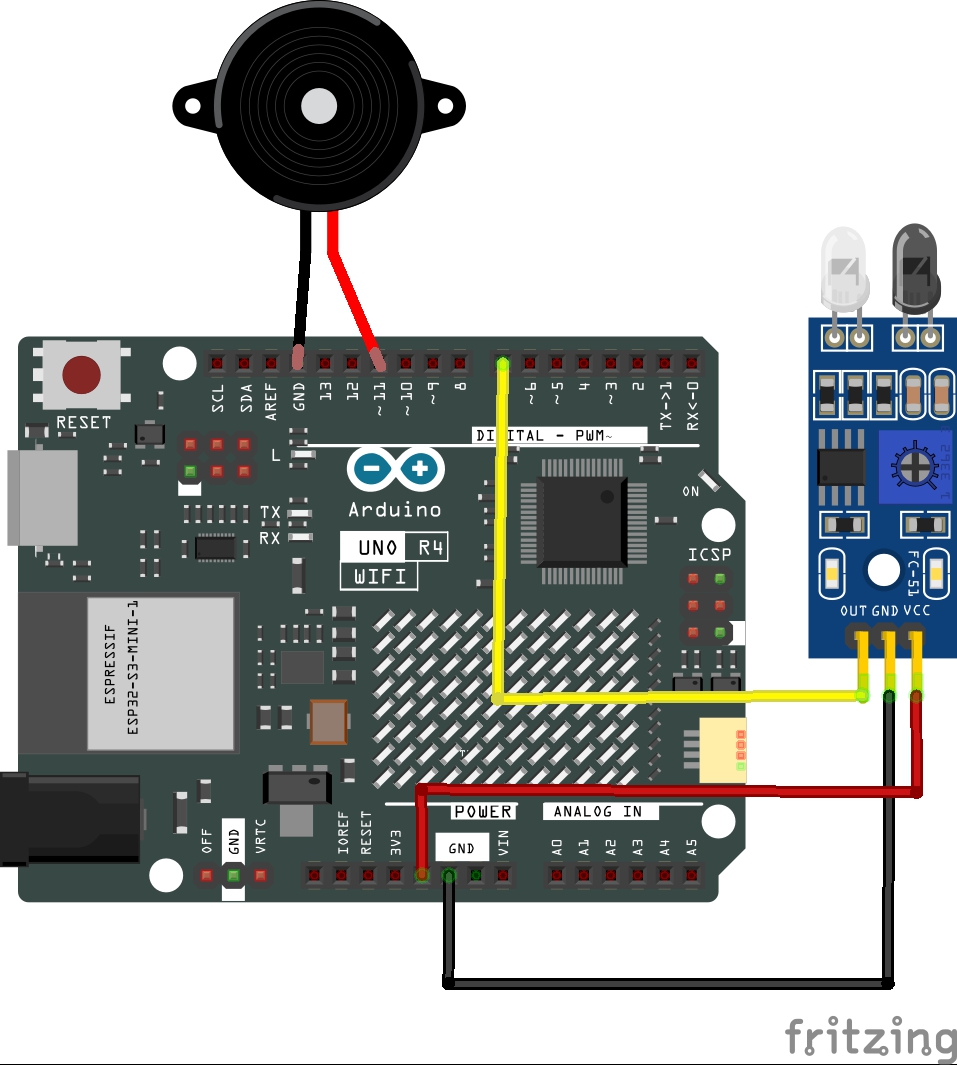




Comments