Hardware components | ||||||
_ztBMuBhMHo.jpg?auto=compress%2Cformat&w=48&h=48&fit=fill&bg=ffffff) |
| × | 1 | |||
 |
| × | 1 | |||
 |
| × | 1 | |||
 |
| × | 4 | |||
 |
| × | 1 | |||
| × | 1 | ||||
Software apps and online services | ||||||
 |
| |||||
The Ultrasonic Ruler
Well I was sitting at home wondering how to measure how far away things are without getting up of my couch. So I took a look at some projects. They were pretty lit but they didn't have inches and millimetres.
Ultrasonic Ruler
Just wire the:
VCC of Ultrasonic sensor ---> 5V in Arduino
Trig of Ultrasonic sensor ---> Pin 2 in Arduino
Echo of Ultrasonic sensor ---> Pin 4 in Arduino
GND of Ultrasonic sensor ---> To GND in Arduino
And then just copy and paste the code above in your Arduino IDE. To see the distance just go to Tools -> Serial Monitor or just put Ctrl+Shift+M or for mac just Command+Shift+M.
VCC of Ultrasonic sensor ---> 5V in Arduino
Trig of Ultrasonic sensor ---> Pin 2 in Arduino
Echo of Ultrasonic sensor ---> Pin 4 in Arduino
GND of Ultrasonic sensor ---> To GND in Arduino
And then just copy and paste the code above in your Arduino IDE. To see the distance just go to Tools -> Serial Monitor or just put Ctrl+Shift+M or for mac just Command+Shift+M.
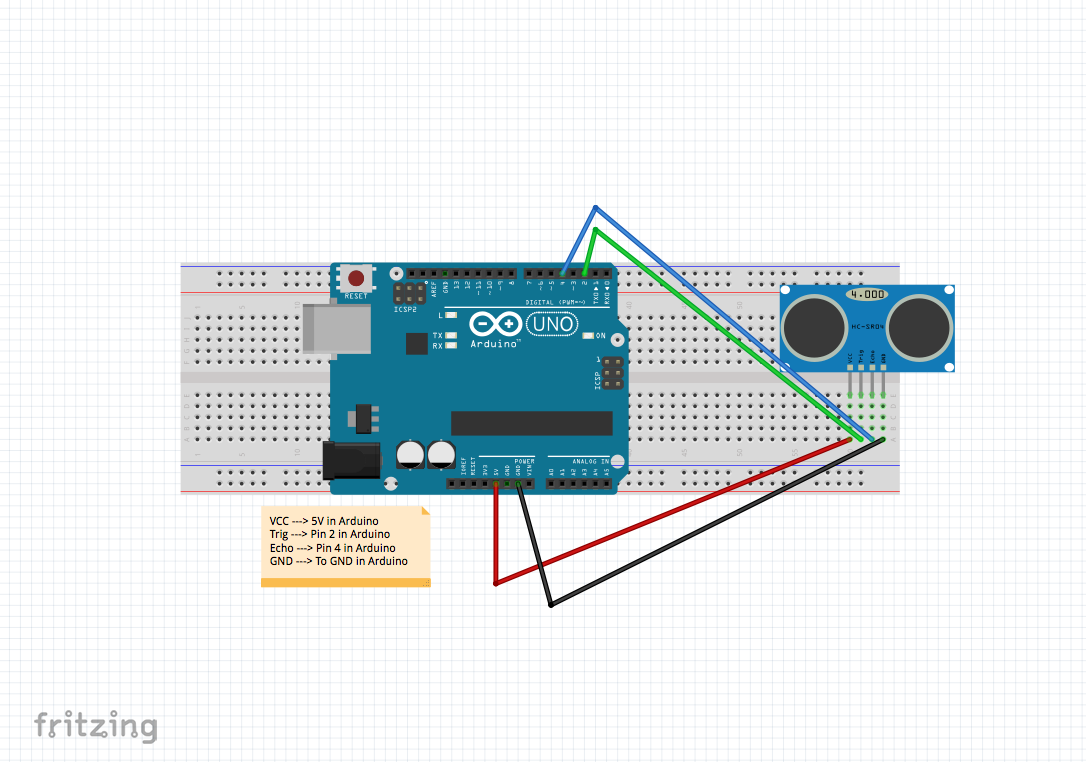
Ultrasonic ruler with inches, centimetres, and millimetres
ArduinoThis the code. Just copy it and paste it on your Arduino IDE. Comment down below how I can make this code better.
const int trigPin = 2;
const int echoPin = 4;
void setup() {
Serial.begin(9600);}
void loop()
{
long duration, inches, cm, mm;
pinMode(trigPin, OUTPUT);
digitalWrite(trigPin, LOW);
delayMicroseconds(2000);
digitalWrite(trigPin, HIGH);
delayMicroseconds(1000);
digitalWrite(trigPin, LOW);
pinMode(echoPin, INPUT);
duration = pulseIn(echoPin, HIGH);
inches = microsecondsToInches(duration);
cm = microsecondsToCentimeters(duration);
mm = microsecondsToMillimeters(duration);
Serial.print(inches);
Serial.print("in, ");
Serial.print(cm);
Serial.print("cm, ");
Serial.print(mm);
Serial.print(" mm");
Serial.println();
delay(1000);
}
long microsecondsToInches(long microseconds)
{return microseconds / 74 / 2;}
long microsecondsToCentimeters(long microseconds)
{return microseconds / 29 / 2;}
long microsecondsToMillimeters(long microseconds)
{return microseconds / 2.9 / 2;}



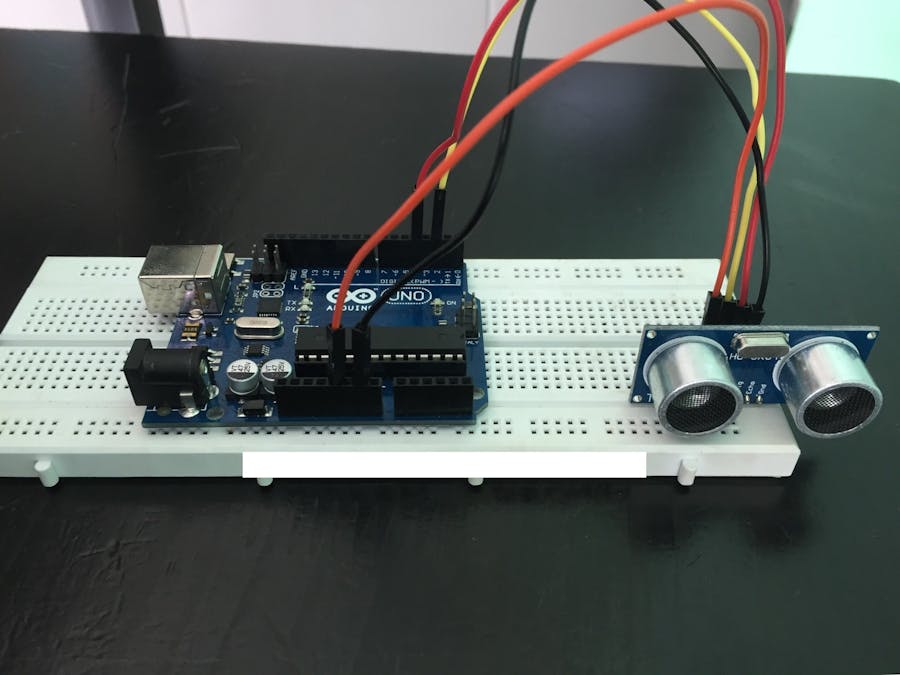


Comments