Move a magnet over a wire and you'll create an electric current!* A very small electric current, but all you need to do to increase the amount of current is add more wire**! One of the simplest ways to do this is to create a coil of wire.
This is the basic phenomenon that enables motors, speakers, and microphones to work! We can also use it as a sensor to measure changes in movement, which is a handy way to build a do-it-yourself seismograph!
For educators, this project is a great way for students to explore, test, and discover the connections between electricity and magnetism.
* More formally speaking: A moving magnetic field causes an electric current to flow through conductive material.
**You can also move the magnet faster and/or get a bigger magnet to increase the amount of current generated.
Build InstructionsHere is a quick overview on how to make your own electromagnetic sensor.
That's it! Grab your Arduino Uno and connect it to the wire coil as shown in the schematic (Attachments section).
Write an Arduino sketch to read in analog voltage and print to Serial Monitor, or snag ours in the Attachments section.
When the code is ready and uploaded, open Excel and navigate to the Data Streamer tab (see the linked instructions below on how to set this up). Connect your Arduino and start data, then move the magnet over the wire coil to observe the resulting induced current!
Full build instructions and a custom workbook can be found here: https://www.microsoft.com/en-us/education/hackingstem/electromagnets
Please reach out if you have any questions! And definitely let us know how you end up using this project, we love it when folks hack and adapt our projects.
Happy making!




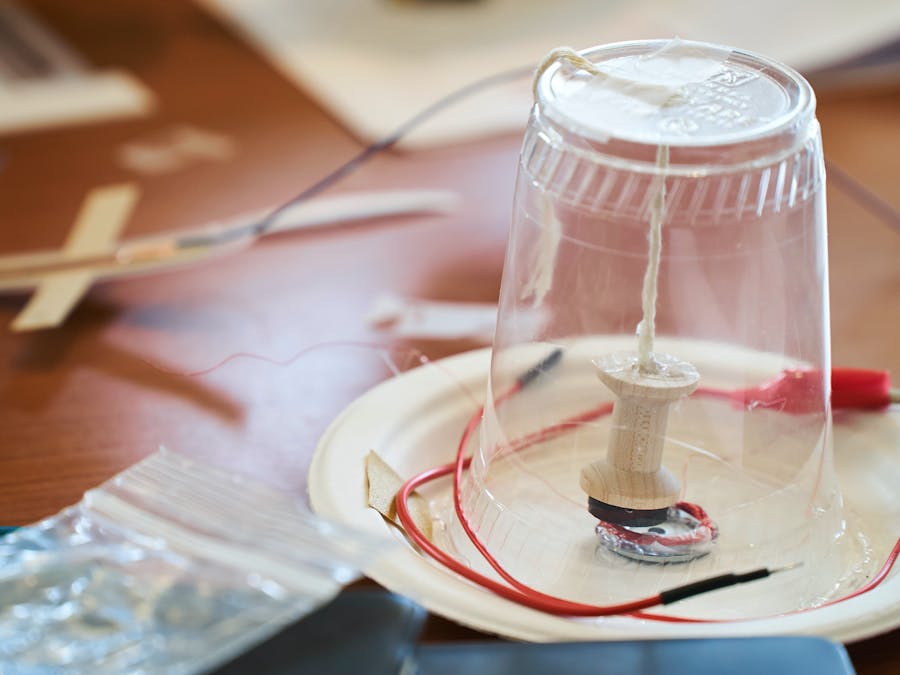
_ztBMuBhMHo.jpg?auto=compress%2Cformat&w=48&h=48&fit=fill&bg=ffffff)





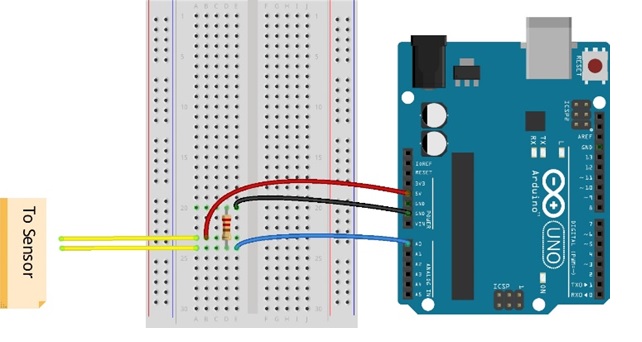








Comments