Light sensor/photosensor projects find their application in lighting applications, solar control projects and more. Arduino UNO is simulated on the Wokwi Arduino simulator. You can learn Arduino programming faster and easier. Let us get started 😀
Project and other support linkshttps://wokwi.com/arduino/projects/310595963995554370
https://wokwi.com/arduino/new?template=arduino-uno
https://docs.wokwi.com/parts/wokwi-arduino-uno
Simulation#include <LiquidCrystal_I2C.h>
#define LDR_PIN 2
LiquidCrystal_I2C lcd(0x27, 20, 4);
void setup() {
pinMode(LDR_PIN, INPUT);
lcd.init();
lcd.backlight();
}
void loop() {
lcd.setCursor(2, 0);
lcd.print("Question: ");
if (digitalRead(LDR_PIN) == LOW) {
lcd.print("FALSE!");
} else {
lcd.print("TRUE! ");
}
delay(100);
}The below article answers the following questions
- How to draw and connect using wires
- How to add a part in the Wokwi Simulator
- How to change wire colours
- How to delete a part on Wokwi
- How to move, rotate parts on the Wokwi Simulator and more
https://www.hackster.io/Hack-star-Arduino/how-to-use-wokwi-arduino-simulator-what-is-wokwi-304e6b
Support/feedback/suggestions?you have many ways to ask for help, suggest a feature or share your feedback
- Open an issue on GitHub
- Visit Facebook group
- Hop on to Discord Server!
- leave a comment here 😅





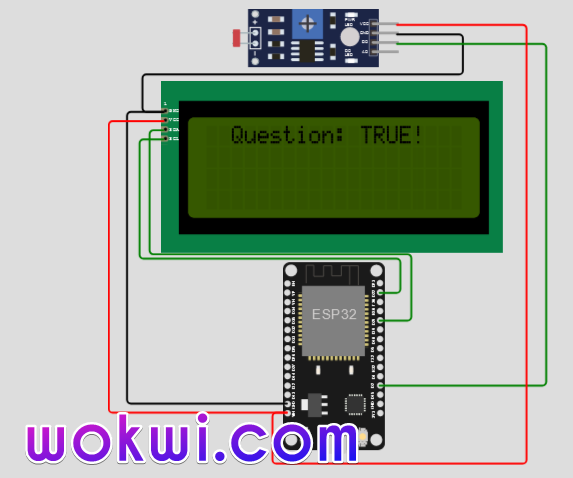





Comments