Hardware components | ||||||
_ztBMuBhMHo.jpg?auto=compress%2Cformat&w=48&h=48&fit=fill&bg=ffffff) |
| × | 1 | |||
| × | 3 | ||||
 |
| × | 1 | |||
On the shaft of each three motors a small mirror is installed. I did it with a plastic gear on the shaft, and glued the mirror to that gear.
Final result will be that the mirrors wiggle a little bit, and that is just what you need to have.
The idea of this construction is to make these figures by giving the 3 motors a specific speed, in order to get a nice figure.
The speed of the three motors can be adjusted by three potentiometers and the Arduino will set the motor speed with PWM outputs.
After finding a nice figure by “playing” with the 3 potentiometers the PWM-values - as shown with the monitor function - can be stored in the Arduino.
By recalling a figure with a selector switches the Arduino will give the three motors the right speed so the figure is presented as before.
The listing of the simple program will show you how it works.
// LaserBeam with 3 Mirrors on 3 Electric motors
// Declarations :
int DataIn;
int PosSelector; // Position of Selector (16-positions)
int Figure;
int LoopCounter; // Determines time duration off 1 figure during "Show01()"
int Sm1, Sm2, Sm3; // Speed motor 1 , 2 en 3 (=Output of PWM)
int Pin4 = 4; // One of the 4 inputs for the Selector
int Pin5 = 5; // One of the 4 inputs for the Selector
int Pin6 = 6; // One of the 4 inputs for the Selector
int Pin7 = 7; // One of the 4 inputs for the Selector
int Motor1 = 9; // PWM-output for Motor
int Motor2 = 11; // PWM-output for Motor
int Motor3 = 10; // PWM-output for Motor
int Laser=12; // Digital output for Laser diode
void setup()
{ Serial.begin(9600); // Preparation Serial Communication
pinMode(Pin4, INPUT); digitalWrite (Pin4, HIGH); // Internal Pullup
pinMode(Pin5, INPUT); digitalWrite (Pin5, HIGH); // Internal Pullup
pinMode(Pin6, INPUT); digitalWrite (Pin6, HIGH); // Internal Pullup
pinMode(Pin7, INPUT); digitalWrite (Pin7, HIGH); // Internal Pullup
digitalWrite (Laser, HIGH); // Laser always on !!!
pinMode(Motor1, OUTPUT);
pinMode(Motor2, OUTPUT);
pinMode(Motor3, OUTPUT);
pinMode(Laser, OUTPUT);
LoopCounter=0;
Figure=999;
PosSelector=0;}
void loop()
{ ReadDigitalInputs();
// Display(); // Used only for making nice Figures
switch (PosSelector)
{ case 0: ReadPotmeters(); break;
case 1: Figure01(); break;
case 2: Figure02(); break;
case 3: Figure03(); break;
case 4: Figure04(); break;
case 5: Figure05(); break;
case 6: Figure06(); break;
case 7: Figure07(); break;
case 8: Figure08(); break;
case 9: Figure09(); break;
case 10: Figure10(); break;
case 11: Figure11(); break;
case 12: Figure12(); break;
case 13: Figure13(); break;
default: Show01(); break;}} // Positions 14 en 15 give all figures !!!!
void Show01()
{ LoopCounter++;
// Display();
delay(500); // with delay(500) avery Figure takes 5 seconden (without Display())
if (LoopCounter>0) {if (LoopCounter<11){Figure01();}} //
if (LoopCounter>10) {if (LoopCounter<21){Figure02();}} //
if (LoopCounter>20) {if (LoopCounter<31){Figure03();}} //
if (LoopCounter>30) {if (LoopCounter<41){Figure04();}} //
if (LoopCounter>40) {if (LoopCounter<51){Figure05();}} //
if (LoopCounter>50) {if (LoopCounter<61){Figure06();}} //
if (LoopCounter>60) {if (LoopCounter<71){Figure07();}} //
if (LoopCounter>70) {if (LoopCounter<81){Figure08();}} //
if (LoopCounter>80) {if (LoopCounter<91){Figure09();}} //
if (LoopCounter>90) {if (LoopCounter<101){Figure10();}} //
if (LoopCounter>100) {if (LoopCounter<111){Figure11();}} //
if (LoopCounter>110) {if (LoopCounter<121){Figure12();}} //
if (LoopCounter>120) {if (LoopCounter<131){Figure13();}} //
if (LoopCounter>130) {LoopCounter=0;}}
void Figure01() // Rotating (small) stick
{ Figure=01;
Sm1=171; Sm2=38; Sm3=253;
analogWrite(Motor1, Sm1);
analogWrite(Motor2, Sm2);
analogWrite(Motor3, Sm3);}
void Figure02() // Propellor 4 blades
{ Figure=02;
Sm1=62; Sm2=30; Sm3=255;
analogWrite(Motor1, Sm1);
analogWrite(Motor2, Sm2);
analogWrite(Motor3, Sm3);}
void Figure03() // Rotating dot
{ Figure=03;
Sm1=33; Sm2=0; Sm3=0;
analogWrite(Motor1, Sm1);
analogWrite(Motor2, Sm2);
analogWrite(Motor3, Sm3);}
void Figure04() // Ovals Changing in size
{ Figure=04;
Sm1=199; Sm2=212; Sm3=202;
analogWrite(Motor1,Sm1);
analogWrite(Motor2, Sm2);
analogWrite(Motor3, Sm3);}
void Figure05() // Rotating Ovals
{ Figure=05;
Sm1=53; Sm2=255; Sm3=255;
analogWrite(Motor1,Sm1);
analogWrite(Motor2, Sm2);
analogWrite(Motor3, Sm3);}
void Figure06() // Flower 5 petals
{ Figure=06;
Sm1=138; Sm2=0; Sm3=57;
analogWrite(Motor1,Sm1);
analogWrite(Motor2, Sm2);
analogWrite(Motor3, Sm3);}
void Figure07() // Square stretched
{ Figure=07;
Sm1=48; Sm2=42; Sm3=0;
analogWrite(Motor1,Sm1);
analogWrite(Motor2, Sm2);
analogWrite(Motor3, Sm3);}
void Figure08() // Rotating Circles
{ Figure=8;
Sm1=255; Sm2=255; Sm3=255;
analogWrite(Motor1,Sm1);
analogWrite(Motor2, Sm2);
analogWrite(Motor3, Sm3);}
void Figure09() // Circles Changing in size
{ Figure=9;
Sm1=0; Sm2=226; Sm3=255;
analogWrite(Motor1,Sm1);
analogWrite(Motor2, Sm2);
analogWrite(Motor3, Sm3);}
void Figure10() // Circle with internal circle
{ Figure=10;
Sm1=0; Sm2=52; Sm3=255;
analogWrite(Motor1,Sm1);
analogWrite(Motor2, Sm2);
analogWrite(Motor3, Sm3);}
void Figure11() // Rotating Apple
{ Figure=11;
Sm1=0; Sm2=77; Sm3=255;
analogWrite(Motor1,Sm1);
analogWrite(Motor2, Sm2);
analogWrite(Motor3, Sm3);}
void Figure12() // Rotating Circles
{ Figure=12;
Sm1=0; Sm2=42; Sm3=255;
analogWrite(Motor1,Sm1);
analogWrite(Motor2, Sm2);
analogWrite(Motor3, Sm3);}
void Figure13() // Star
{ Figure=13;
Sm1=255; Sm2=105; Sm3=0;
analogWrite(Motor1,Sm1);
analogWrite(Motor2, Sm2);
analogWrite(Motor3, Sm3);}
void ReadDigitalInputs() // Read 4 Switches. PosSelector has values from 0 to 15
{ PosSelector=0;
DataIn=digitalRead(Pin4); if (DataIn==LOW){PosSelector=1;} //
DataIn=digitalRead(Pin5); if (DataIn==LOW){PosSelector=PosSelector+2;}
DataIn=digitalRead(Pin6); if (DataIn==LOW){PosSelector=PosSelector+4;}
DataIn=digitalRead(Pin7); if (DataIn==LOW){PosSelector=PosSelector+8;}}
void Display()
{ Serial.print("Motor 1 : ");
Serial.print(Sm1); // Speed of Motor (= output of PWM)
Serial.print(" Motor 2 : ");
Serial.print(Sm2); // Speed of Motor (= output of PWM)
Serial.print(" Motor 3 : ");
Serial.print(Sm3); // Speed of Motor (= output of PWM)
Serial.print(" LoopCounter : ");
Serial.print(LoopCounter);
Serial.print(" PosSelector= ");
Serial.println(PosSelector);
// Serial.print(" Figure : ");
// Serial.println(Figure);
}
void ReadPotmeters() // Figure15
{ Sm1=analogRead(4); Sm1=Sm1/4;
analogWrite(Motor1, Sm1);
Sm2=analogRead(1); Sm2=Sm2/4;
analogWrite(Motor2, Sm2);
Sm3=analogRead(3); Sm3=Sm3/4;
analogWrite(Motor3, Sm3);}


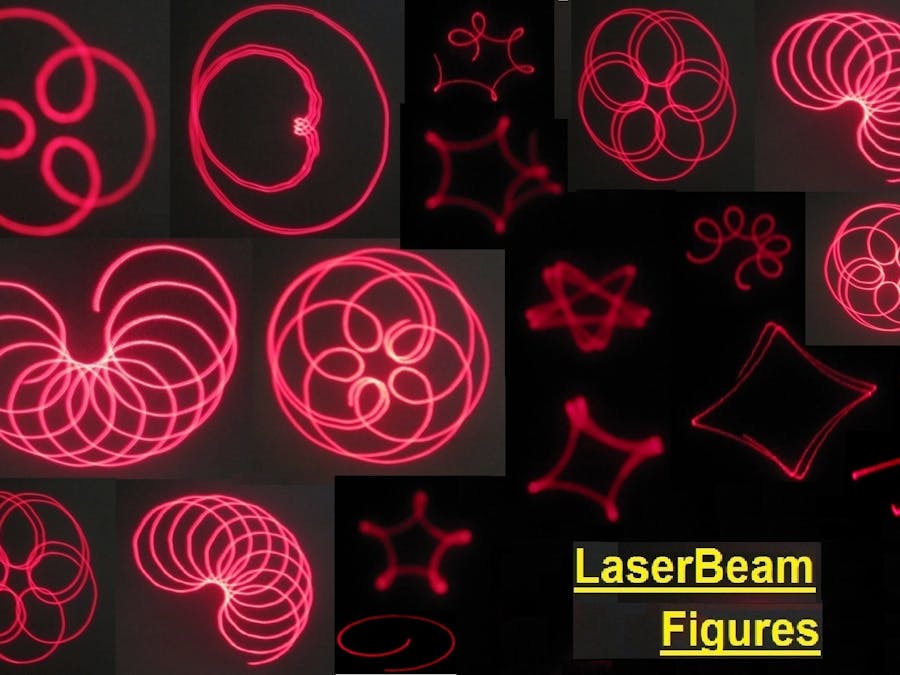
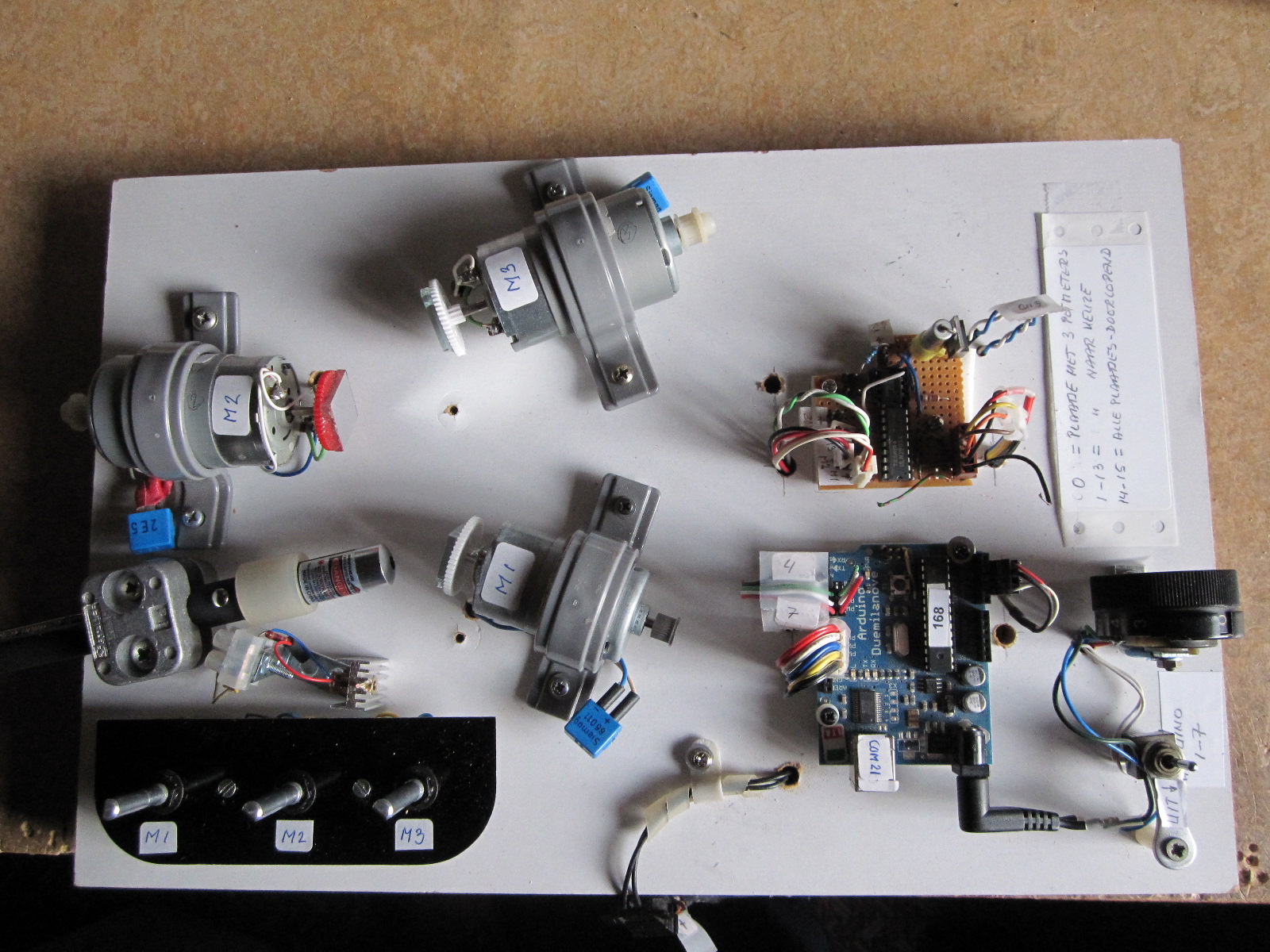

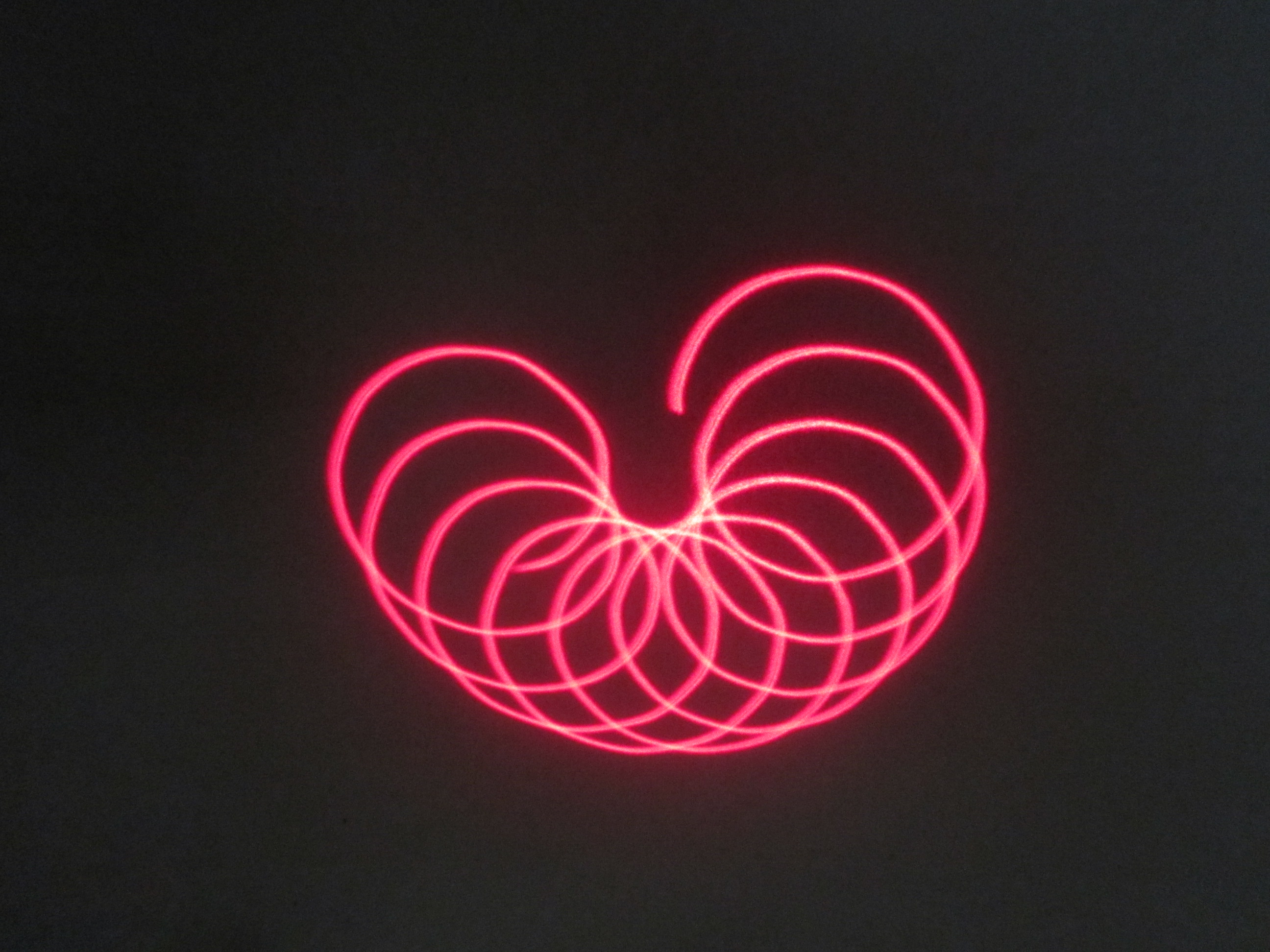
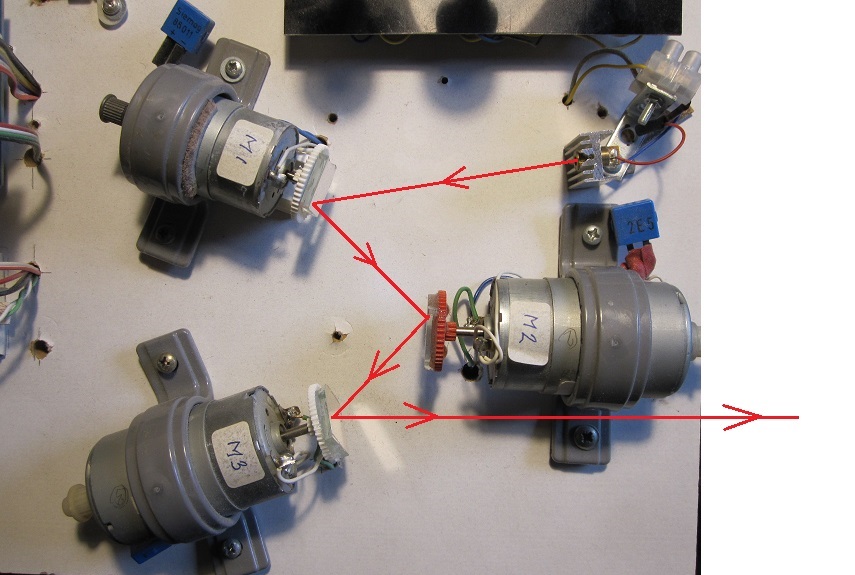
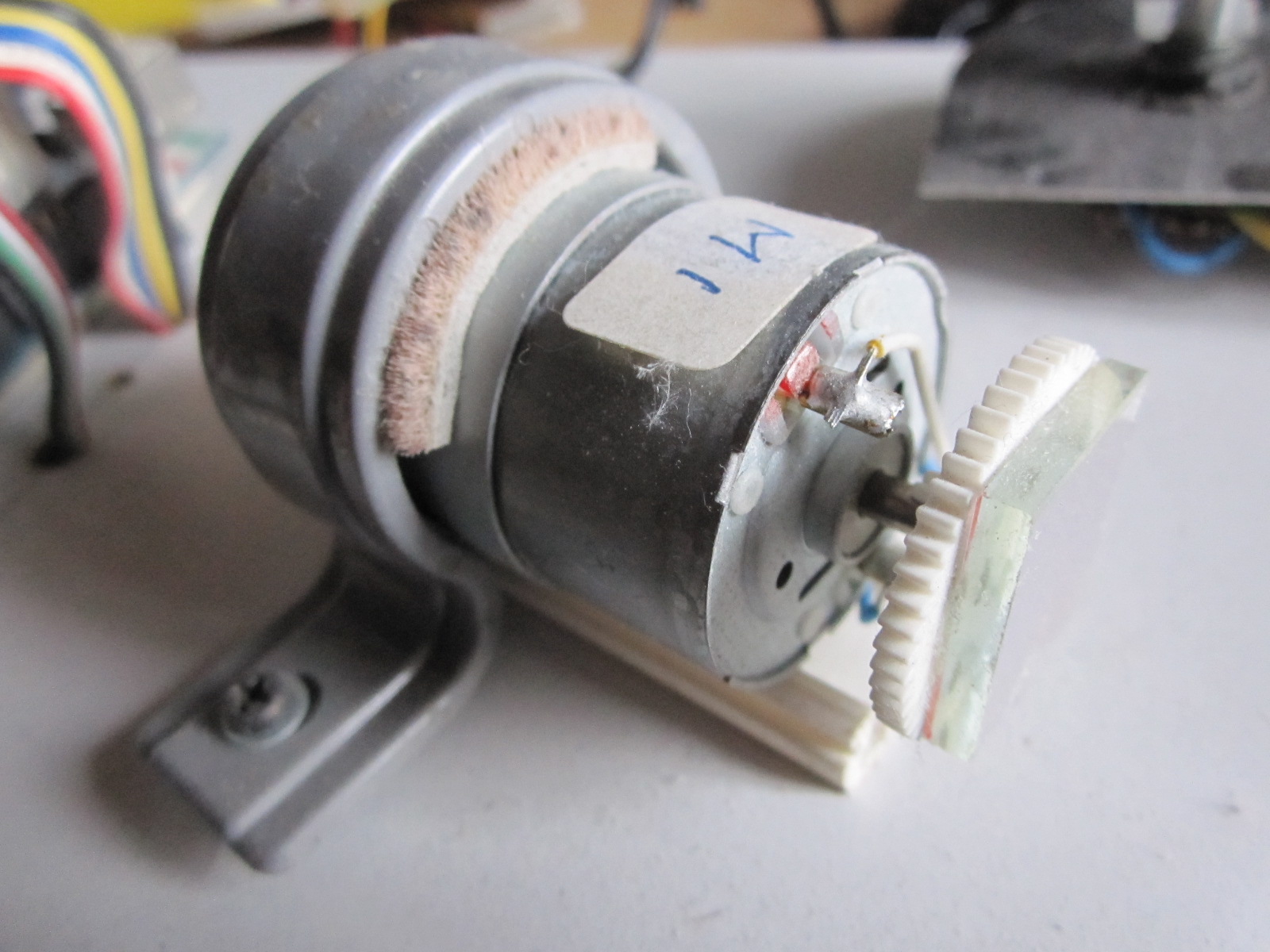
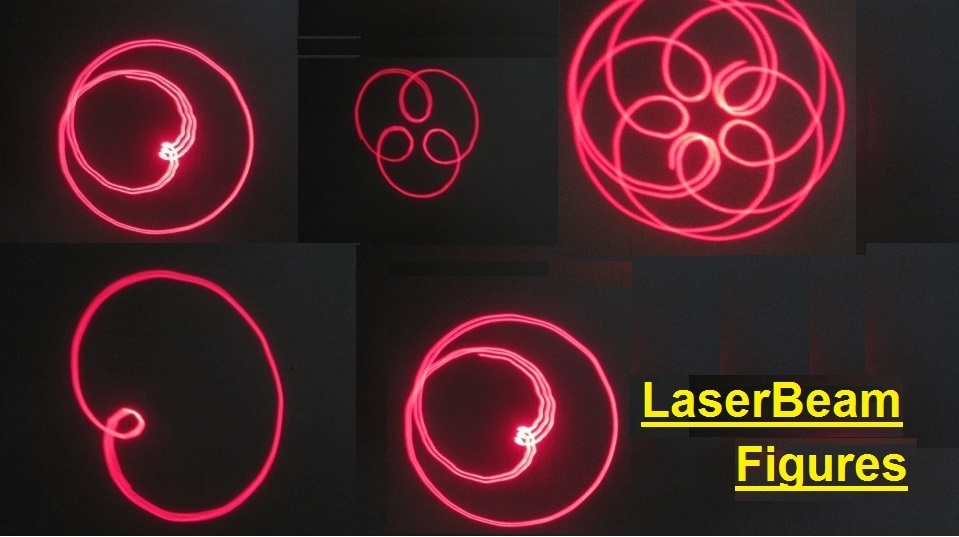
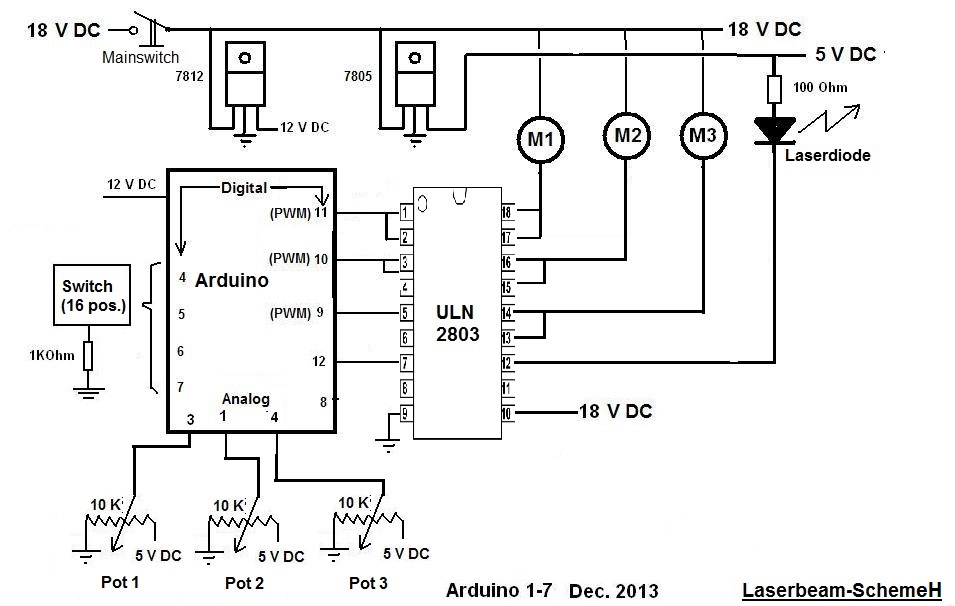





Comments