// This is a (modified)basic snapshot sketch using the VC0706 library.
// Public domain.
#include <Adafruit_VC0706.h>
#include <SPI.h>
#include <SD.h>
#include <ezButton.h>
ezButton button(7); // create ezButton object that attach to pin 7;
#if defined(__AVR__) || defined(ESP8266)
// On Uno: camera TX connected to pin 2, camera RX to pin 3:
#include <SoftwareSerial.h>
SoftwareSerial cameraconnection(2, 3);
#else
#define cameraconnection Serial1
#endif
Adafruit_VC0706 cam = Adafruit_VC0706(&cameraconnection);
// SD card chip select line varies among boards/shields:
// Adafruit SD shields and modules: pin 10
#define chipSelect 10
void setup() {
button.setDebounceTime(50); // set debounce time to 50 milliseconds
// When using hardware SPI, the SS pin MUST be set to an
// output (even if not connected or used). If left as a
// floating input w/SPI on, this can cause lockuppage.
#if !defined(SOFTWARE_SPI)
#if defined(__AVR_ATmega1280__) || defined(__AVR_ATmega2560__)
if(chipSelect != 53) pinMode(53, OUTPUT); // SS on Mega
#else
if(chipSelect != 10) pinMode(10, OUTPUT); // SS on Uno, etc.
#endif
#endif
cam.begin();
Serial.begin(9600);
SD.begin(chipSelect);//begin sd card communication
cam.setImageSize(VC0706_640x480);
}
void loop() {
button.loop(); // MUST call the loop() function first
int runcam =0;
if (!SD.begin(chipSelect)) {
Serial.println("Card failed, or not present");
}
if (cam.begin()) {
Serial.println("Camera Found:");
} else {
Serial.println("No camera found");
}
if(button.isPressed())
{
Serial.println("button pressed");
runcam =1;
if(runcam==1){
delay(1000);
Serial.println("runcam=1");
cam.takePicture();
}
if(cam.takePicture()){
delay(1000);
Serial.println("pictaken");
}
// Create an image with the name IMAGExx.JPG
char filename[13];
strcpy(filename, "IMAGE00.JPG");
for (int i = 0; i < 100; i++) {
filename[5] = '0' + i/10;
filename[6] = '0' + i%10;
// create if does not exist, do not open existing, write, sync after write
if (! SD.exists(filename)) {
break;
}
}
// Open the file for writing
File imgFile = SD.open(filename, FILE_WRITE);
// Get the size of the image (frame) taken
uint16_t jpglen = cam.frameLength();
Serial.print("Storing ");
Serial.print(jpglen, DEC);
Serial.print(" byte image.");
int32_t time = millis();
pinMode(8, OUTPUT);
// Read all the data up to # bytes!
byte wCount = 0; // For counting # of writes
while (jpglen > 0) {
// read 32 bytes at a time;
uint8_t *buffer;
uint8_t bytesToRead = min((uint16_t)32, jpglen); // change 32 to 64 for a speedup but may not work with all setups!
buffer = cam.readPicture(bytesToRead);
imgFile.write(buffer, bytesToRead);
if(++wCount >= 64) { // Every 2K, give a little feedback so it doesn't appear locked up
Serial.print('.');
wCount = 0;
}
//Serial.print("Read "); Serial.print(bytesToRead, DEC); Serial.println(" bytes");
jpglen -= bytesToRead;
}
imgFile.close();
time = millis() - time;
Serial.println("done!");
runcam = 0;
if(runcam==0){
delay(1000);
Serial.println("runcam=0");
}
}
}



_ztBMuBhMHo.jpg?auto=compress%2Cformat&w=48&h=48&fit=fill&bg=ffffff)




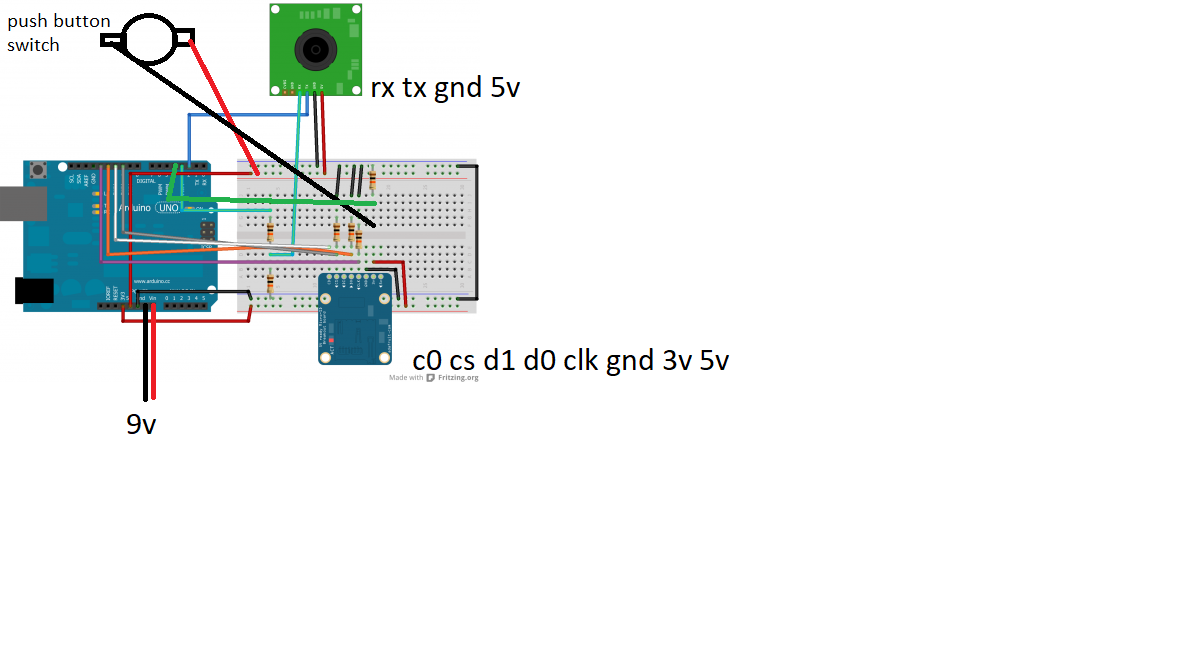




_3u05Tpwasz.png?auto=compress%2Cformat&w=40&h=40&fit=fillmax&bg=fff&dpr=2)


Comments