As my first attempt to automate my electric heater, I have decided to develop a remote temperature monitoring system. This is the Part I of this project.
My background is mechanics and hydraulics so don't expect details on why do electrons flow opposite to the theoretical representation of current! :)
I will try to be as thorough as possible on my explanations.
Step One: First Things FirstInstall libraries:
Don't know how? Check the link below:
https://www.arduino.cc/en/guide/libraries
Visual guy? Get sleepy reading? Check this youtube video:
https://www.youtube.com/watch?v=A5eakzVo5mY
Step Two: Setting Up for Sketch UploadSet up as per Fritzing schematics.
Extracted of instructions from: http://www.instructables.com/id/How-to-use-the-ESP8266-01-pins/
When programming the ESP8266 using the Arduino IDE (see ESP8266-01 Wifi Shield) you sometimes (often) get an error messages in the Arduino IDE like:-esp_com open failederror: Failed to open COM33error: espcomm_open failederror: espcomm_upload_mem failed
In that case follow these steps to get it working:-
1. Check you have ESP8266 board selected in the Arduino Tools menu
2. Check you have selected a COM port in the Arduino Tools menu
3. Power cycle the ESP8266 with GPIO0 grounded (clean power application, see below)
4. If 3) does not fix it, unplug the USB cable from the computer wait few secs and plug it back in
5. If 4) does not fix it, uplug USB cable from PC, close Arduino IDE, open Arduino IDE, plug USB cable back in.
To upload your sketch to ESP-8266 Module follow the following steps:
Step Three: Testing with a Power SupplyExtracted of instructions from: http://docs.blynk.cc/
Getting Started With The Blynk App
1. Create a Blynk Account
After you download the Blynk App, you’ll need to create a New Blynk account. This account is separate from the accounts used for the Blynk Forums, in case you already have one.
We recommend using a real email address because it will simplify things later.
2. Create a New Project
After you’ve successfully logged into your account, start by creating a new project.
3. Choose Your Hardware
Select the hardware model you will use. Check out the list of supported hardware!
4. Auth Token
Auth Token is a unique identifier which is needed to connect your hardware to your smartphone. Every new project you create will have its own Auth Token. You’ll get Auth Token automatically on your email after project creation. You can also copy it manually. Click on devices section and selected required device :
And you’ll see token :
NOTE: Don’t share your Auth Token with anyone, unless you want someone to have access to your hardware.
It’s very convenient to send it over e-mail. Press the e-mail button and the token will be sent to the e-mail address you used for registration. You can also tap on the Token line and it will be copied to the clipboard.
Now press the “Create” button.
5. Add a Widget
Your project canvas is empty, let’s add a button to control our LED.
Tap anywhere on the canvas to open the widget box. All the available widgets are located here. Now pick a button.
Widget Box
Drag-n-Drop - Tap and hold the Widget to drag it to the new position.
Widget Settings - Each Widget has it’s own settings. Tap on the widget to get to them.
Select "Labeled Value"
Drag-n-Drop - Tap and hold the Widget to drag it to the new position.
Widget Settings - Each Widget has it’s own settings. Tap on the widget to get to them.
The most important parameter to set is PIN . The list of pins reflects physical pins defined by your hardware. If your value is connected to Virtual Pin 5 - then select V5 (V - stands for Virtual).
6. Run The Project
When you are done with the Settings - press the PLAY button. This will switch you from EDIT mode to PLAY mode where you can interact with the hardware. While in PLAY mode, you won’t be able to drag or set up new widgets, press STOP and get back to EDIT mode.
You will get a message saying “Arduino UNO is offline”. We’ll deal with that in the next section.
Here's how it looks like when the project is running with no connection.
Leave a comment!



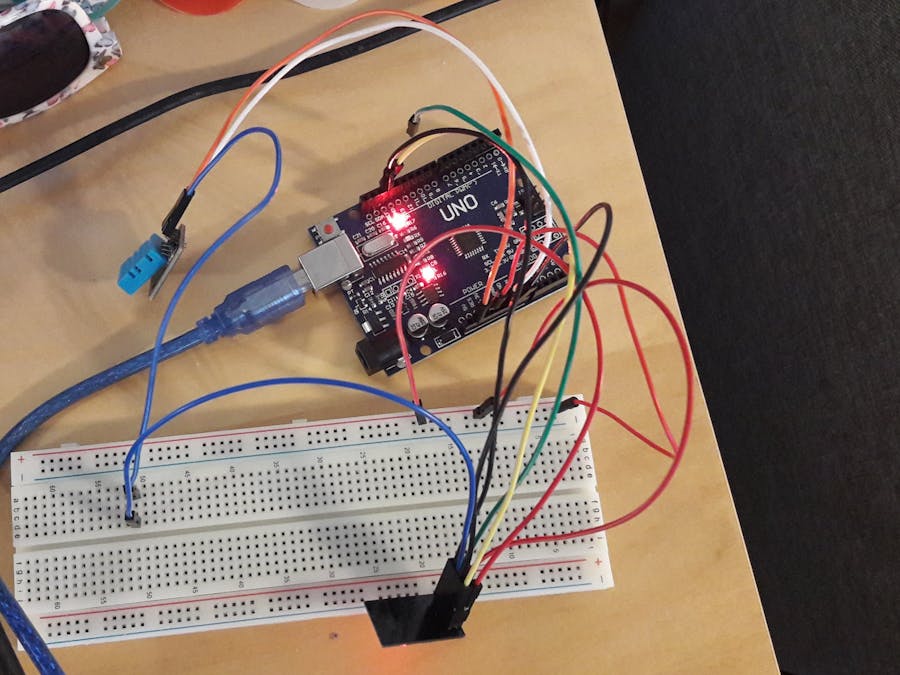



_ztBMuBhMHo.jpg?auto=compress%2Cformat&w=48&h=48&fit=fill&bg=ffffff)









Comments