Do you ever get tired of your favorite four legged friend waking you up at 6 in the morning and telling you "FEED ME"? Wouldn't you like it if there were a device that just fed your dog for you so you can hit the snooze button 7 more times? Want to have an automatic dog feeder without breaking the bank to do so? That is exactly what we have designed, but our version can do a little bit more than you expect. Not only can you set this device to feed your dog in the early hours but you can also tell your device to feed your dog at other specific times of the day! If that isn't enough, we also added another feature that will tell you when it is time to go out and buy more food when the container is empty or close to being empty.
How it worksThe door to the container is being told to open at three specific times of the day. These times can be altered to the pet owner's preference. The gate is set to open for two seconds in out tests, but the time can easily be adjusted to accommodate different sizes of dogs. To ensure the gate smoothly opens and closes each time, it is guided by "rails" which keep it contained and travelling a repeatable path.
Underneath the food storage container is a push button that is acting as a sensor for the quantity of food remaining. When enough food is remaining in the container for the regular feedings, the spring located at the rear of the food container is compressed, allow the weight to rest onto the button.
Once the food reaches a low enough level, a threshold which is calibrated by increasing or decreasing the spring pressure by rotating the retaining screw, the food container is lifted back up and the push button will no longer be pressed.
In addition to the food sensor requiring adequate food to activate the servo motor and provide the loving pup with it's required meals, the button is used to activate two LEDs. These LEDs, one green and one red, notify the owner of the status of the food quantity. If the green light is active, then there is enough food remaining in the container, and the dog will be fed.
If the red light is active, then the food is low and needs to be refilled.
The following are images of the status of the food container. As seen in the graphs, the Food Weight Threshold of 1 means there is enough food remaining in the container. When the food weight is 0, the feeder must be refilled.
Visit the actual live graph: https://thingspeak.com/channels/476444
YouTube

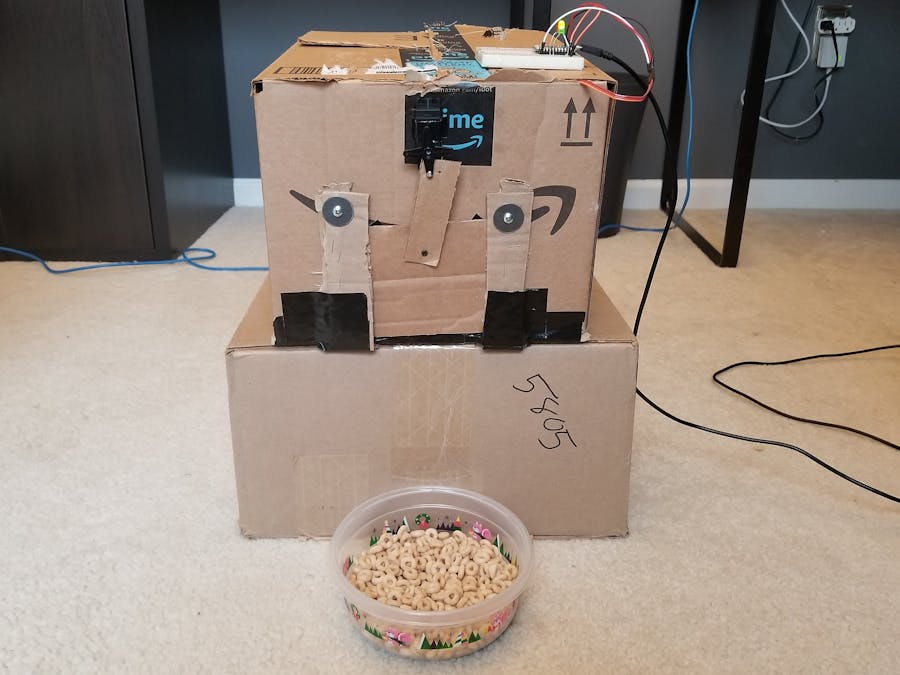







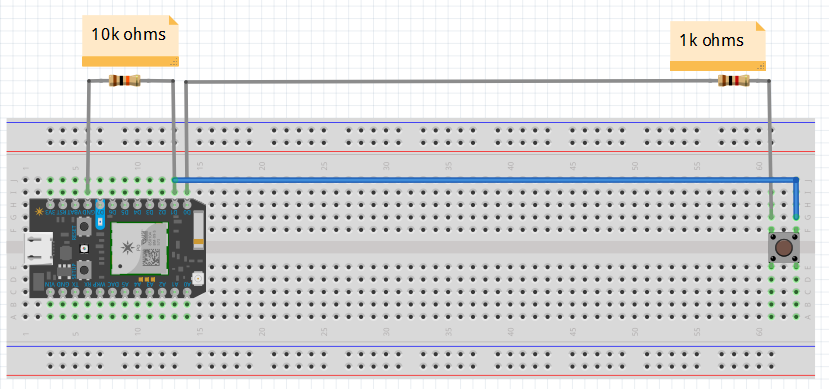




_3u05Tpwasz.png?auto=compress%2Cformat&w=40&h=40&fit=fillmax&bg=fff&dpr=2)
Comments