Arduios is like a operating system for the arduino, it enables you to use a sketch in different use cases, without having to upload a new one every time.
The motivationMost of the times I've made a sketch and uploaded it, I saw that the was only 10 - 30% from storage used. Then I had the idea to create this tiny OS.
UsageIt's very simple to use the Arduios, as it has a simple shell app that enables you to communicate with it through the serial monitor of the Arduino IDE.
The Commands are
help. - shows all available commands
list. - shows all available apps
load:app_name. - loads an app from registry
Note that theres alway a point behind them. This is needed because of the way the shell works.
Creating your own apps
It's also very simple to create your own apps using the Arduios.
First you need to download the repository, with that done, open the Arduios.ino file with the Arduino IDE.Now add a new file to the sketch called TestApp.h .
This is how a basic Arduios app looks like
#include "Kernel.h"
class TestApp: public App {
String getName() {
// return your apps name here
return "TestApp";
}
void setup() {
// put your setup code here, to run once:
Serial.println("TestApp begin");
}
void loop() {
// put your main code here, to run repeatedly:
Serial.println("TestApp loop");
delay(1000);
}
} testApp;
To finish edit the Arduios file, by adding #include "TestApp.h" and testApp to the apps array.
Congrats! you've just created your first Arduios app.




_ztBMuBhMHo.jpg?auto=compress%2Cformat&w=48&h=48&fit=fill&bg=ffffff)
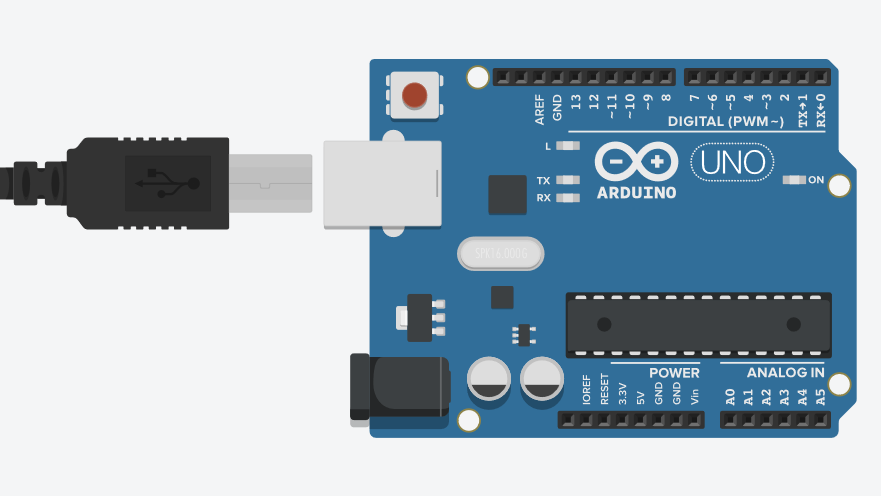


Comments