#include <SPI.h>
#include <WiFi101.h>
char ssid[] = "ssid"; // your network SSID (name)
char pass[] = "pass"; // your network password
int keyIndex = 0; // your network key Index number (needed only for WEP)
int status = WL_IDLE_STATUS;
WiFiServer server(80);
// PWM LED pins (from inside to outside the tree)
int red[] = {1,0,8};
int green[] = {4,7,10};
int blue[] = {6,3,5};
int yellow[] = {A3,A4,2};
byte changeMode = 0; // Mode selected
boolean infoDone = 0; // Information about current mode
void setup() {
// Initialize LED pins as OUTPUTS
for(int i = 0; i < 3; i++){
pinMode(red[i], OUTPUT);
pinMode(green[i], OUTPUT);
pinMode(blue[i], OUTPUT);
pinMode(yellow[i], OUTPUT);
}
Serial.begin(9600); // initialize serial communication
// check for the presence of the shield:
if (WiFi.status() == WL_NO_SHIELD) {
Serial.println("WiFi shield not present");
while (true); // don't continue
}
// attempt to connect to WiFi network:
while ( status != WL_CONNECTED) {
Serial.print("Attempting to connect to Network named: ");
Serial.println(ssid); // print the network SSID
status = WiFi.begin(ssid, pass);
delay(10000); // wait 10 seconds for connection:
}
server.begin(); // start the web server on port 80
printIPAdress(); // connected, print SSID and IP
randomSeed(analogRead(A6));
}
void loop() {
WiFiClient client = server.available(); // listen for incoming clients
if (client) { // if you get a client,
Serial.println("new client"); // print a message out the serial port
String currentLine = ""; // make a String to hold incoming data from the client
while (client.connected()) { // loop while the client's connected
if (client.available()) { // if there's bytes to read from the client,
char c = client.read(); // read a byte, then
Serial.write(c); // print it out the serial monitor
if (c == '\n') { // if the byte is a newline character
// if the current line is blank, you got two newline characters in a row.
// that's the end of the client HTTP request, so send a response:
if (currentLine.length() == 0) {
// HTTP headers always start with a response code (e.g. HTTP/1.1 200 OK)
// and a content-type so the client knows what's coming, then a blank line:
client.println("HTTP/1.1 200 OK");
client.println("Content-type:text/html");
client.println();
// the content of the HTTP response follows the header:
client.print("Click <a href=\"/1\">here</a> to turn mode 1 on (red/blue), (10 min.).<br>");
client.print("Click <a href=\"/2\">here</a> to turn mode 2 on (green/yellow), (10 min.).<br>");
client.print("Click <a href=\"/3\">here</a> to turn mode 3 on (random), (10-20 min.).<br>");
client.print("Click <a href=\"/4\">here</a> to turn mode 4 on (colors), (30 min.).<br>");
client.print("Click <a href=\"/0\">here</a> to disconnect.<br>");
client.print("Wait until mode X has finished to start a new mode or disconnect.<br>");
switch (changeMode){
case 1:
client.print("(playing mode 1, wait 10 min.).<br>"); infoDone = 1; break;
case 2:
client.print("(playing mode 2, wait 10 min.).<br>"); infoDone = 1; break;
case 3:
client.print("(playing mode 3, wait 15 min. aprox.).<br>"); infoDone = 1; break;
case 4:
client.print("(playing mode 4, wait 30 min.).<br>"); infoDone = 1; break;
default:
client.print("(not playing any mode)<br>"); infoDone = 0; break;
}
// The HTTP response ends with another blank line:
client.println();
// break out of the while loop:
break;
}
else { // if you got a newline, then clear currentLine:
currentLine = "";
}
}
else if (c != '\r') { // if you got anything else but a carriage return character,
currentLine += c; // add it to the end of the currentLine
}
// Check to see what the client request was, and change mode:
if (currentLine.endsWith("GET /1")) {
changeMode = 1;
}
if (currentLine.endsWith("GET /2")) {
changeMode = 2;
}
if (currentLine.endsWith("GET /3")) {
changeMode = 3;
}
if (currentLine.endsWith("GET /4")) {
changeMode = 4;
}
if (currentLine.endsWith("GET /0")) {
for(int i = 0; i < 3; i++){
digitalWrite(red[i], LOW);
digitalWrite(green[i], LOW);
digitalWrite(blue[i], LOW);
digitalWrite(yellow[i], LOW);
}
break;
}
// First we print mode info, then we activate the specific mode
if(infoDone == 1){
switch(changeMode){
case 1: mode1(); infoDone = 0; changeMode = 0; break;
case 2: mode2(); infoDone = 0; changeMode = 0; break;
case 3: mode3(); infoDone = 0; changeMode = 0; break;
case 4: mode4(); infoDone = 0; changeMode = 0; break;
default: break;
}
}
}
}
// close the connection:
client.stop();
Serial.println("client disonnected");
}
}
/* Mode RED/BLUE (10 min. duration). */
void mode1() {
for(int t = 0; t < 100; t++){
for(int i = 0; i < 3; i++){
fade('r',i,2);
fade('b',i,2);
}
}
}
/* Mode GREEN/YELLOW (10 min. duration). */
void mode2() {
for(int t = 0; t < 100; t++){
for(int i = 0; i < 3; i++){
fade('g',i,2);
fade('y',i,2);
}
}
}
/* Mode RANDOM (10 to 20 min. duration). */
void mode3() {
for(int t = 0; t < 1200; t++){
byte rand0 = random(4); // Color: 0, 1, 2 or 3
byte rand1 = random(3); // Num LED: 0, 1 or 2
byte rand2 = random(1,3); // Time: 1 to 2
switch(rand0){
case 0:
fade('r',rand1,rand2); break;
case 1:
fade('g',rand1,rand2); break;
case 2:
fade('b',rand1,rand2); break;
case 3:
fade('y',rand1,rand2); break;
}
}
}
/* Mode COLORS (30 min. duration). */
void mode4() {
// (T = 1.2s, loop time = T*500 = 10 min.)
for(int t = 0; t < 500; t++){
for(int i = 0; i < 3; i++){
digitalWrite(red[i], HIGH); delay(50);
digitalWrite(red[i], LOW); delay(50);
digitalWrite(green[i], HIGH); delay(50);
digitalWrite(green[i], LOW); delay(50);
digitalWrite(blue[i], HIGH); delay(50);
digitalWrite(blue[i], LOW); delay(50);
digitalWrite(yellow[i], HIGH); delay(50);
digitalWrite(yellow[i], LOW); delay(50);
}
}
// (T = 1.5s, loop time = T*400 = 10 min.)
for(int t = 0; t < 400; t++){
for(int i = 0; i < 3; i++){
for(int j = 0; j <= 250; j++){
analogWrite(red[i],j);
analogWrite(green[i],j);
analogWrite(blue[i],j);
analogWrite(yellow[i],j);
delay(1);
}
for(int j = 250; j >= 0; j--){
analogWrite(red[i], j);
analogWrite(green[i], j);
analogWrite(blue[i], j);
analogWrite(yellow[i], j);
delay(1);
}
}
}
// (T = 2.5s, loop time = T*240 = 10 min.)
for(int t = 0; t < 240; t++){
for(int j = 0; j <= 250; j++){
analogWrite(red[0], j);
analogWrite(red[1], j);
analogWrite(red[2], j);
delay(1);
}
for(int j = 250; j >= 0; j--){
analogWrite(red[0], j);
analogWrite(red[1], j);
analogWrite(red[2], j);
delay(1);
}
for(int j = 0; j <= 250; j++){
analogWrite(green[0], j);
analogWrite(green[1], j);
analogWrite(green[2], j);
delay(1);
}
for(int j = 250; j >= 0; j--){
analogWrite(green[0], j);
analogWrite(green[1], j);
analogWrite(green[2], j);
delay(1);
}
for(int j = 0; j <= 250; j++){
analogWrite(blue[0], j);
analogWrite(blue[1], j);
analogWrite(blue[2], j);
delay(1);
}
for(int j = 250; j >= 0; j--){
analogWrite(blue[0], j);
analogWrite(blue[1], j);
analogWrite(blue[2], j);
delay(1);
}
for(int j = 0; j <= 250; j++){
analogWrite(yellow[0], j);
analogWrite(yellow[1], j);
analogWrite(yellow[2], j);
delay(1);
}
for(int j = 250; j >= 0; j--){
analogWrite(yellow[0], j);
analogWrite(yellow[1], j);
analogWrite(yellow[2], j);
delay(1);
}
for(int j = 0; j <= 250; j++){
analogWrite(red[0], j);
analogWrite(red[1], j);
analogWrite(red[2], j);
analogWrite(green[0], j);
analogWrite(green[1], j);
analogWrite(green[2], j);
analogWrite(blue[0], j);
analogWrite(blue[1], j);
analogWrite(blue[2], j);
analogWrite(yellow[0], j);
analogWrite(yellow[1], j);
analogWrite(yellow[2], j);
delay(1);
}
for(int j = 250; j >= 0; j--){
analogWrite(red[0], j);
analogWrite(red[1], j);
analogWrite(red[2], j);
analogWrite(green[0], j);
analogWrite(green[1], j);
analogWrite(green[2], j);
analogWrite(blue[0], j);
analogWrite(blue[1], j);
analogWrite(blue[2], j);
analogWrite(yellow[0], j);
analogWrite(yellow[1], j);
analogWrite(yellow[2], j);
delay(1);
}
}
}
/* Creates a fading effect (analogWrite, from 0 to 250)
at the LED specified (color, number, time), for
example: fade('r', 0, 5); fades red LED number 0 (of 2),
with 5ms between analog changes.
*/
void fade(char color, byte num, byte t) {
for(int i = 0; i <= 250; i++){
if(color == 'r'){ analogWrite(red[num], i); }
else if(color == 'g'){ analogWrite(green[num], i); }
else if(color == 'b'){ analogWrite(blue[num], i); }
else if(color == 'y'){ analogWrite(yellow[num], i); }
delay(t);
}
for(int i = 250; i >= 0; i--){
if(color == 'r'){ analogWrite(red[num], i); }
else if(color == 'g'){ analogWrite(green[num], i); }
else if(color == 'b'){ analogWrite(blue[num], i); }
else if(color == 'y'){ analogWrite(yellow[num], i); }
delay(t);
}
}
/* Prints WiFi SSID where we connected and the local
IP adress where we can control the LED's.
*/
void printIPAdress() {
// print the SSID of the network you're attached to:
Serial.print("SSID: ");
Serial.println(WiFi.SSID());
// print your MKR1000 WiFi IP address:
IPAddress ip = WiFi.localIP();
Serial.print("IP Address: ");
Serial.println(ip);
// IP adress:
Serial.print("Go to to http://");
Serial.println(ip);
Serial.print(" to start straw tree lights!");
}









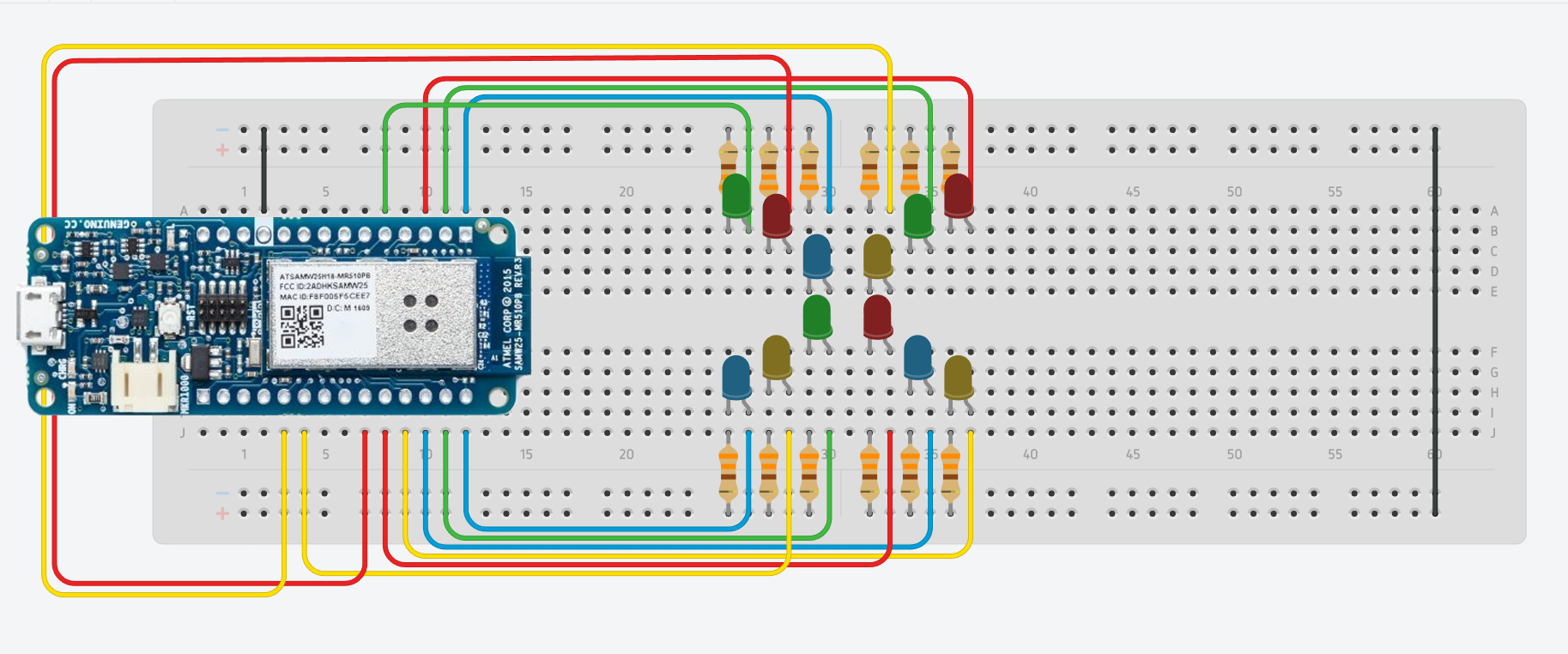



Comments