Greetings everyone and welcome back. here’s something I’ve been really excited to share.
I’ve been working on a simple but powerful setup that connects an Xbox controller to an ESP32-C6 DevKit over BLE and displays all the input data live on an ILI9341 SPI screen. It started as a way to visualize controller input—buttons, triggers, and analog sticks—in real time. But once I saw how responsive it was, I realized this could be much more than just a visualizer.
The real reason behind this build is a project I’ve been developing: a clock-based Snake Game Console. It looks like a regular clock, but when you press a hidden button, it transforms into a playable Snake game powered by the ESP32-C6 and controlled wirelessly via an Xbox controller. Instead of cramming all the technical details into the main article, I created this separate walkthrough to cover the full build process, from BLE pairing to display logic and game control.
The ESP32-C6 handles BLE input and display rendering smoothly, and the whole thing runs without lag or flicker. It’s clean, compact, and ready to be extended into robotics, gesture control, or any interactive project you can imagine.
This article walks you through the entire build process from start to finish and takes a deep dive into the code that powers it all. So let’s jump right in and get this project started
MATERIALS REQUIREDThese are the materials used in this small build
- ESP32-C6 Dev Kit
- ILI9341 Display (provided by PCBWAY)
- Jumper leads
- Breadboard
- Xbox controller
For the hardware, we’re using the ESP32-C6 DevKit, a compact and powerful microcontroller designed for modern wireless applications. It features a RISC-V single-core processor running at up to 160 MHz and supports both Bluetooth Low Energy (BLE) 5.0 and Wi-Fi 6.
Its Key technical specs include:
• CPU: 32-bit RISC-V core @ 160 MHz
• RAM: 512 KB SRAM
• Flash: 4 MB (external SPI flash)
• Wireless: BLE 5.0 + Wi-Fi 6 (dual-mode)
• GPIO: 30+ configurable pins with support for SPI, I2C, UART, PWM, ADC
• Power: Ultra-low power modes with deep sleep support
• Security: Hardware AES, SHA, RSA, ECC, and secure boot
To display the controller’s input readings, we used a 320x240 ILI9341 TFT display, which communicates over SPI and is well-supported by libraries like Adafruit_GFX and Adafruit_ILI9341. It’s a vibrant, full-color screen with fast refresh rates, making it ideal for real-time feedback like button presses, analog stick positions, and trigger values.
PCBWAY GIFTSHOPAs for sourcing the display we used in this project, we got it from PCBWAY Giftshop.
PCBWAY gift shop Is an online marketplace where you can get a variety of electronics modules and boards for their genuine price, or you could use the PCBWAY currency, which is called beans.
You get beans after ordering something from PCBWAY as reward points, or you can also get them by posting any project in the PCBWAY community.
Over the past ten years, PCBWay has distinguished themselves by providing outstanding PCB manufacturing and assembly services, becoming a trusted partner for countless engineers and designers worldwide.
Also, PCBWay is organizing the PCBWay 8th Project Design Contest, a global event that invites makers, engineers, and innovators to showcase their most creative builds. With categories in Electronics, Mechanical, and AIoT, it’s a great opportunity to share your work, connect with the community, and compete for exciting prizes.
You guys can check out PCBWAY if you want great PCB service at an affordable rate.
BREADBOARD SETUPWe get started with the project by setting up a simple breadboard setup using the ESP32-C6 DevKit connected to a 320×240 ILI9341 display.
Using Jumper wires, we use the following wiring order for connecting ESP32 with our display.
- DISPLAY's MOSI to GPIO6
- SCK to GPIO7
- Chip Select to GPIO10
- Reset to GPIO11
- DC to GPIO12
- The LED Pin of Display goes to 3.3V of the DevKit.
- VCC goes to 5V
- GND to GND
This was the code we used in this project and it's a simple one.
#include <Arduino.h>
#include <BLEGamepadClient.h>
#include <Adafruit_GFX.h>
#include <Adafruit_ILI9341.h>
#include <SPI.h>
// Display pin mapping
#define TFT_CS 10
#define TFT_DC 12
#define TFT_RST 11
#define TFT_MOSI 6
#define TFT_SCLK 7
Adafruit_ILI9341 tft = Adafruit_ILI9341(TFT_CS, TFT_DC, TFT_RST);
XboxController controller;
bool wasConnected = false;
void setup() {
Serial.begin(115200);
SPI.begin(TFT_SCLK, -1, TFT_MOSI);
tft.begin();
tft.setRotation(3); // Landscape, flipped
tft.fillScreen(ILI9341_BLACK);
tft.setTextSize(2);
tft.setTextColor(ILI9341_WHITE);
// Static labels
tft.setCursor(10, 10); tft.print("LX / LY:");
tft.setCursor(10, 30); tft.print("RX / RY:");
tft.setCursor(10, 50); tft.print("LT / RT:");
tft.setCursor(10, 70); tft.print("Buttons:");
tft.setCursor(10, 90); tft.print("Bumpers:");
tft.setCursor(10, 110); tft.print("D-pad:");
tft.setCursor(10, 130); tft.print("Center:");
tft.setCursor(10, 160); tft.print("Status:");
controller.begin();
}
void loop() {
if (controller.isConnected()) {
XboxControlsEvent e;
controller.read(e);
// Update connection status only if changed
if (!wasConnected) {
tft.fillRect(120, 160, 180, 20, ILI9341_BLACK);
tft.setCursor(120, 160);
tft.setTextColor(ILI9341_GREEN);
tft.print("Connected");
wasConnected = true;
}
// Update analog stick values
tft.fillRect(120, 10, 180, 20, ILI9341_BLACK);
tft.setCursor(120, 10);
tft.setTextColor(ILI9341_WHITE);
tft.printf("%.2f / %.2f", e.leftStickX, e.leftStickY);
tft.fillRect(120, 30, 180, 20, ILI9341_BLACK);
tft.setCursor(120, 30);
tft.printf("%.2f / %.2f", e.rightStickX, e.rightStickY);
// Triggers
tft.fillRect(120, 50, 180, 20, ILI9341_BLACK);
tft.setCursor(120, 50);
tft.printf("%.2f / %.2f", e.leftTrigger, e.rightTrigger);
// Face buttons
tft.fillRect(120, 70, 180, 20, ILI9341_BLACK);
tft.setCursor(120, 70);
if (e.buttonA) tft.print("A ");
if (e.buttonB) tft.print("B ");
if (e.buttonX) tft.print("X ");
if (e.buttonY) tft.print("Y ");
// Bumpers and stick buttons
tft.fillRect(120, 90, 180, 20, ILI9341_BLACK);
tft.setCursor(120, 90);
if (e.leftBumper) tft.print("LB ");
if (e.rightBumper) tft.print("RB ");
if (e.leftStickButton) tft.print("LSB ");
if (e.rightStickButton)tft.print("RSB ");
// D-pad
tft.fillRect(120, 110, 180, 20, ILI9341_BLACK);
tft.setCursor(120, 110);
if (e.dpadUp) tft.print("Up ");
if (e.dpadDown) tft.print("Down ");
if (e.dpadLeft) tft.print("Left ");
if (e.dpadRight) tft.print("Right ");
// Center buttons
tft.fillRect(120, 130, 180, 20, ILI9341_BLACK);
tft.setCursor(120, 130);
if (e.shareButton) tft.print("Share ");
if (e.menuButton) tft.print("Menu ");
if (e.viewButton) tft.print("View ");
if (e.xboxButton) tft.print("Xbox ");
} else {
if (wasConnected) {
tft.fillRect(120, 160, 180, 20, ILI9341_BLACK);
tft.setCursor(120, 160);
tft.setTextColor(ILI9341_RED);
tft.print("Controller not connected");
wasConnected = false;
}
}
delay(100);
}To begin, we include the essential libraries that handle the core functionality of the project. This includes the BLEGamepadClient library, which is the heart of the setup. it enables the ESP32-C6 to connect with and interpret input from an Xbox controller over BLE.
For Driving our display, we used the Adafruit_GFX Library along with the Adafruit_ILI9341 Library that handles graphic rendering.
#include <Arduino.h>
#include <BLEGamepadClient.h>
#include <Adafruit_GFX.h>
#include <Adafruit_ILI9341.h>
#include <SPI.h>Next comes the display’s pin mapping, where we define which GPIO pins on the ESP32-C6 are used to drive the ILI9341 screen. These definitions ensure that the SPI communication between the microcontroller and the display is correctly routed.
#define TFT_CS 10 // Chip Select
#define TFT_DC 12 // Data/Command
#define TFT_RST 11 // Reset
#define TFT_MOSI 6 // SPI MOSI (data out)
#define TFT_SCLK 7 // SPI ClockThe below section handles object initialization. Here, we create the ILI9341 display object, initialize the BLE gamepad client, and set up a connection status flag to avoid unnecessary redraws:
Adafruit_ILI9341 tft = Adafruit_ILI9341(TFT_CS, TFT_DC, TFT_RST);
XboxController controller;
bool wasConnected = false;The Setup function initializes the serial monitor for debugging, starts the SPI bus with custom pin mapping, and prepares the ILI9341 display by setting its rotation to landscape, clearing the screen, and configuring text size and color. This ensures the display is ready for smooth, real-time updates.
Serial.begin(115200);
SPI.begin(TFT_SCLK, -1, TFT_MOSI);
tft.begin();
tft.setRotation(3);
tft.fillScreen(ILI9341_BLACK);
tft.setTextSize(2);
tft.setTextColor(ILI9341_WHITE);In the setup, we added Static Labels that are drawn once and remain static. They define the layout for displaying controller input
tft.setCursor(10, 10); tft.print("LX / LY:");
tft.setCursor(10, 30); tft.print("RX / RY:");
tft.setCursor(10, 50); tft.print("LT / RT:");
tft.setCursor(10, 70); tft.print("Buttons:");
tft.setCursor(10, 90); tft.print("Bumpers:");
tft.setCursor(10, 110); tft.print("D-pad:");
tft.setCursor(10, 130); tft.print("Center:");
tft.setCursor(10, 160); tft.print("Status:");At last, we start BLE scanning and prepare to connect to the Xbox controller.
controller.begin();The loop starts by checking if the Xbox controller is connected. If it is, it reads the latest input values into the e object using controller. read(e), giving access to all real-time button, stick, and trigger data.
if (controller.isConnected()) {
XboxControlsEvent e;
controller.read(e);Next is the Connection Status Update Section that checks if the connector is connected; if connected, the status line shows "Connected" in Green.
if (!wasConnected) {
tft.fillRect(120, 160, 180, 20, ILI9341_BLACK);
tft.setCursor(120, 160);
tft.setTextColor(ILI9341_GREEN);
tft.print("Connected");
wasConnected = true;
}Now comes the Input Section that clears and redraws the values from XBOX Controller on our ILI9341 Display in front of the static labels. Each section uses fillRect() to clear the previous value and setCursor() to position the new one.
This Section is for Analog Sticks.
tft.printf("%.2f / %.2f", e.leftStickX, e.leftStickY);
tft.printf("%.2f / %.2f", e.rightStickX, e.rightStickY);This is for Triggers.
tft.printf("%.2f / %.2f", e.leftTrigger, e.rightTrigger);This is for Face Buttons
if (e.buttonA) tft.print("A ");
if (e.buttonB) tft.print("B ");
if (e.buttonX) tft.print("X ");
if (e.buttonY) tft.print("Y ");This section is for Bumpers & Stick Buttons.
if (e.leftBumper) tft.print("LB ");
if (e.rightBumper) tft.print("RB ");
if (e.leftStickButton) tft.print("LSB ");
if (e.rightStickButton)tft.print("RSB ");Then we have the D-pad.
if (e.dpadUp) tft.print("Up ");
if (e.dpadDown) tft.print("Down ");
if (e.dpadLeft) tft.print("Left ");
if (e.dpadRight) tft.print("Right ");At last we have Center Buttons.
if (e.shareButton) tft.print("Share ");
if (e.menuButton) tft.print("Menu ");
if (e.viewButton) tft.print("View ");
if (e.xboxButton) tft.print("Xbox ");By using the below section, we get a status line that says "Controller not connected" in red.
} else {
if (wasConnected) {
tft.fillRect(120, 160, 180, 20, ILI9341_BLACK);
tft.setCursor(120, 160);
tft.setTextColor(ILI9341_RED);
tft.print("Controller not connected");
wasConnected = false;
}
}And here’s the final result of this surprisingly simple yet powerful build:
We’ve successfully paired our Xbox controller with the ESP32-C6 DevKit and connected it to an ILI9341 SPI display. Thanks to the BLEGamepadClient library, we’re able to capture and decode all controller input. Every button press is registered instantly, and every trigger value is tracked in real time, which opens up a whole range of possibilities beyond just display.
To connect the Xbox controller to the ESP32-C6 setup, simply hold down the Pair button on the controller until it enters pairing mode. The ESP32, running the BLEGamepadClient library, will automatically detect and establish a Bluetooth Low Energy connection
This setup can be used to build a gamepad visualizer, an input logger, or even a custom UI for embedded games, all running directly on the ESP32-C6 with live feedback on the ILI9341 display.
But here’s where it gets even more exciting: you can use this exact controller input to control a robot wirelessly.
By mapping the analog stick values to motor speed and direction and assigning button presses to trigger actions like arm movement, gripper control, or mode switching, you can build a fully responsive robot interface with no wires, no latency, and no external receiver modules.
The ESP32-C6 handles BLE input, display rendering, and control logic all in one compact board, making it ideal for DIY robotics and RC vehicles, from analog stick positions to button presses—and display them live on screen with zero lag.
Every button press is captured instantly, and trigger values are tracked in real time, giving this setup far more potential than just visualizing inputs. It’s a flexible foundation for building a gamepad visualizer, an input logger, or even a custom UI for embedded games.
That’s exactly why I built it: to control my Snake Game Console using an Xbox controller. With the ESP32-C6 handling BLE input and the ILI9341 display rendering live feedback, I now have a responsive, wireless interface that’s ready for gameplay, debugging, or even robotics.
I will be posting a follow-up project about the snake game console paired with XBOX controller in the future, so stay tuned for that.
For now this project has been completed.
Thanks for reaching this far, and I will be back with a new project pretty soon.
Peace.





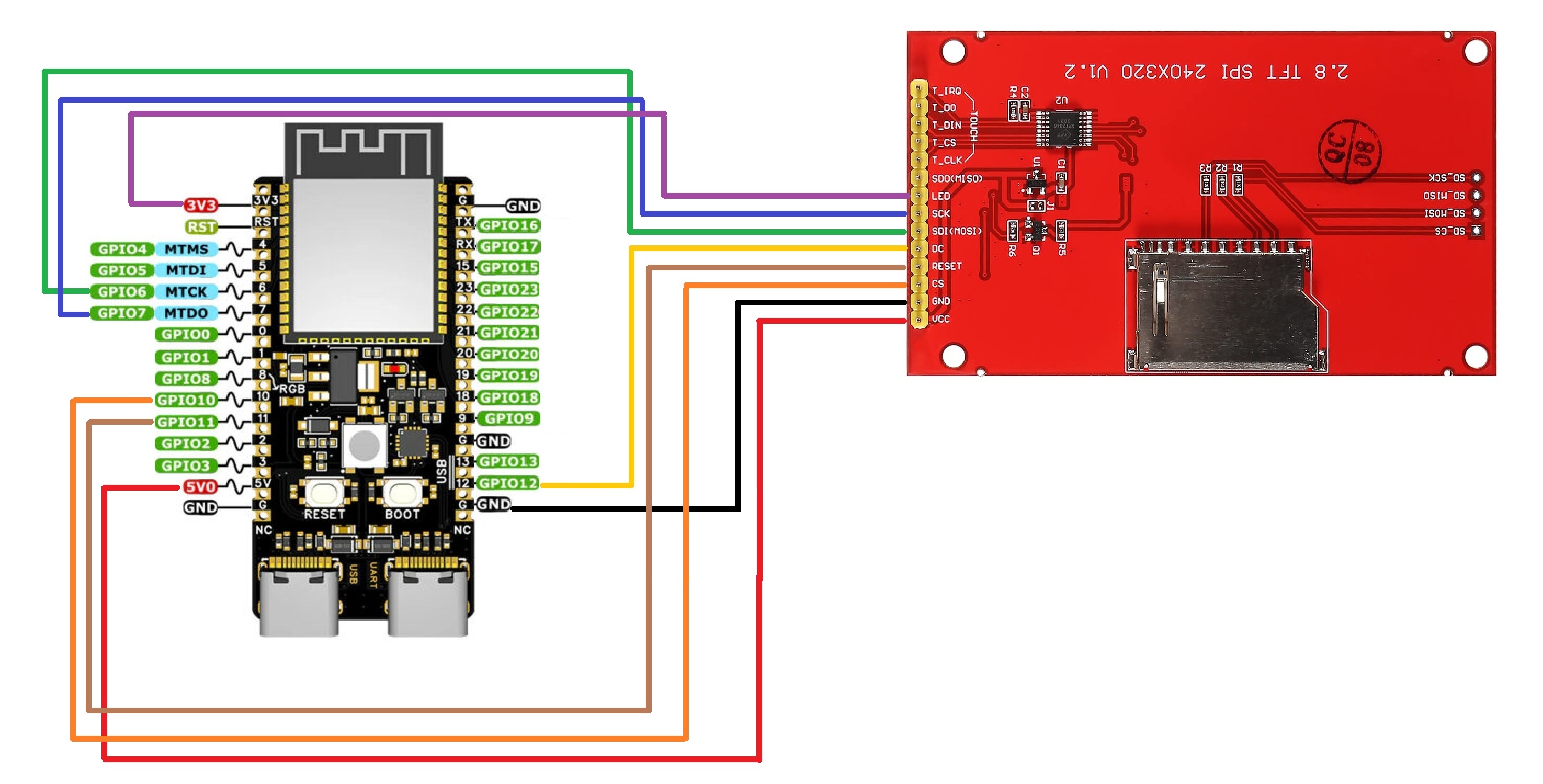









Comments