I want to add a face to my robot project so I made this LCD based project with blinking eyes.
Thanks UTSOURCE.net to offer electronic components for this project!
you can check UTSOURCE.net, they deal in all kinds of electronic components, for example, Arduino board, LCDs, and many more.
363 projects • 371 followers
I'm Arnov. I build, design, and experiment with tech—3D printing, PCB design, and retro consoles are my jam.




_ztBMuBhMHo.jpg?auto=compress%2Cformat&w=48&h=48&fit=fill&bg=ffffff)


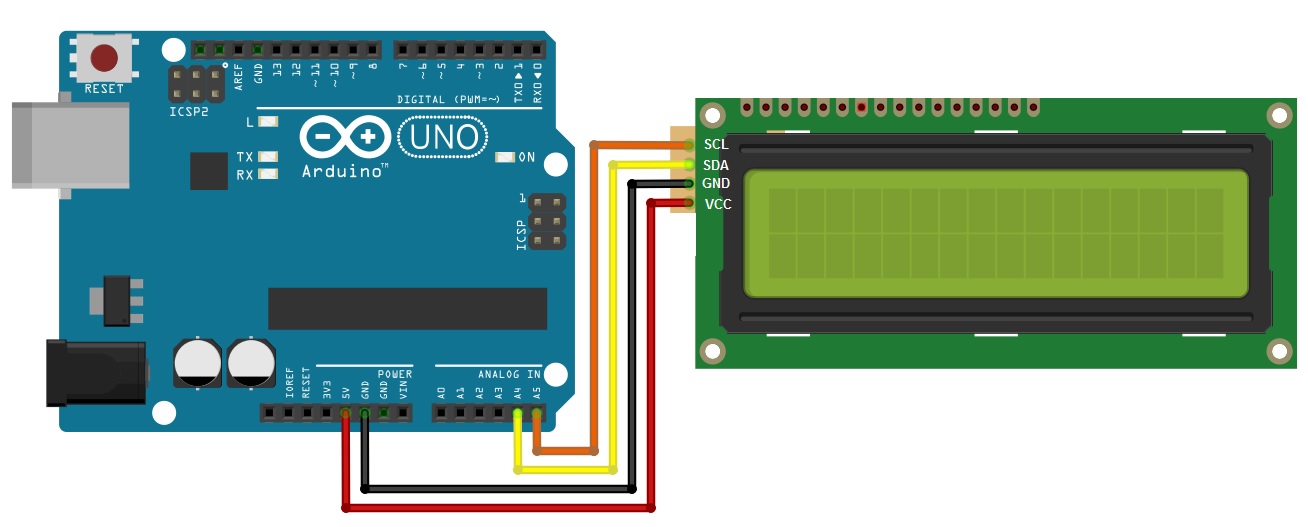







Comments