First, gather everything and connect them according to this schematic. (These button connections.)
Connect the buttons to the Leonardo and upload the sketch.
I've attached the PDF for PCB etching. Just print the PDF on glossy paper and transfer the ink to a blank copper clad board.
Thanks UTSOURCE.net to offer electronic components for this project!
you can check UTSOURCE.net, they deal in all kinds of electronic components, for example, Arduino board, Oled displays, proximity sensors, and many more.
Watch this video for a more detailed tutorial on this topic.






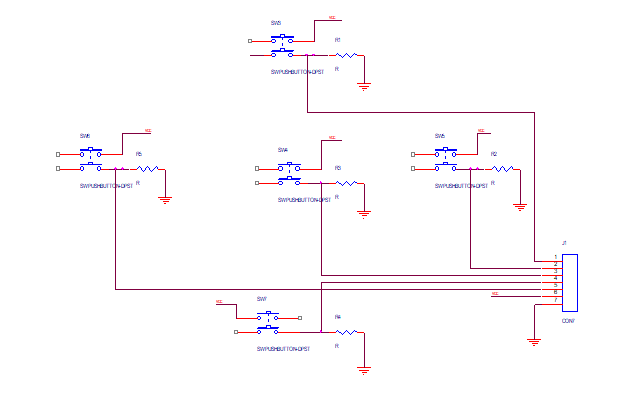
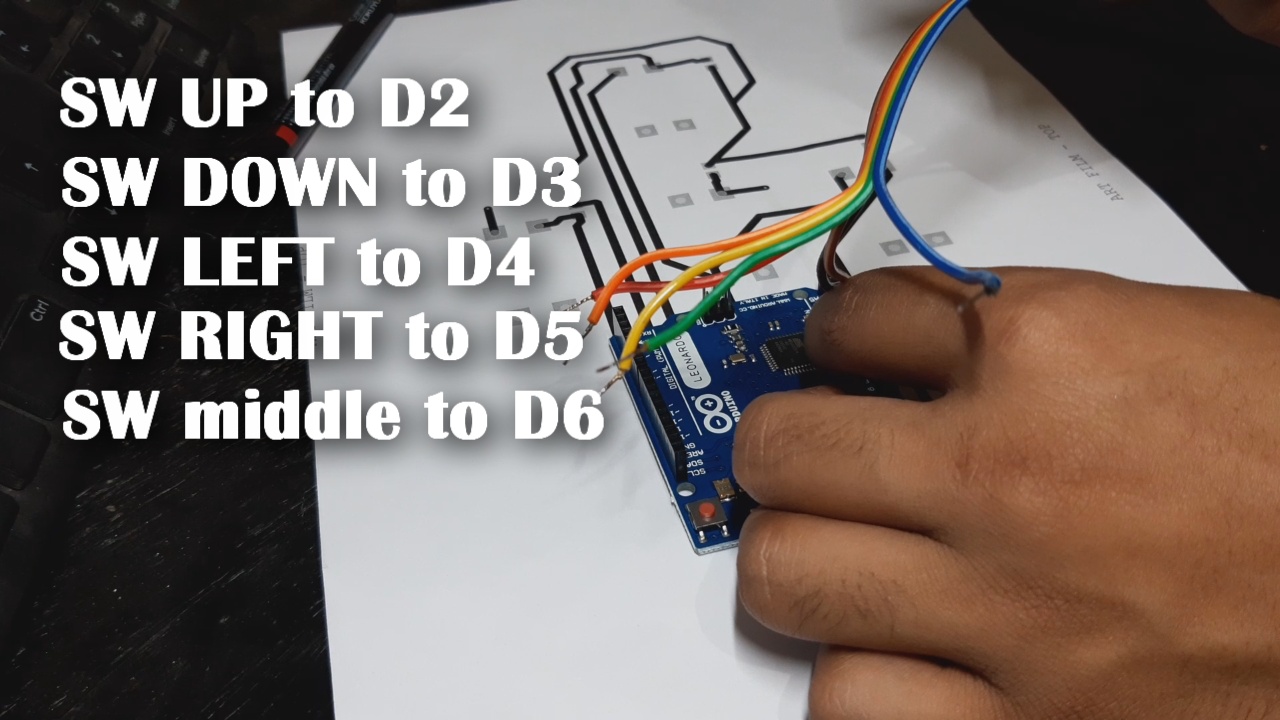






_3u05Tpwasz.png?auto=compress%2Cformat&w=40&h=40&fit=fillmax&bg=fff&dpr=2)

Comments