In this project, the generation of high voltages (Part 1) and the use of an electronic flashtube (Part 2) is shown. The DC-to-DC converter shown in Part 1 is simple to build with a few components and can be used to generate a wide variety of voltages (selectable value in Arduino software). The flashtube in Part 2 is an example of how to use the high voltage and can also be adapted easily (Arduino software) to other purposes than shown below.
The intention for the publication of this project is two-fold:
- If you are professionally developing microcontroller applications in a small company you sometimes do not have the capacity or time to develop a small DC-DC converter to support the need for high voltage generation: So please feel free to make use of the information in this project;
- In education this project can be used to educate tightly integrated hardware and software solutions. Due to the risk introduced by high voltages, this project should be used, at the earliest, in an advanced class.
The project is based on the Arduino Micro using the ATmega32U4 microcontroller. However, you will find that the circuit and software can be easily moved to other pins (e.g. to be integrated into an existing design) or can be moved to a different microcontroller (Atmel ATmega series or different brand).


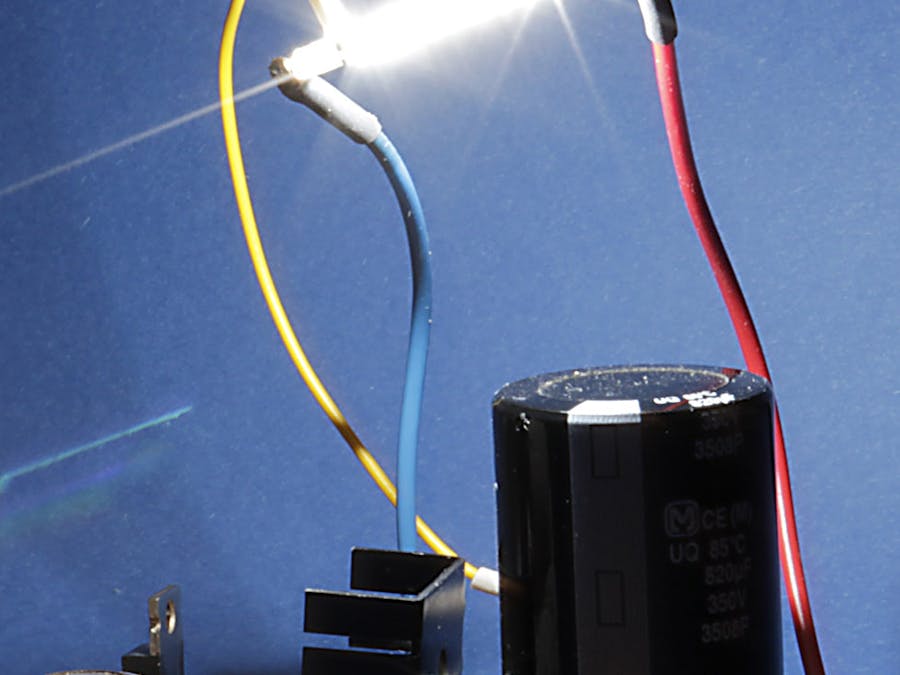
_PnKPri8a6q.jpg?auto=compress%2Cformat&w=48&h=48&fit=fill&bg=ffffff)







Comments