In order to run this sketch on your Arduino board you have to download the Adafruit NeoPixel library.
2. How does it work?The sketch is very simple: there are 3 potentiometers attached to three different analog inputs (A0, A1 and A2). Each one control the amount of color (Red Green and Blue respectively) in 1 meter of addressable WS2812 LEDs.
For sake of simplicity in the following layout only one LED is reported.
Attention: Please make sure to supply the strip using an external 5V power supply as reported in the layout!
Here the code! Upload it and start to play with colors!
/*
Color addressable LEDs control using Adafruit NeoPixel library
Parts required:
1m strip of addressable LEDs http://store.arduino.cc/products/C000083
Created 28 November 2014
by Arturo Guadalupi <a.guadalupi@arduino.cc>
This example code is part of the public domain
*/
#include <Adafruit_NeoPixel.h>
const int NUMPIXELS = 60; //number of LEDs in 1m
const int LEDsPin = 9; // LEDs connected to digital pin 9
const int redPotPin = A0; // pin to control red
const int greenPotPin = A1; // pin to control green
const int bluePotPin = A2; // pin to control blue
int redValue = 0; // value to write to the red LED
int greenValue = 0; // value to write to the green LED
int blueValue = 0; // value to write to the blue LED
int redPotValue = 0; // variable to hold the value from the red pot
int greenPotValue = 0; // variable to hold the value from the green pot
int bluePotValue = 0; // variable to hold the value from the blue pot
// When we setup the NeoPixel library, we tell it how many pixels, and which pin to use to send signals.
Adafruit_NeoPixel pixels = Adafruit_NeoPixel(NUMPIXELS, PIN, NEO_GRB + NEO_KHZ800);
void setup() {
// initialize serial communications at 9600 bps:
Serial.begin(9600);
// set the digital pin as output
pinMode(LEDsPin, OUTPUT);
}
void loop() {
// Read the pots first:
// read the value from the red pot control:
redPotValue = analogRead(redPotPin);
// give the ADC a moment to settle
delay(5);
// read the value from the green pot control:
greenPotValue = analogRead(greenPotPin);
// give the ADC a moment to settle
delay(5);
// read the value from the blue pot control:
bluePotValue = analogRead(bluePotPin);
// print out the values to the serial monitor
Serial.print("raw sensor Values \t red: ");
Serial.print(redPotValue);
Serial.print("\t green: ");
Serial.print(greenPotValue);
Serial.print("\t Blue: ");
Serial.println(bluePotValue);
/*
In order to use the values from the pots for the LEDs,
you need to do some math. The ADC provides a 10-bit number,
but analogWrite() uses 8 bits. You'll want to divide your
sensor readings by 4 to keep them in range of the output.
*/
redValue = map(redPotValue, 0, 1023, 0, 255);
greenValue = map(greenPotValue, 0, 1023, 0, 255);
blueValue = map(bluePotValue, 0, 1023, 0, 255);;
// print out the mapped values
Serial.print("Mapped sensor Values \t red: ");
Serial.print(redValue);
Serial.print("\t green: ");
Serial.print(greenValue);
Serial.print("\t Blue: ");
Serial.println(blueValue);
// For a set of NeoPixels the first NeoPixel is 0, second is 1, all the way up to the count of pixels minus one.
for (int i = 0; i < NUMPIXELS; i++) {
// pixels.Color takes RGB values, from 0,0,0 up to 255,255,255
pixels.setPixelColor(i, pixels.Color(redValue, greenValue, blueValue));
pixels.show(); // This sends the updated pixel color to the hardware.
delay(50); // Delay for a period of time (in milliseconds).
}
}



_ztBMuBhMHo.jpg?auto=compress%2Cformat&w=48&h=48&fit=fill&bg=ffffff)
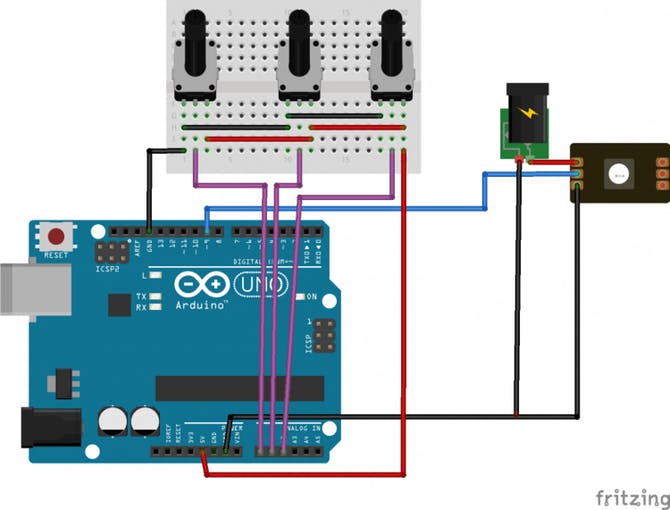

Comments