/* Program ArduINA226 to current, voltage and power
with Arduino Nano and INA226 module
uses Korneliusz Jarzebski Library for INA226 (modified)
save measurements on SD if present
Giovanni Carrera, 14/03/2020
*/
#include <SPI.h>
#include <LiquidCrystal.h>
#include <Wire.h>
#include <SD.h>
#include <INA226.h>
// LCD pins
#define rs 7
#define en 6
#define d4 5
#define d5 4
#define d6 A2
#define d7 A3
#define SSbutton 2
#define SD_CS 10
// initialize the library by associating any needed LCD interface pin
LiquidCrystal lcd(rs, en, d4, d5, d6, d7);
INA226 ina;
char bline[17] = " ";// blank line
const int deltat= 500;// sampling period in milliseconds
unsigned long cmilli, pmilli;
boolean SDOk = true, FileHeader = true, ACQ = false;
unsigned int ns=0;
void setup() {
// set up the LCD's number of columns and rows:
lcd.begin(16, 2);
pinMode(SSbutton, INPUT);// Start/Stop button
pinMode(SD_CS, OUTPUT);// SD chip select
// Default INA226 address is 0x40
ina.begin(0x40);
lcd.print("ArduINA226");
lcd.setCursor(0, 1);// print on the second row
lcd.print("Power Monitor");
// Configure INA226
ina.configure(INA226_AVERAGES_1, INA226_BUS_CONV_TIME_1100US, INA226_SHUNT_CONV_TIME_1100US, INA226_MODE_SHUNT_BUS_CONT);
// Calibrate INA226. Rshunt = 0.004 ohm, Max expected current = 20.48 A
ina.calibrate(0.004, 20.48);
ina.enableShuntOverLimitAlert();// enable Shunt Over-Voltage Alert, current over the limit
ina.setShuntVoltageLimit(0.08); // current limit = 20 A for 0.004 ohms
ina.setAlertLatch(true);
if (!SD.begin(SD_CS)) {
LCDprintLine("SD not present!", 1);
delay(5000);
SDOk = false;
}
LCDprintLine("Push to Start", 1);
while (digitalRead(SSbutton) == HIGH) {};// wait for start
if (SDOk) ACQ = true;
}
void loop(){
cmilli = millis();
if (cmilli - pmilli > deltat) {
pmilli = cmilli;
float volts= ina.readBusVoltage();
float current = ina.readShuntCurrent();
LCDprintLine("V=", 0);// print bus voltage
lcd.print(volts,3);
float power = ina.readBusPower();// INA calculate power
// float power = volts * current;// Arduino calculate power
lcd.print(" W=");// print power
lcd.print(power,4);
float Vshunt= ina.readShuntVoltage();
String dataString = String(volts,3)+','+String(current,4)+','+String(power,4)+','+String(Vshunt,6);
if (ACQ){
File dataFile = SD.open("powerlog.csv", FILE_WRITE);
if (dataFile) {
if (FileHeader){// print file header
dataFile.print("Deltat [ms] = ");
dataFile.println(deltat);
dataFile.println("Vbus[V], Ishu [A], P [W], Vshu [V]");
FileHeader = false;
}
dataFile.println(dataString);
ns++;// number of acquired samples
dataFile.close();
if (digitalRead(SSbutton) == LOW && ns>=10){ //stop after at least 10 samples
ACQ = false;// stop acquisition
LCDprintLine(String(ns), 1);
lcd.print(" samples");
delay(5000);
}
} else {
LCDprintLine("Can't open file!", 1);
ACQ = false;
delay(5000);
}
}
if (ina.isAlert()) {
LCDprintLine("Shunt V=", 0);
lcd.print(Vshunt,5);
LCDprintLine("SOL ALERT", 1);
}
else {
LCDprintLine("I= ", 1);
lcd.print(current,3);
if (ACQ){
dataString = " N=" + String(ns);
lcd.print(dataString);// print number of acquired sample
}
}
}
}
/************************** Functions **************************/
void LCDprintLine(String text, byte line){
lcd.setCursor(0, line);
lcd.print(bline);// clear the second row
lcd.setCursor(0, line);
lcd.print(text);// print text
}


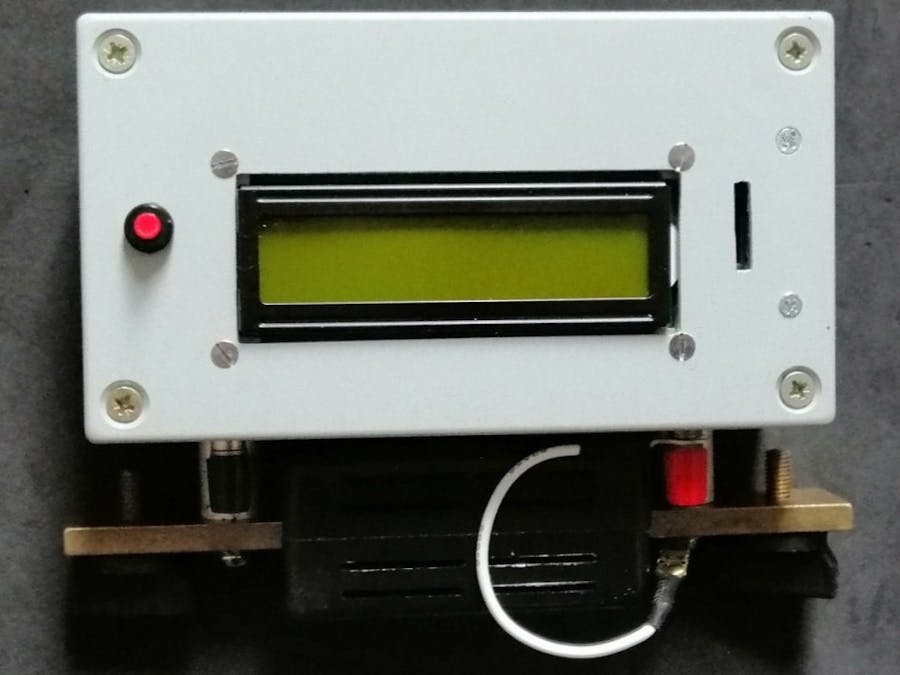


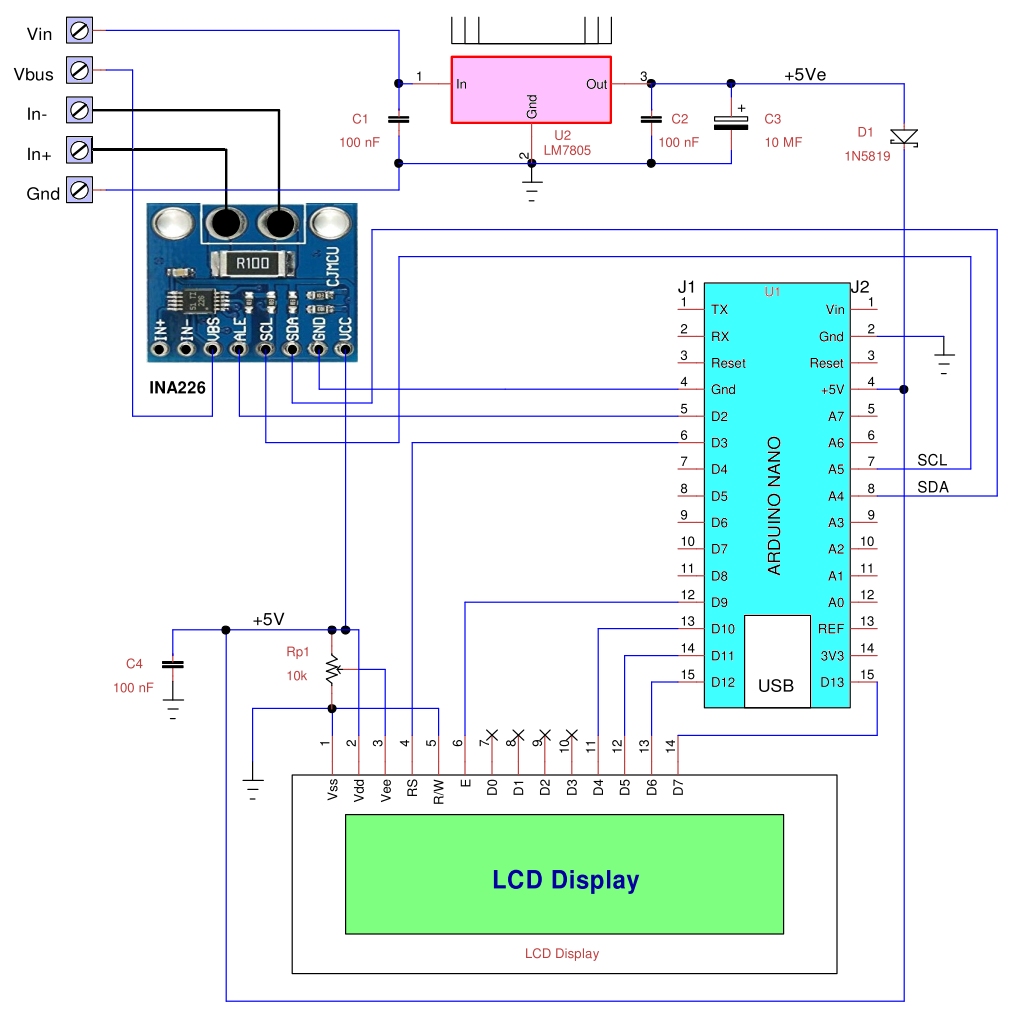
Comments