This project uses a 3-wire inductive metal sensor with the LeoStick. On a Serial Monitor or Serial Plotter, you will get indication if sensor is activated (close) or inactive (open).
3-Wire Inductive Sensor and LeoStick
Use a 3-wire inductive metal sensor with a LeoStick.
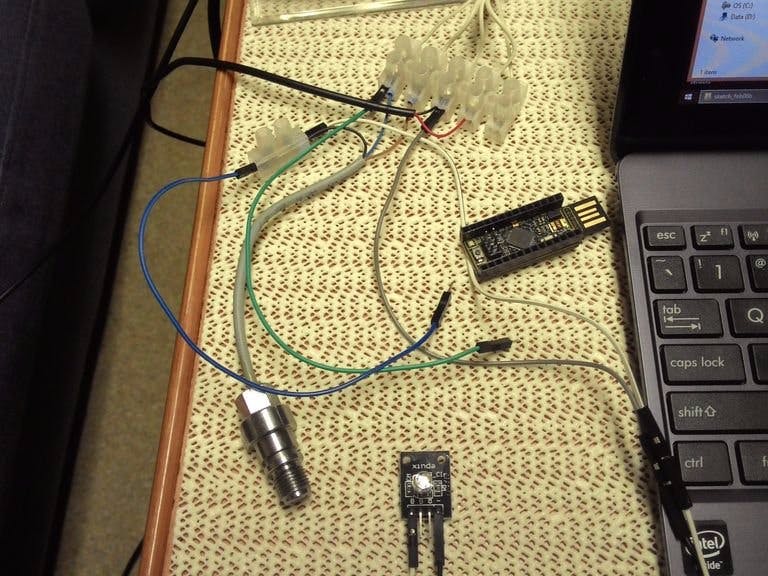


_ztBMuBhMHo.jpg?auto=compress%2Cformat&w=48&h=48&fit=fill&bg=ffffff)





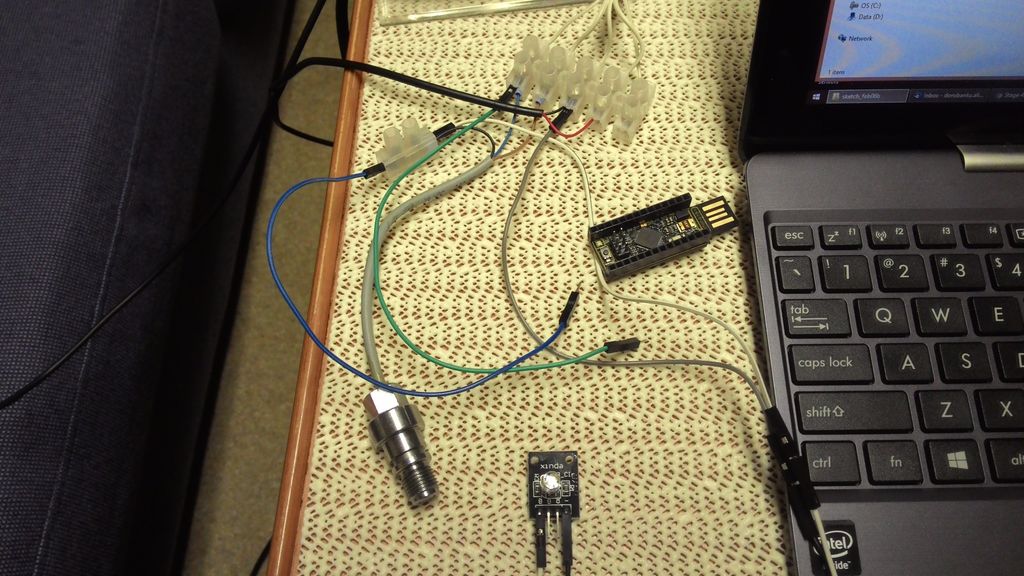



Comments