A force resistive sensor changes its resistance based on the physical pressure or weight placed on it. We are using them in conjunction with an Arduino to rotate a servo according to the amount of pressure. It uses the following formula to calculate the output voltage:
Vo = Vcc ( R/(R+FSR) )
Make all the connections and upload the code to the Arduino. After applying force to the sensor you will notice the values in the serial monitor.

_ztBMuBhMHo.jpg?auto=compress%2Cformat&w=48&h=48&fit=fill&bg=ffffff)




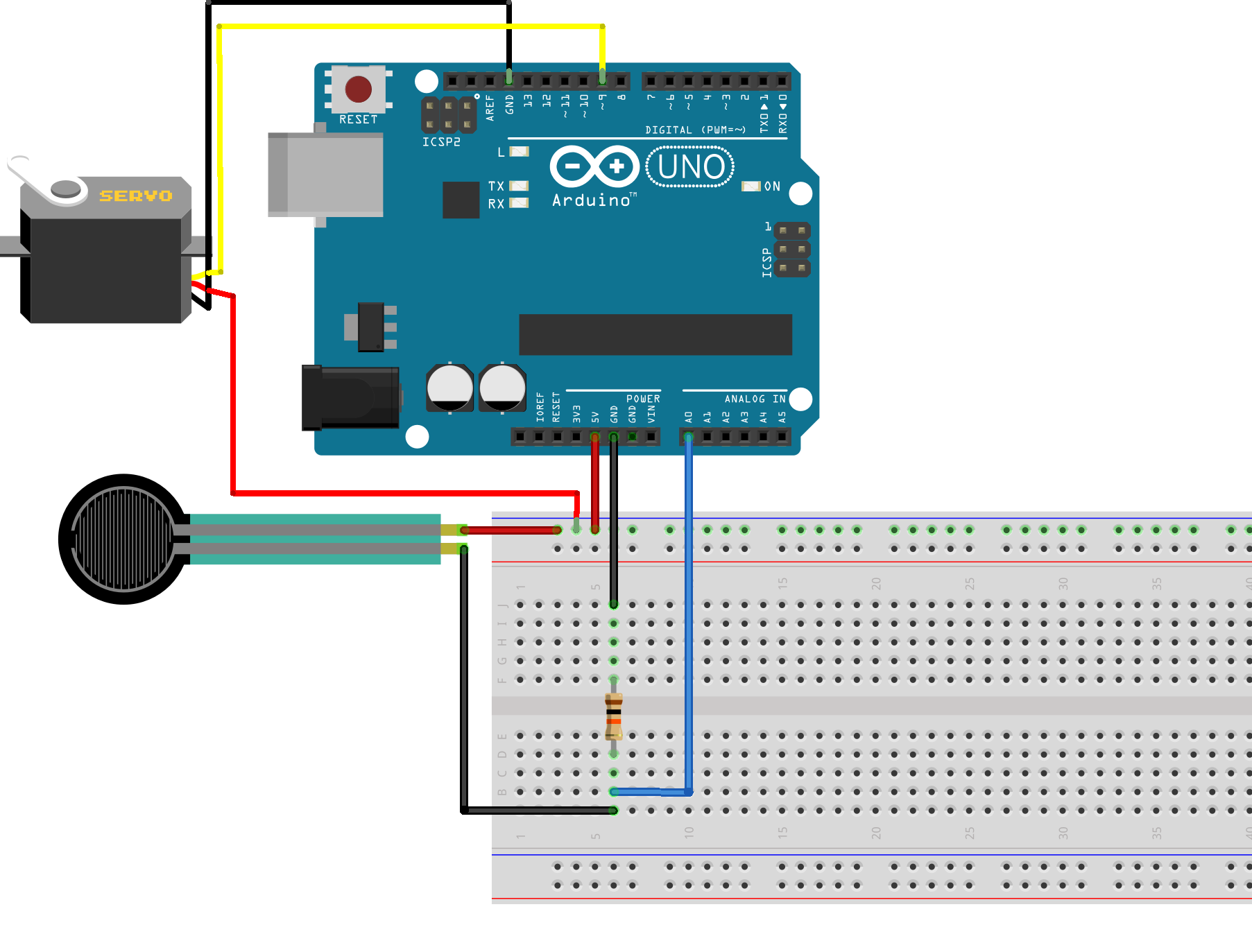

Comments