Motion controlled lighting is an environmental way to conserve electricity and an excellent way to decrease your electricity bill. Many of us have busy lifestyles and can forget to turn the lights off, which means that the electrical meter keeps running our bill up, so if we run out of the house and forget to turn the lights off, you don't have to worry. Motion controlled lights are also good if you are worried about burglars coming into your home, as it will act as a deterrent because the light will turn on when the house is dark. These are also good for preventing your elderly grandparent from bumping into something on their way to the bathroom.
The BasicsThis technology is fairly simple and straight forward. Two photons are connected to one another with a photo resistor on a breadboard. If light is not detected, the first photon lights up the LED on the breadboard. It takes a reading from the photo resistor, at which time, it determines if the light should be turned on or not. If the light should be turned on, the second photon communicates to the two channel at which time, the light turns on. With the same thought process, if the photo resistor has enough light, the photons will communicate to the channel relay shield to turn off. The photos are connected to one another with ThingSpeak. (Put ThingSpeak web address)












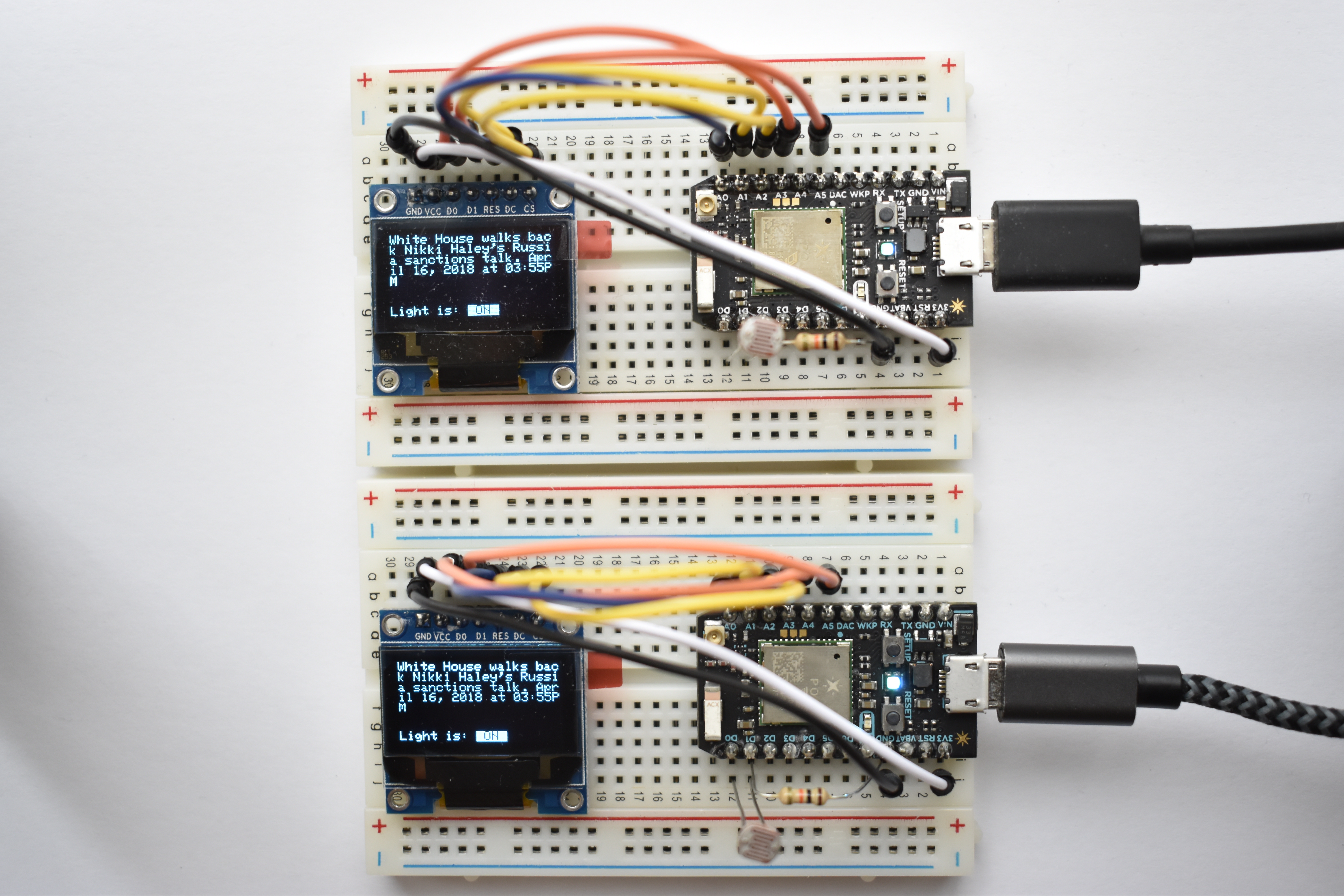
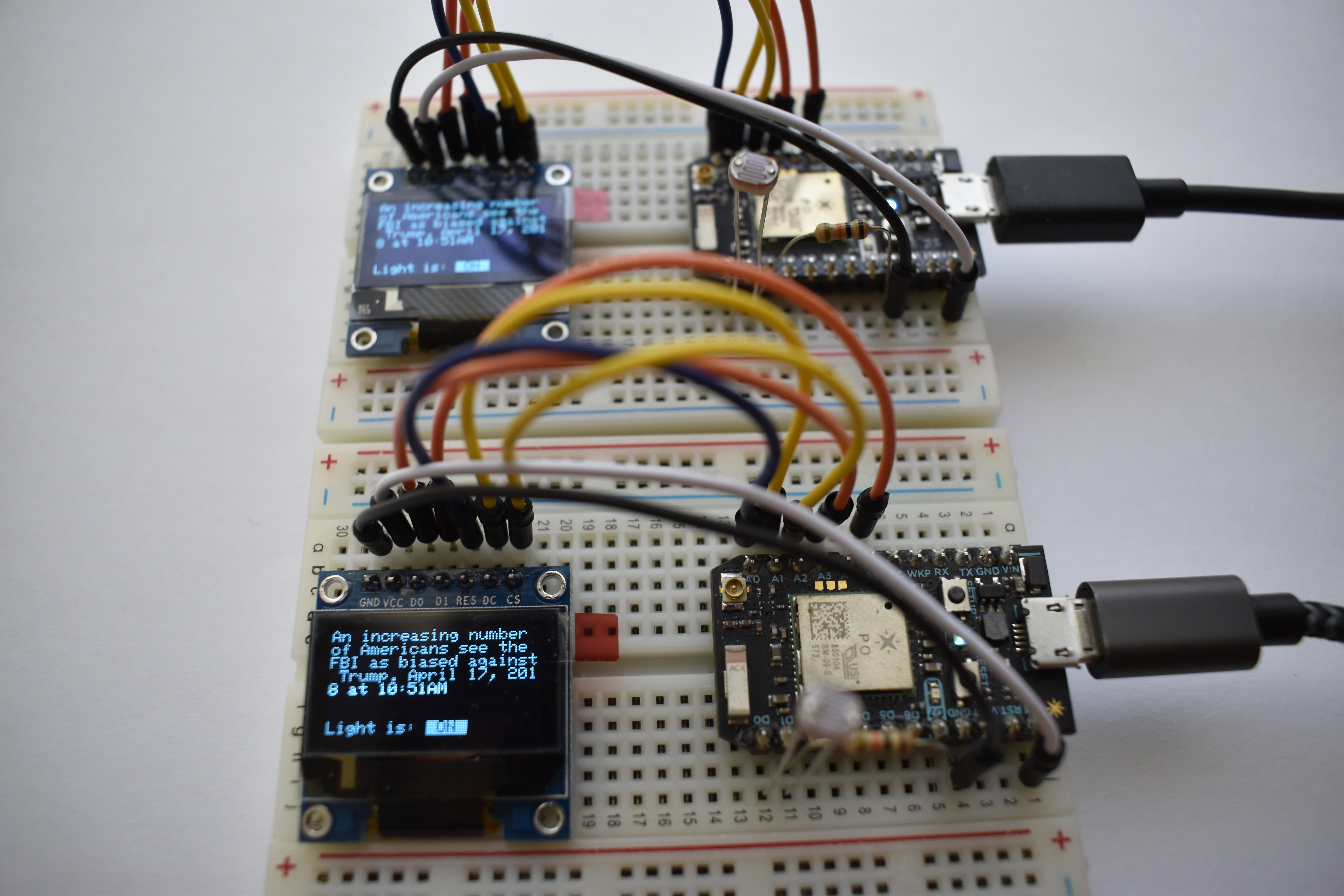
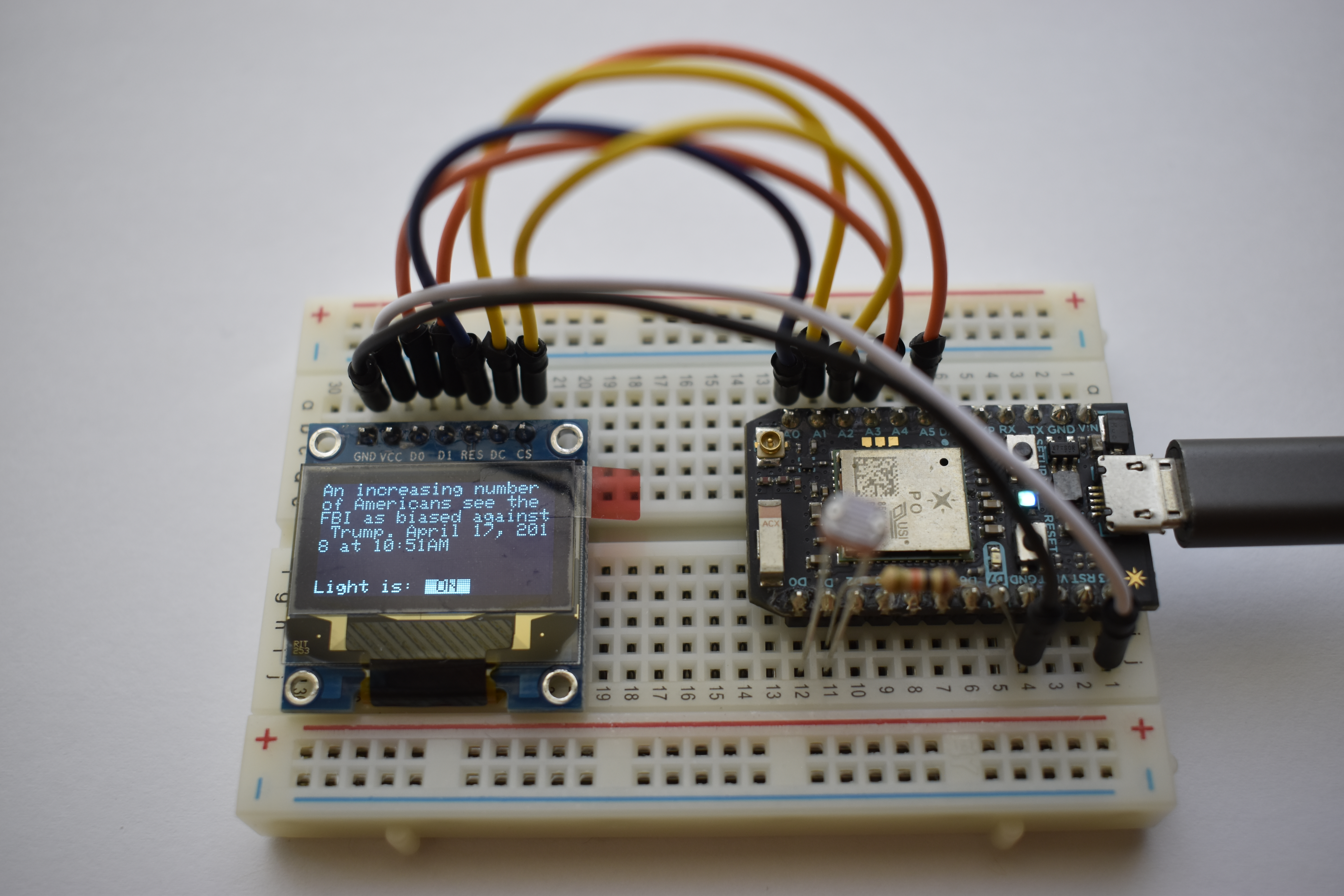
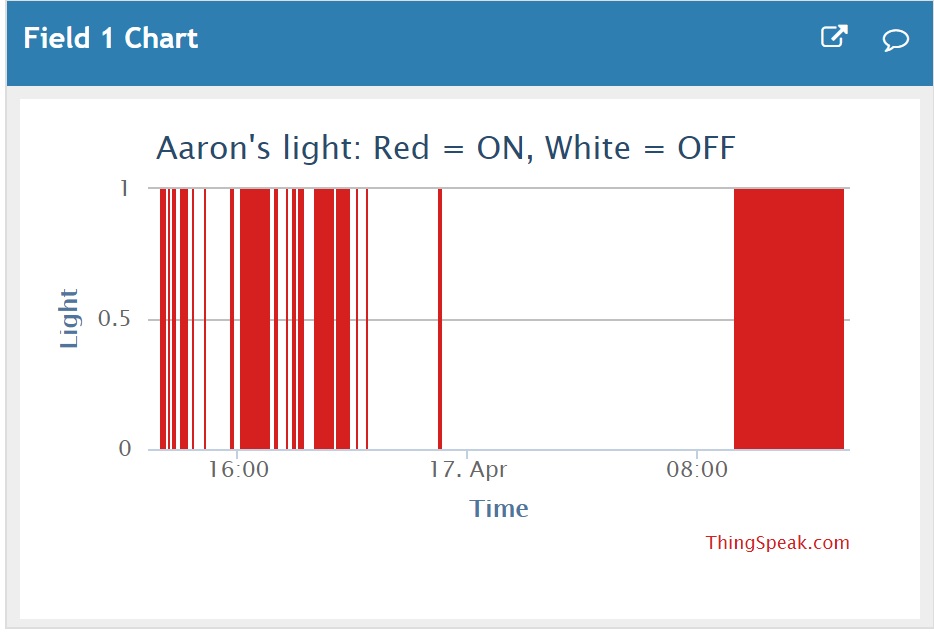
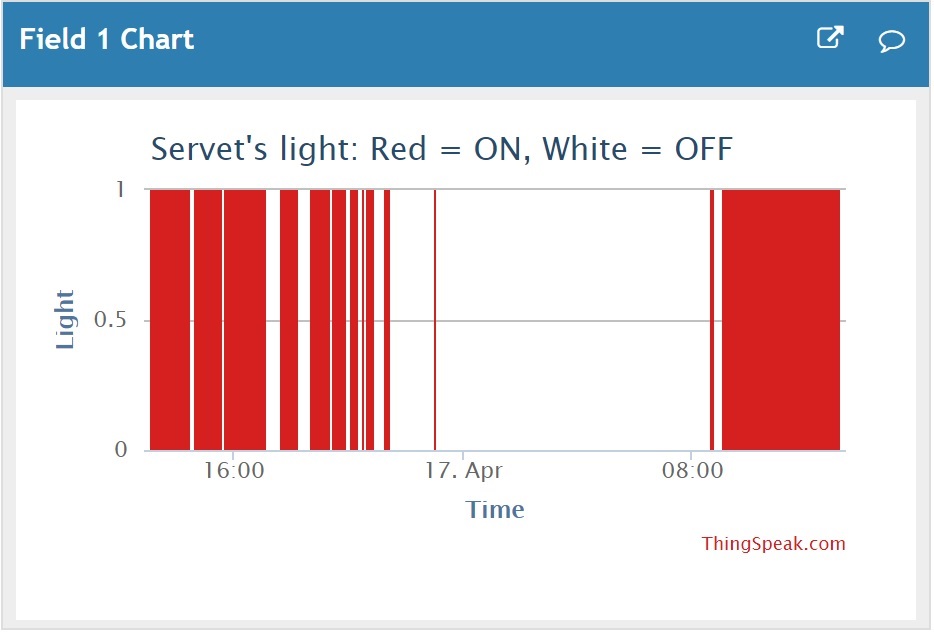
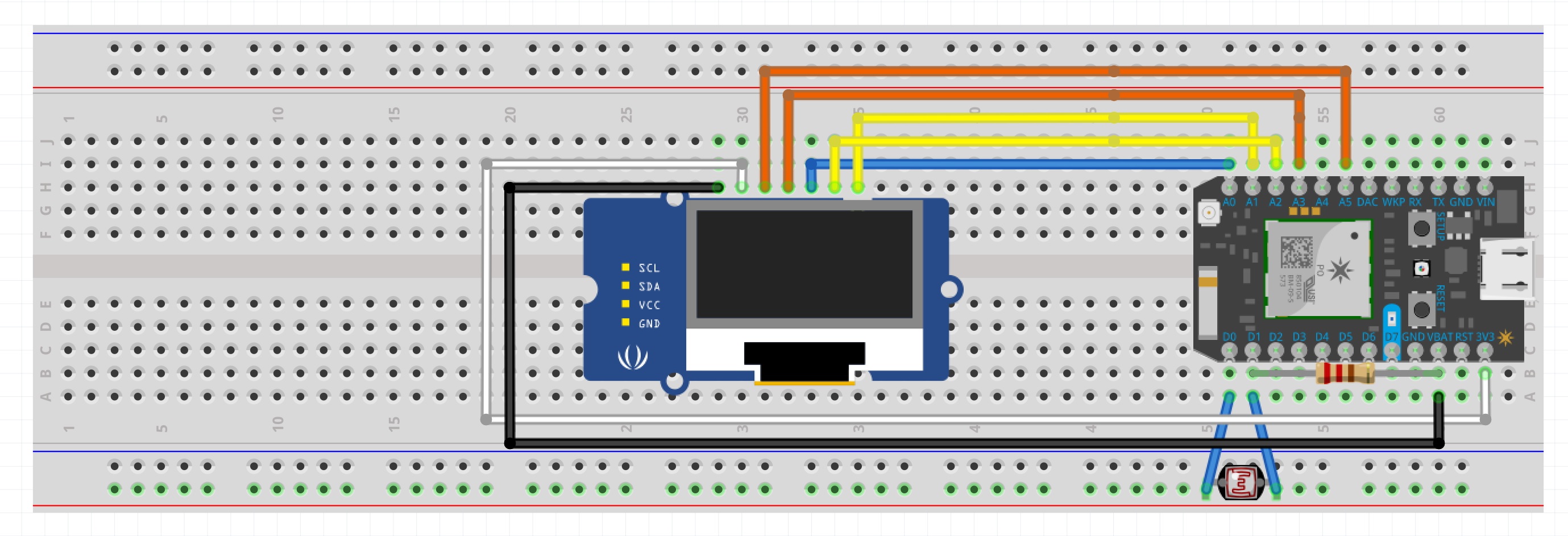
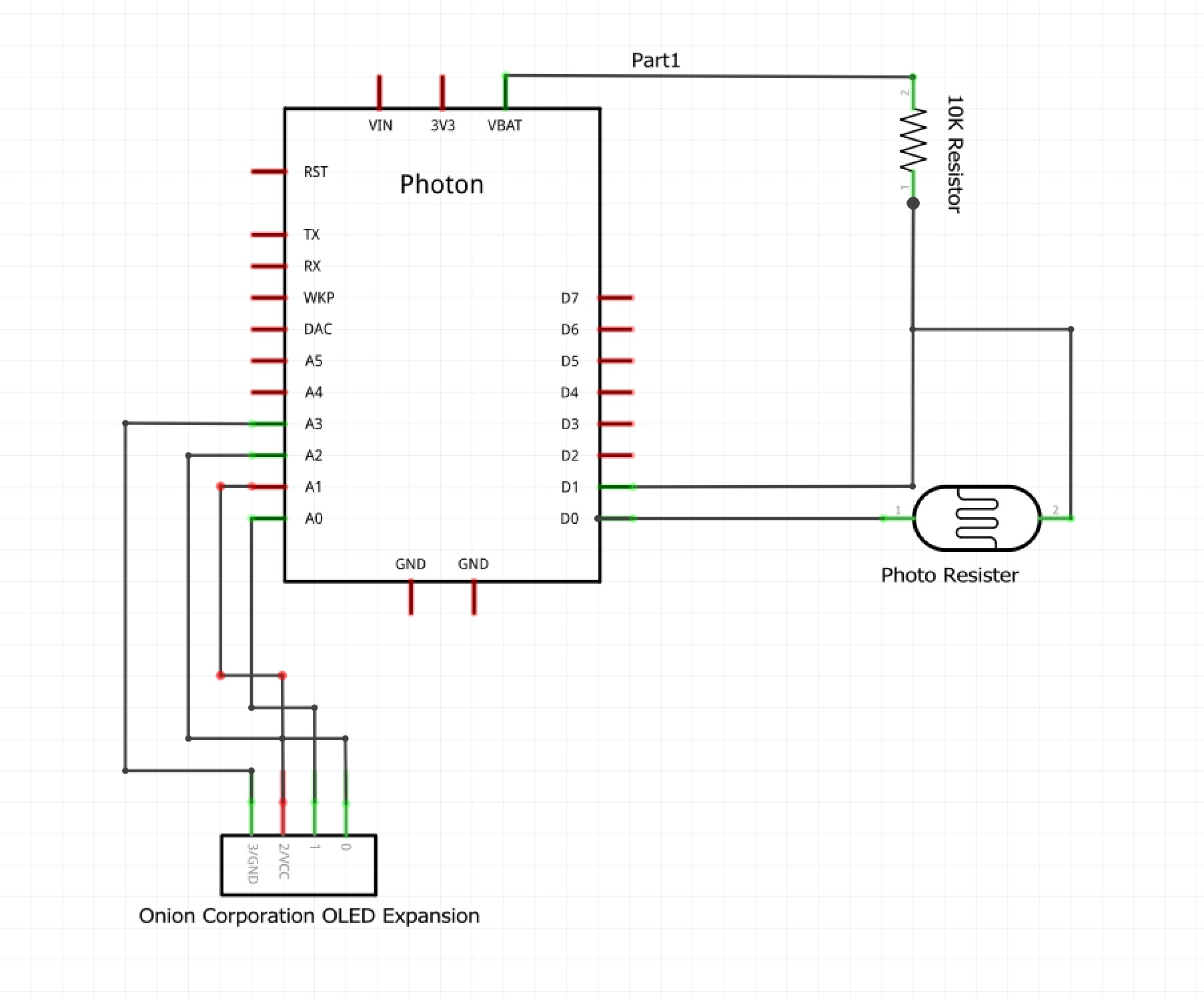










Comments