The WEMOS D1 Mini ESP8266 is a development board similar to Arduino and developed especially for cost effective Internet of Things applications and solutions. Also compatible with Expressif's ESP32, the WEMOS series is perfect for educational and hobby IoT projects. With a 32 bit architecture (more powerful than the Arduino Due) and WiFi connectivity, you can choose between the Arduino and Lua languages for your application's development.
In this tutorial we will demonstrate how to setup and program the WEMOS D1 mini and an ESP8266 with the Arduino IDE to display your data with Ubidots.
Requirements- Wemos D1 Mini, D1 mini Pro, D1 mini Lite
- Arduino IDE 1.8.2 or higher
- Ubidots library
- Ubidots account -or- STEM License
Begin by connecting your WEMOS D1 mini to your computers USB port to configure the device.
- Download the Arduino IDE if you do not already have it. 1a. - Open the Arduino IDE, select Files -> Preferences and enter the URL below into Additional Board Manager URLs field. You can add multiple URLs and can separate them with commas if needed.
http://arduino.esp8266.com/stable/package_esp8266com_index.jsonNOTE: If you're a Mac user, please note that in the Arduino software configurations are slightly different from Windows and Linux. Further, you may have to install the following driver to be able to upload your NodeMCU.
- Open Boards Manager from Tools -> Board -> Boards Manager and install the esp8266 (or esp32) platform. To simply find the correct device, search ESP8266 within the search bar.
- Select your WEMOS D1 mini from Tools > Board menu.
- Additionally, we need to be able to communicate with the WEMOS D1 min, we also need to select the port com. Go to Tools > Port > Select the appropriate PORT for your device.
Also, to keep everything running fast and smooth - let's make sure the upload speed is optimized to 115200. Go to Tools > Upload Speed > 115200:
- Close and reboot the Arduino IDE.
- Download and install the Ubidots library. For a detailed explanation of how to install libraries using the Arduino IDE, refer to this guide.
With the following example, you will be able to simulate random readings taken from the WEMOS D1 min to Ubidots
1. To begin posting values to Ubidots, open the Arduino IDE and paste the sample code below. Once you have pasted the code, be sure to assign the following parameters:
- SSID (WiFi Name) & Password of the available network connection.
- Ubidots TOKEN
/****************************************
* Include Libraries
****************************************/
#include "Ubidots.h"
/****************************************
* Define Instances and Constants
****************************************/
const char* UBIDOTS_TOKEN = "..."; // Put here your Ubidots TOKEN
const char* WIFI_SSID = "..."; // Put here your Wi-Fi SSID
const char* WIFI_PASS = "..."; // Put here your Wi-Fi password
Ubidots ubidots(UBIDOTS_TOKEN, UBI_HTTP);
/****************************************
* Auxiliar Functions
****************************************/
// Put here your auxiliar functions
/****************************************
* Main Functions
****************************************/
void setup() {
Serial.begin(115200);
ubidots.wifiConnect(WIFI_SSID, WIFI_PASS);
// ubidots.setDebug(true); // Uncomment this line for printing debug messages
}
void loop() {
float value1 = random(0, 9) * 10;
float value2 = random(0, 9) * 100;
float value3 = random(0, 9) * 1000;
ubidots.add("Variable_Name_One", value1); // Change for your variable name
ubidots.add("Variable_Name_Two", value2);
ubidots.add("Variable_Name_Three", value3);
bool bufferSent = false;
bufferSent = ubidots.send(); // Will send data to a device label that matches the device Id
if (bufferSent) {
// Do something if values were sent properly
Serial.println("Values sent by the device");
}
delay(5000);
}2. Verify your code within the Arduino IDE. To do this, in the top left corner of our Arduino IDE you will see the "Check Mark" icon press it to verify your code.
3. Upload the code into your WEMOS D1 mini. To do this, choose the "right-arrow" icon beside the check mark icon.
4. To verify the connectivity of the device, open the serial monitor by selecting the "magnifying glass" icon in the top right corner of our Arduino IDE.
5. Confirm your data in Ubidots. Now you should see the published data in your Ubidots account.
With this simple tutorial we are able to POST data to Ubidots with the ease of the Arduino IDE and a WEMOS D1 mini. If your desire send more than one variable to Ubidots, reference Ubidots REST API to learn how to build the request properly.
Now its time to create Ubidots Dashboards to visualize your data and deploy your internet connected monitoring solution!



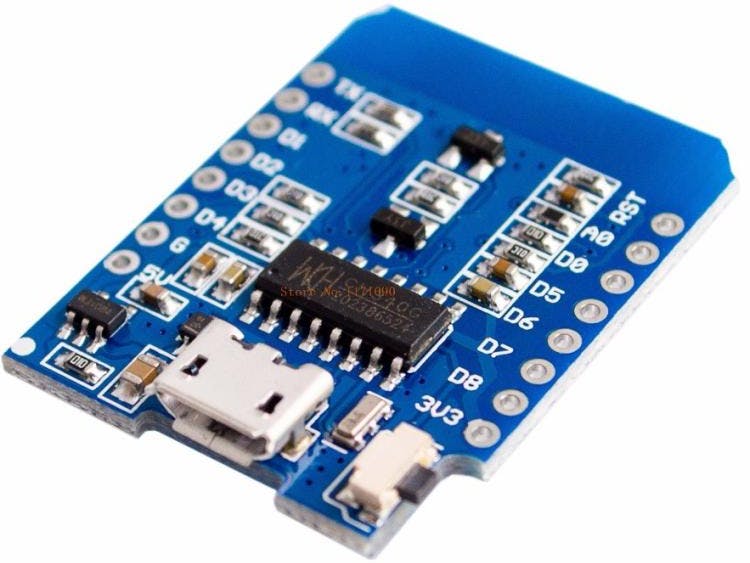







Comments