// This #include statement was automatically added by the Particle IDE.
#include <Adafruit_TSL2561_U.h>
// This #include statement was automatically added by the Particle IDE.
#include <neopixel.h> //jewel sensor
#include <neopixel.h>
#define PIXEL_PIN D4 //location
#define PIXEL_COUNT 7 //Amount of leds
#define PIXEL_TYPE WS2812B //Type of LED
#include <Wire.h>
Adafruit_NeoPixel strip = Adafruit_NeoPixel(7, PIXEL_PIN, PIXEL_TYPE);
//Adafruit_NeoPixel strip(PIXEL_COUNT, PIXEL_PIN, PIXEL_TYPE);
void rainbow(uint8_t wait);
uint32_t Wheel(byte WheelPos);
SYSTEM_MODE(AUTOMATIC);
// This #include statement was automatically added by the Particle IDE.
#include <MQ135.h> //CO2 Sensor
// This #include statement was automatically added by the Particle IDE.
#include <Adafruit_DHT.h> //Temp+Hum Sensor
#include "application.h"
#define DHTPIN 3 //Using #define to open communication with that pin
// If connecting the Temp+Hum sensor, make sure to include it's model number " DHT 22 (AM2302) " So the arduino knows what it is dealing with.
#define DHTTYPE DHT22 // DHT22 is the model of the Temp+Hum sensor
#include <Wire.h>
#include <Adafruit_Sensor.h>
#include <Adafruit_TSL2561_U.h>
/* This driver uses the Adafruit unified sensor library (Adafruit_Sensor),
which provides a common 'type' for sensor data and some helper functions.
To use this driver you will also need to download the Adafruit_Sensor
library and include it in your libraries folder.
You should also assign a unique ID to this sensor for use with
the Adafruit Sensor API so that you can identify this particular
sensor in any data logs, etc. To assign a unique ID, simply
provide an appropriate value in the constructor below (12345
is used by default in this example).
Connections
===========
Connect SCL to analog 5
Connect SDA to analog 4
Connect VDD to 3.3V DC
Connect GROUND to common ground
I2C Address
===========
The address will be different depending on whether you leave
the ADDR pin floating (addr 0x39), or tie it to ground or vcc.
The default addess is 0x39, which assumes the ADDR pin is floating
(not connected to anything). If you set the ADDR pin high
or low, use TSL2561_ADDR_HIGH (0x49) or TSL2561_ADDR_LOW
(0x29) respectively.
History
=======
2013/JAN/31 - First version (KTOWN)
*/
Adafruit_TSL2561_Unified tsl = Adafruit_TSL2561_Unified(TSL2561_ADDR_FLOAT, 12345);
/**************************************************************************/
/*
Displays some basic information on this sensor from the unified
sensor API sensor_t type (see Adafruit_Sensor for more information)
*/
/**************************************************************************/
void displaySensorDetails(void)
{
sensor_t sensor;
tsl.getSensor(&sensor);
Serial.println("------------------------------------");
Serial.print ("Sensor: "); Serial.println(sensor.name);
Serial.print ("Driver Ver: "); Serial.println(sensor.version);
Serial.print ("Unique ID: "); Serial.println(sensor.sensor_id);
Serial.print ("Max Value: "); Serial.print(sensor.max_value); Serial.println(" lux");
Serial.print ("Min Value: "); Serial.print(sensor.min_value); Serial.println(" lux");
Serial.print ("Resolution: "); Serial.print(sensor.resolution); Serial.println(" lux");
Serial.println("------------------------------------");
Serial.println("");
delay(500);
}
/**************************************************************************/
/*
Configures the gain and integration time for the TSL2561
*/
/**************************************************************************/
void configureSensor(void)
{
/* You can also manually set the gain or enable auto-gain support */
//tsl.setGain(TSL2561_GAIN_1X); /* No gain ... use in bright light to avoid sensor saturation */
tsl.setGain(TSL2561_GAIN_16X); /* 16x gain ... use in low light to boost sensitivity */
//tsl.enableAutoRange(true); /* Auto-gain ... switches automatically between 1x and 16x */
/* Changing the integration time gives you better sensor resolution (402ms = 16-bit data) */
tsl.setIntegrationTime(TSL2561_INTEGRATIONTIME_13MS); /* fast but low resolution */
// tsl.setIntegrationTime(TSL2561_INTEGRATIONTIME_101MS); /* medium resolution and speed */
// tsl.setIntegrationTime(TSL2561_INTEGRATIONTIME_402MS); /* 16-bit data but slowest conversions */
/* Update these values depending on what you've set above! */
Serial.println("------------------------------------");
Serial.print ("Gain: "); Serial.println("Auto");
Serial.print ("Timing: "); Serial.println("13 ms");
Serial.println("------------------------------------");
}
DHT dht(DHTPIN, DHTTYPE);
double hum; //Hum levels
double temp; //Temp levels
double light; //Light (Lumilosity) Amount of light coming in in number
//CO2 Stuff
int number = 0;
int state = 0;
MQ135 gasSensor = MQ135(0);
int led = D7;
float rzero = gasSensor.getRZero();
int ppm = gasSensor.getPPM(); //Amount of CO2 levels coming in
void setup()
{
Serial.begin(9600);
pinMode(DHTPIN, INPUT);
strip.begin(); //Initialize pixels to be in ready mode
strip.show(); // Initialize all pixels to 'off'
Particle.variable("hum", hum);
Particle.variable("temp", temp);
Particle.variable("light", light);
Particle.variable("CO2", ppm);
Serial.println("Light Sensor Test"); Serial.println("");
/* Initialise the sensor */
if(!tsl.begin())
{
/* There was a problem detecting the TSL2561 ... check your connections */
Serial.print("Ooops, no TSL2561 detected ... Check your wiring or I2C ADDR!");
while(1);
}
/* Display some basic information on this sensor */
displaySensorDetails();
/* Setup the sensor gain and integration time */
configureSensor();
/* We're ready to go! */
Serial.println("");
}
void loop() {
//rainbow(30);
//CO2 Sensor
ppm = analogRead(0); // read analog input pin 0
Serial.println(ppm, DEC); // prints the value read
//More CO2 Stuff
float rzero = gasSensor.getRZero();
digitalWrite(led,HIGH); // turn the ledPin on
//delay(100); // stop the program for some time
//digitalWrite(led, LOW); // turn the ledPin off
//delay(100); // stop the program for some time
int co2_ppm = gasSensor.getPPM();
int ppm = co2_ppm / 4;
Spark.variable("ppm", & ppm, INT);
//delay(10000); //No Delay Remove later, here for now
//Temp+Hum Sensor
double checkHum = dht.getHumidity(); //Seperate from light and CO2 inputs
double checkTemp = dht.getTempFarenheit();
if (checkHum > 0 && checkHum < 100)
hum = checkHum;
if (checkTemp > 32 && checkTemp < 100)
temp = checkTemp;
Serial.println("Temp: " + String(checkTemp));
Serial.println("Hum: " + String(checkHum));
/* Get a new sensor event */
sensors_event_t event;
tsl.getEvent(&event);
// Particle.variable("light", light);
/* Display the results (light is measured in lux) */
if (event.light)
{
Serial.print(event.light);
Serial.println(" lux");
light = (event.light);
}
else
{
/* If event.light = 0 lux the sensor is probably saturated
and no reliable data could be generated! */
Serial.println("Sensor overload");
}
//delay(250);
if(checkHum <= 50)
{
strip.setBrightness(10);
strip.setPixelColor(0,0,255,0);
strip.setPixelColor(1,0,255,0);
strip.setPixelColor(2,0,255,0);
strip.setPixelColor(3,255,0,0);
strip.setPixelColor(4,0,255,0);
strip.setPixelColor(5,0,255,0);
strip.setPixelColor(6,0,255,0);
strip.show();
//delay(250);
}
else
{
strip.setBrightness(100);
strip.setPixelColor(0,255,0,0);
strip.setPixelColor(1,255,0,0);
strip.setPixelColor(2,255,0,0);
strip.setPixelColor(3,255,0,0);
strip.setPixelColor(4,255,0,0);
strip.setPixelColor(5,255,0,0);
strip.setPixelColor(6,255,0,0);
strip.show();
//delay(250);
}
}


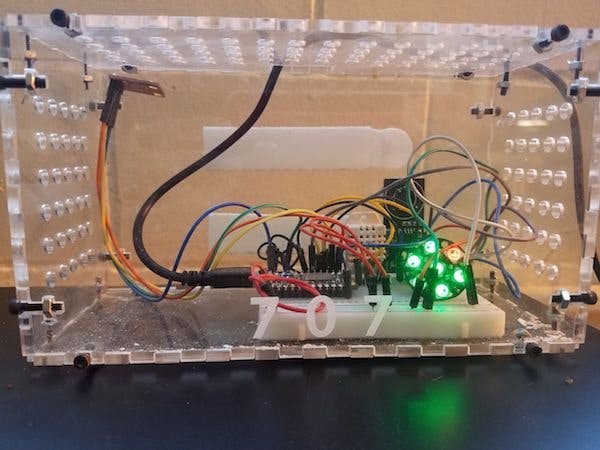







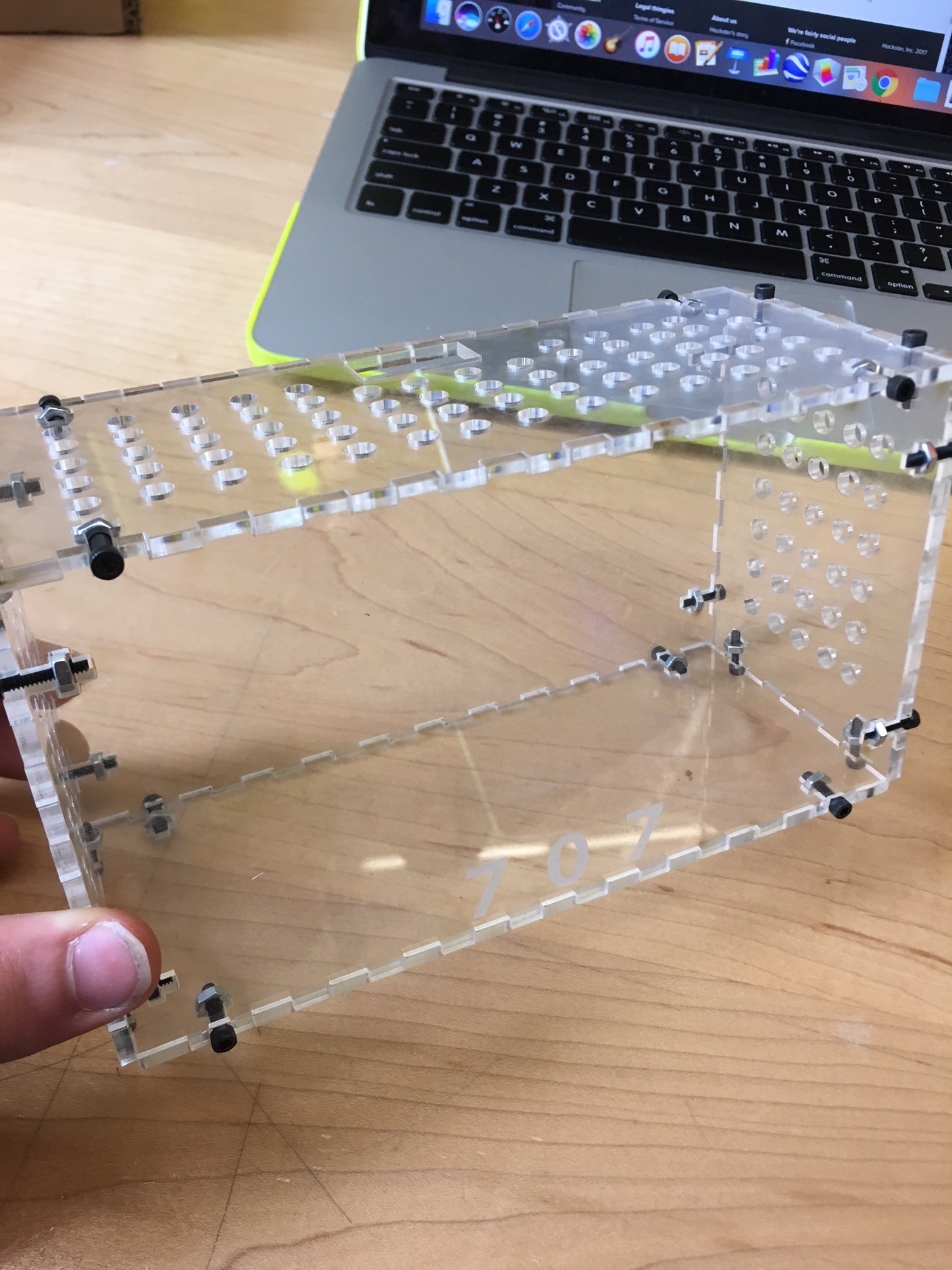
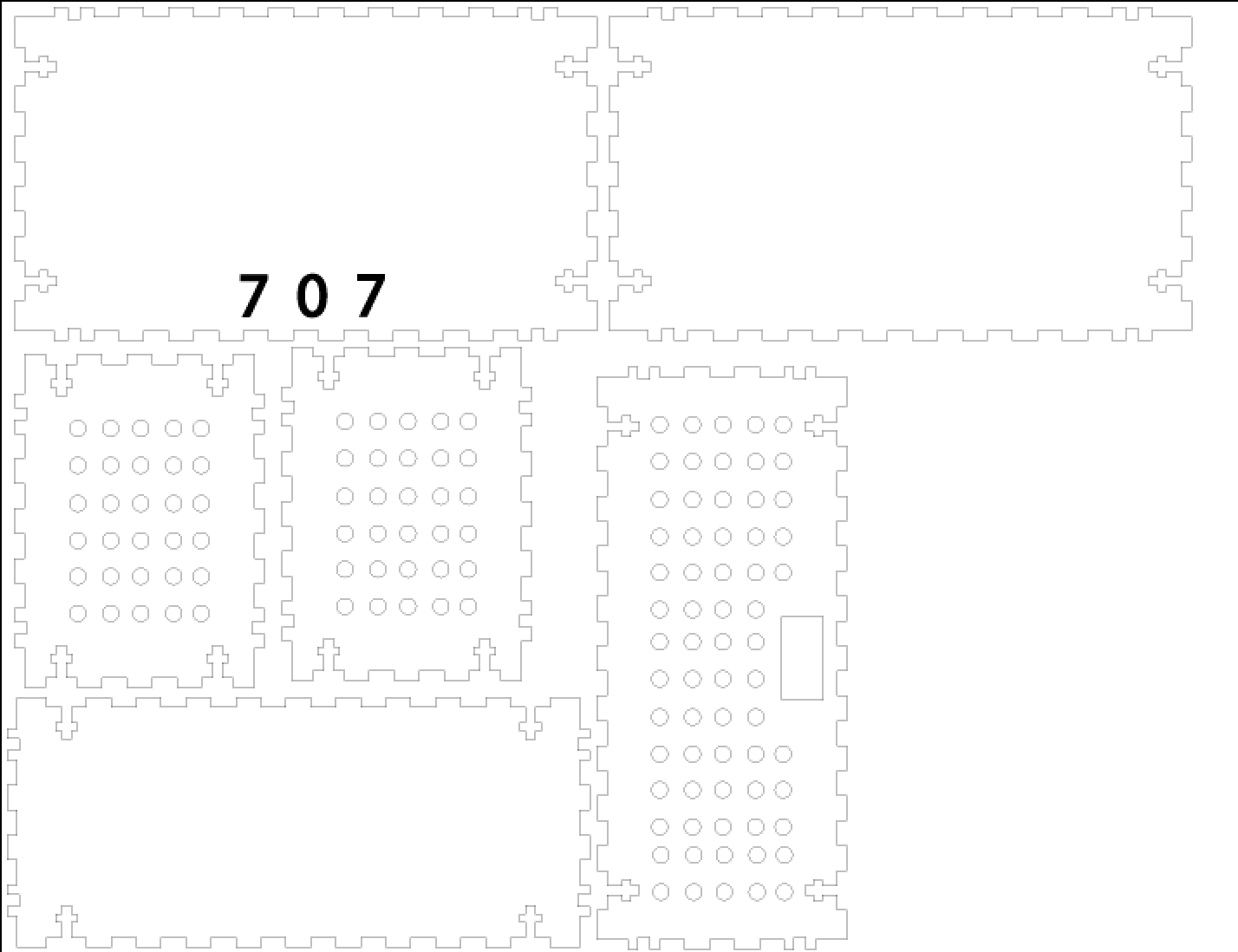
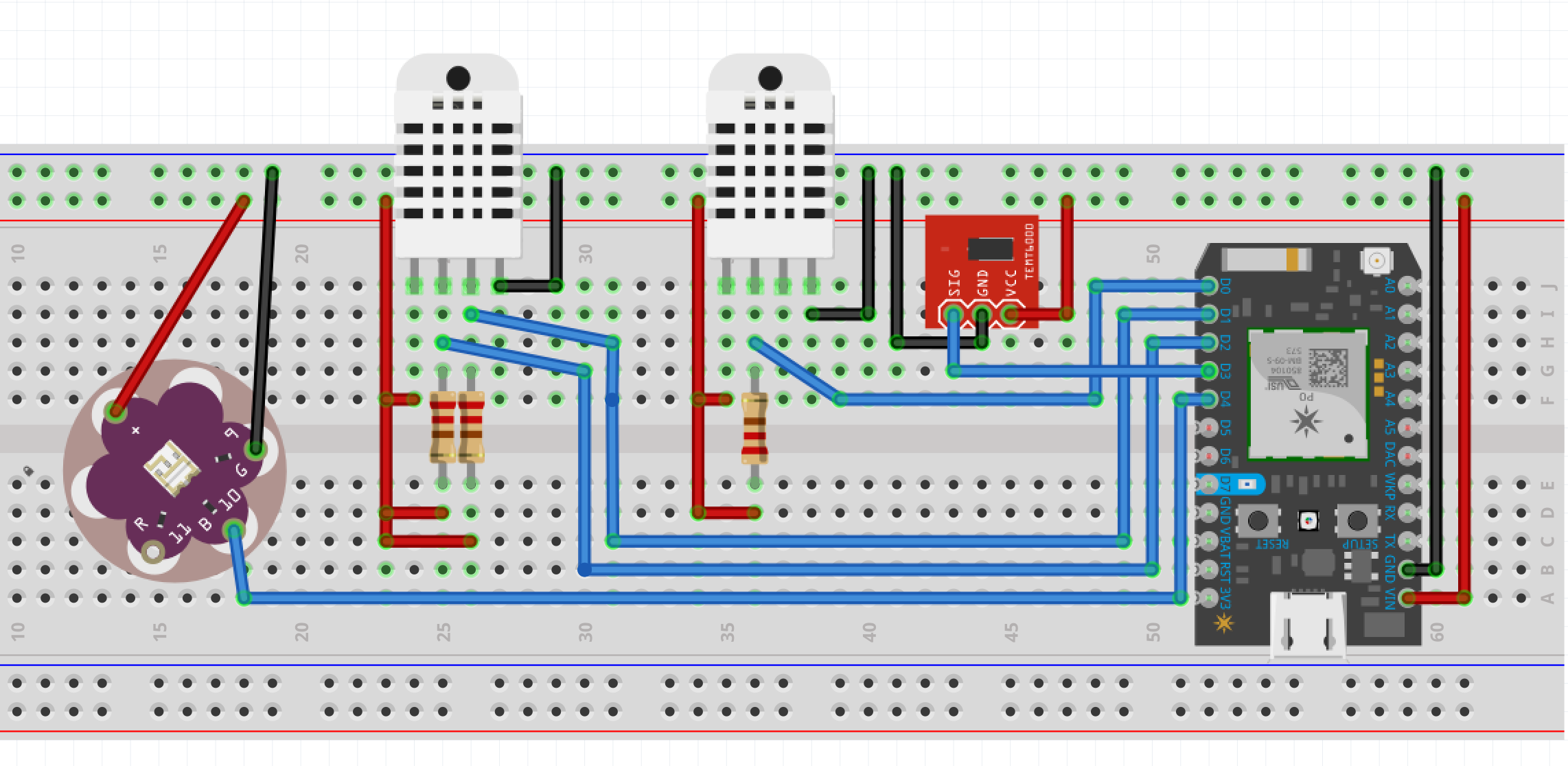





_3u05Tpwasz.png?auto=compress%2Cformat&w=40&h=40&fit=fillmax&bg=fff&dpr=2)
Comments