ABSTRACT:
This Project references the "Intel® RealSense™ Background Replacement Code Sample Demo " and extends the software's features. In this project I'd be using the F200 Camera to allow the user to select 1 of the 3 background images, make them input their Email ID, get their picture clicked, which will be sent to their Email ID, all within a matter of 15-25 seconds.
In Non Technical language :
You can now travel the world and take pictures as proof of your journeys, by just sitting back at home and posing in front of the Intel RealSense camera with your favorite background(s).
ABOUT THE CAMERA:
RealSense F200 is a smaller range peripheral 3D camera, perfect for sensing the environment and has the following features:
1) The Color Camera
This fixed-focal length camera will support up to 1080p@30FPS (FHD) capture in either RGB or YUV4:2:2 color. This is the most "traditional" PC camera in the set. Its lens aspect ratio is 16:9 and has a built in IR cut filter.
2) The Depth Camera
This fixed focal, 640x480 pixel VGA camera has a 4:3 aspect ratio, an IR Band Pass filter and is used in conjunction with the IR Laser projector to determine object depth and location.
3) The IR Laser Projector
The IR Laser Projector emits a structured pattern of Class 1 infrared light used to determine the dimensional characteristics of objects by the depth camera.
SETUP INSTRUCTIONS:
STEP 1: Download the following 2 driver/software from the Intel Website:
i) intel_rs_dcm_f200_1.3.20.55679
ii) intel_rs_sdk_offline_package_r_6.0.21.6598
STEP 2: Connect the F200 camera and install these softwares.
STEP 3: Open Visual Studio, copy the code, and select Build Solution.
NOTE: Before building change the following:
1) Path of folder it'll point to, e.g (C:/Users/Rishabh/Desktop/Selfie).
2) Image names you'd be using.
STEP 4: Copy the background pictures, you would want to use into the Selfie folder (remember to use only .jpg format).
STEP 5: Copy .sln file that was built into the folder and run it.
RESULT:
Thanks to Bryan's code sample, I was able to go a bit further and redesign the interface and code, to ensure not only that the entire process takes lesser time, but also that the images get sent directly to a person's Email ID instantaneously.


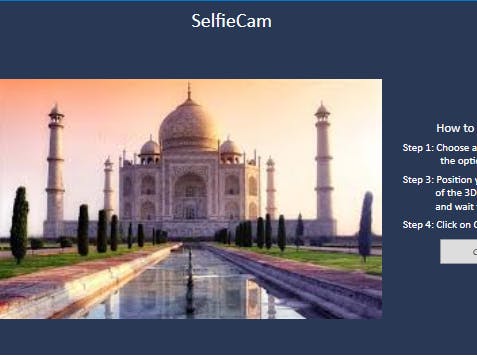

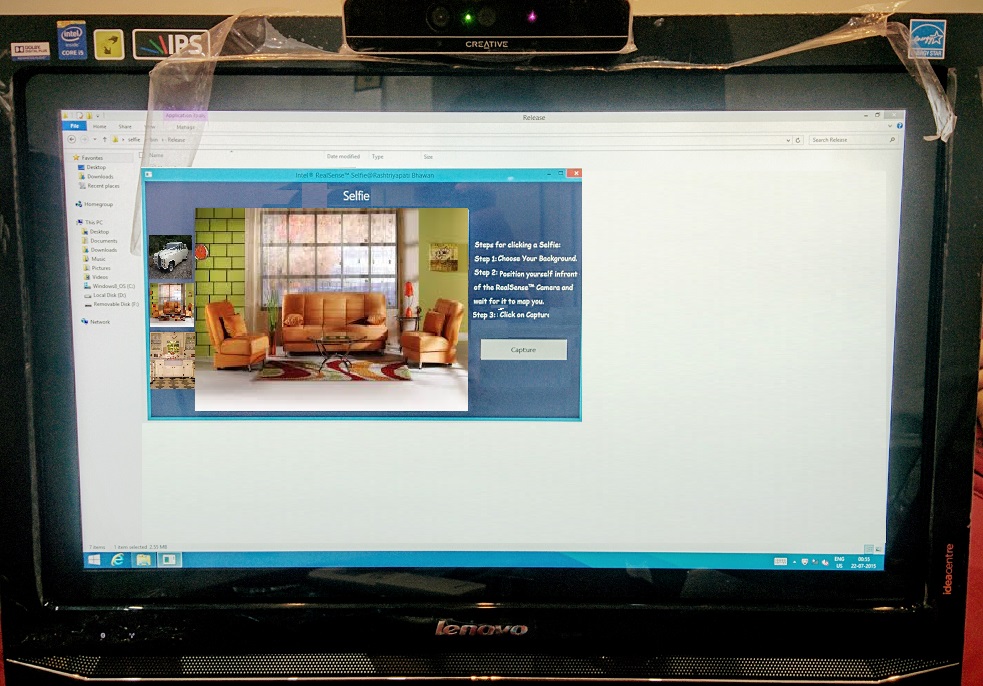
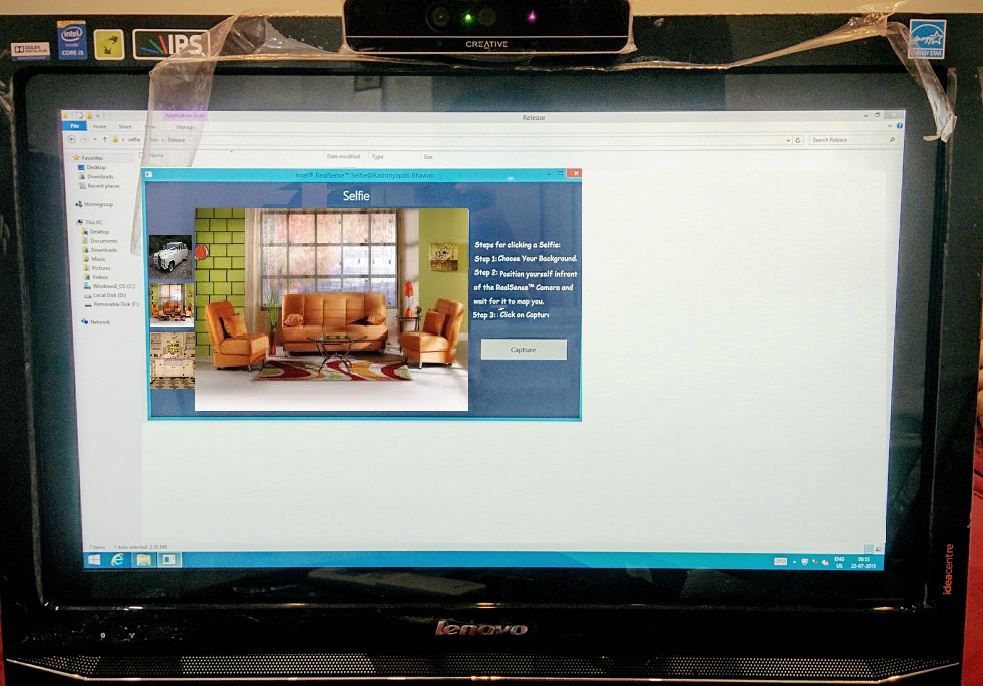

Comments