I learned about RGB LEDs and then I went into the application phase. Now I click on the button to change the color. I thought I'd control the LED myself, so that brought an idea to mind.
100 projects • 116 followers
Looking back on my childhood, I was happy when I was making something and I was proud of myself.
"Making is instinct!"




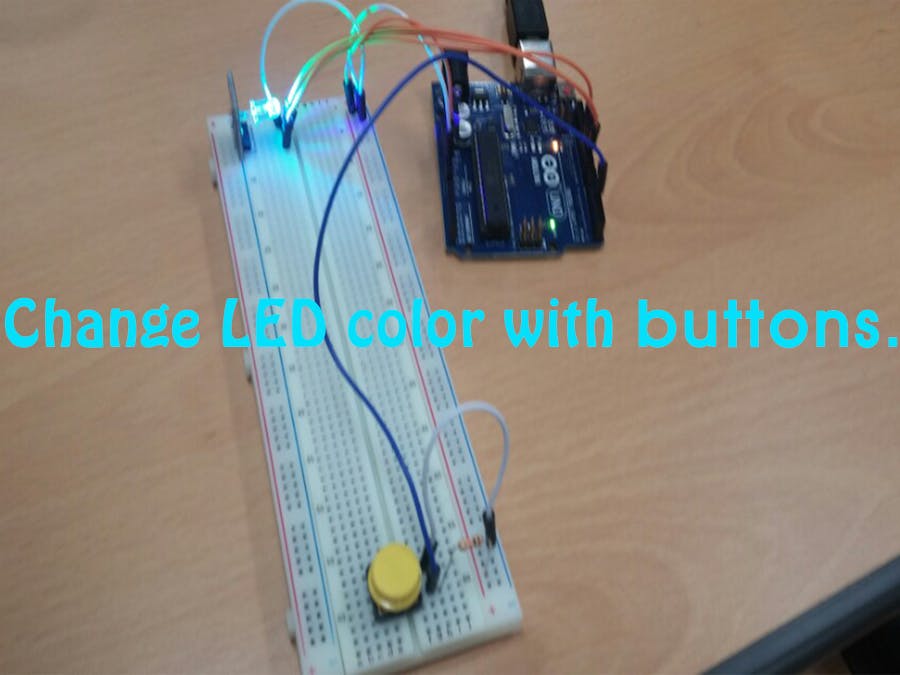
_ztBMuBhMHo.jpg?auto=compress%2Cformat&w=48&h=48&fit=fill&bg=ffffff)


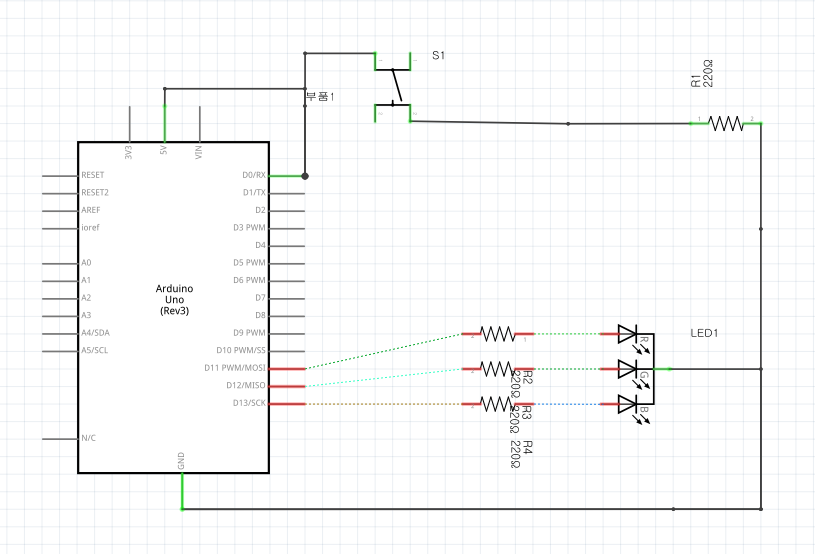




Comments