Living in an Urban Society, our team have always thought of how we could utilise our space to the maximum and also contribute to the fight against climate change since it has impacted the world negatively over the years. Farmers are also having a tough time maintaining the health of many plants as well which led us to invent an automated plant maintenance setup/system in order to support them better.
from m5stack import *
from m5ui import *
from uiflow import *
import time
import unit
setScreenColor(0x25706c)
earth_0 = unit.get(unit.EARTH, unit.PORTB)
env2_0 = unit.get(unit.ENV2, unit.PORTA)
servo_1 = unit.get(unit.SERVO, unit.PORTC)
a = None
b = None
c = None
Humidity = M5TextBox(200, 17, "Humidity:", lcd.FONT_DejaVu18, 0xffc4c4, rotate=0)
Temperature = M5TextBox(14, 17, "Temperature:", lcd.FONT_DejaVu18, 0xff0000, rotate=0)
HumidityShow = M5TextBox(234, 42, "Text", lcd.FONT_Default, 0xFFFFFF, rotate=0)
TemperatureShow = M5TextBox(60, 42, "Text", lcd.FONT_Default, 0xFFFFFF, rotate=0)
Moisture = M5TextBox(112, 164, "Moisture:", lcd.FONT_DejaVu18, 0x00c0ff, rotate=0)
MoistureShow = M5TextBox(145, 189, "Text", lcd.FONT_Default, 0xFFFFFF, rotate=0)
rectangleHumid = M5Rect(223, 72, 50, 10, 0xFFFFFF, 0xFFFFFF)
rectangle0 = M5Rect(177, 117, 150, 5, 0xFFFFFF, 0xFFFFFF)
rectangleTemp = M5Rect(48, 72, 50, 10, 0xFFFFFF, 0xFFFFFF)
rectangle1 = M5Rect(0, 117, 150, 5, 0xFFFFFF, 0xFFFFFF)
rectangleMoist = M5Rect(134, 207, 50, 10, 0xFFFFFF, 0xFFFFFF)
circle = M5Circle(160, 120, 30, 0xFFFFFF, 0xFFFFFF)
image0 = M5Img(147, 107, "res/thumbsup.jpg", True)
import math
while True:
HumidityShow.setText(str((str(round(env2_0.humidity)) + str('%'))))
TemperatureShow.setText(str((str(round(env2_0.temperature)) + str('C'))))
MoistureShow.setText(str(round(earth_0.analogValue)))
if (env2_0.humidity) >= 50 and (env2_0.humidity) <= 80:
rectangleHumid.setBgColor(0x33ff33)
a = 1
else:
rectangleHumid.setBgColor(0xff0000)
a = 0
if (env2_0.temperature) >= 21 and (env2_0.temperature) <= 28:
rectangleTemp.setBgColor(0x33ff33)
b = 1
else:
rectangleTemp.setBgColor(0xff0000)
b = 0
if (earth_0.analogValue) >= 100 and (earth_0.analogValue) <= 1000:
rectangleMoist.setBgColor(0x33ff33)
c = 1
else:
rectangleMoist.setBgColor(0xff0000)
c = 0
if a == 1 and b == 1 and c == 1:
circle.setBgColor(0x33ff33)
image0.show()
else:
circle.setBgColor(0xff0000)
image0.hide()
if (earth_0.analogValue) <= 100:
servo_1.write_angle(5)
wait(2)
servo_1.write_angle(60)
wait(2)
servo_1.write_angle(5)
wait_ms(2)
from m5stack import *
from m5ui import *
from uiflow import *
import time
import unit
setScreenColor(0x312d2d)
pbhub1 = unit.get(unit.PBHUB, unit.PORTA)
rgb_3 = unit.get(unit.RGB, unit.PORTB)
light_3 = unit.get(unit.LIGHT, unit.PORTB)
bightness = M5TextBox(238, 151, "Text", lcd.FONT_DejaVu24, 0xf00101, rotate=270)
label1 = M5TextBox(49, 166, "Sunlight", lcd.FONT_DejaVu18, 0xf9fe00, rotate=270)
circle0 = M5Circle(160, 128, 30, 0xFFFFFF, 0xFFFFFF)
rectangle0 = M5Rect(153, 0, 13, 240, 0xFFFFFF, 0xFFFFFF)
def buttonB_wasPressed():
# global params
while True:
bightness.setText(str(light_3.analogValue))
if (light_3.analogValue) < 200:
wait(0.1)
pbhub1.setBrightness(0, 150)
wait(0.1)
pbhub1.setColor(0, 0, 3, 0x3366ff)
wait(0.1)
pbhub1.setColor(0, 0, 3, 0x3366ff)
else:
wait(0.1)
pbhub1.setColor(0, 0, 3, 0x000000)
wait(0.1)
wait_ms(2)
pass
btnB.wasPressed(buttonB_wasPressed)
while True:
bightness.setText(str(light_3.analogValue))
if (light_3.analogValue) < 200:
wait(0.1)
pbhub1.setBrightness(0, 150)
wait(0.1)
pbhub1.setColor(0, 0, 3, 0xff0000)
wait(0.1)
pbhub1.setColor(0, 0, 3, 0xff0000)
else:
wait(0.1)
pbhub1.setColor(0, 0, 3, 0x000000)
wait(0.1)
wait_ms(2)



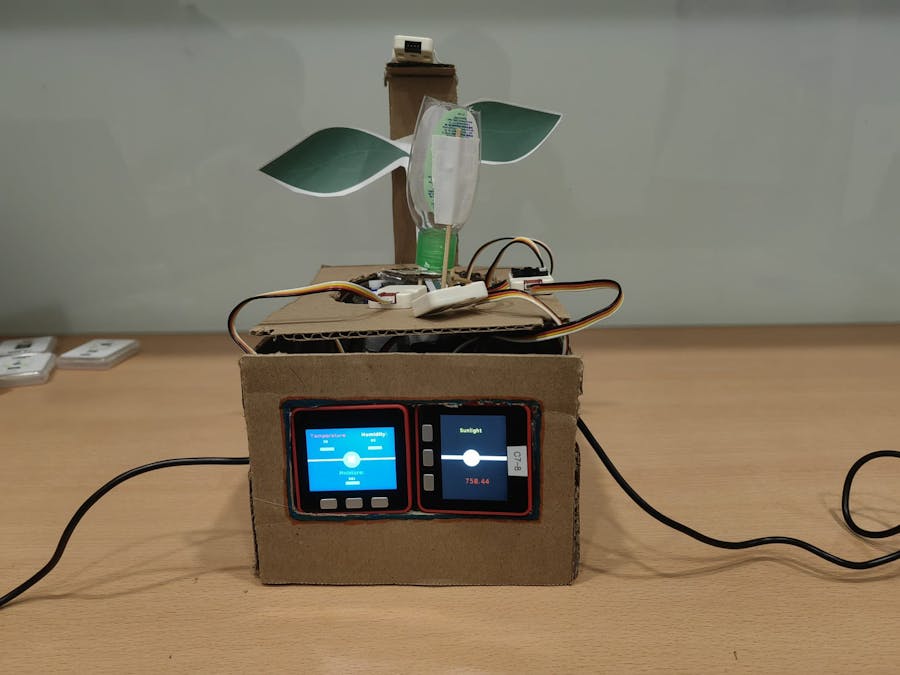







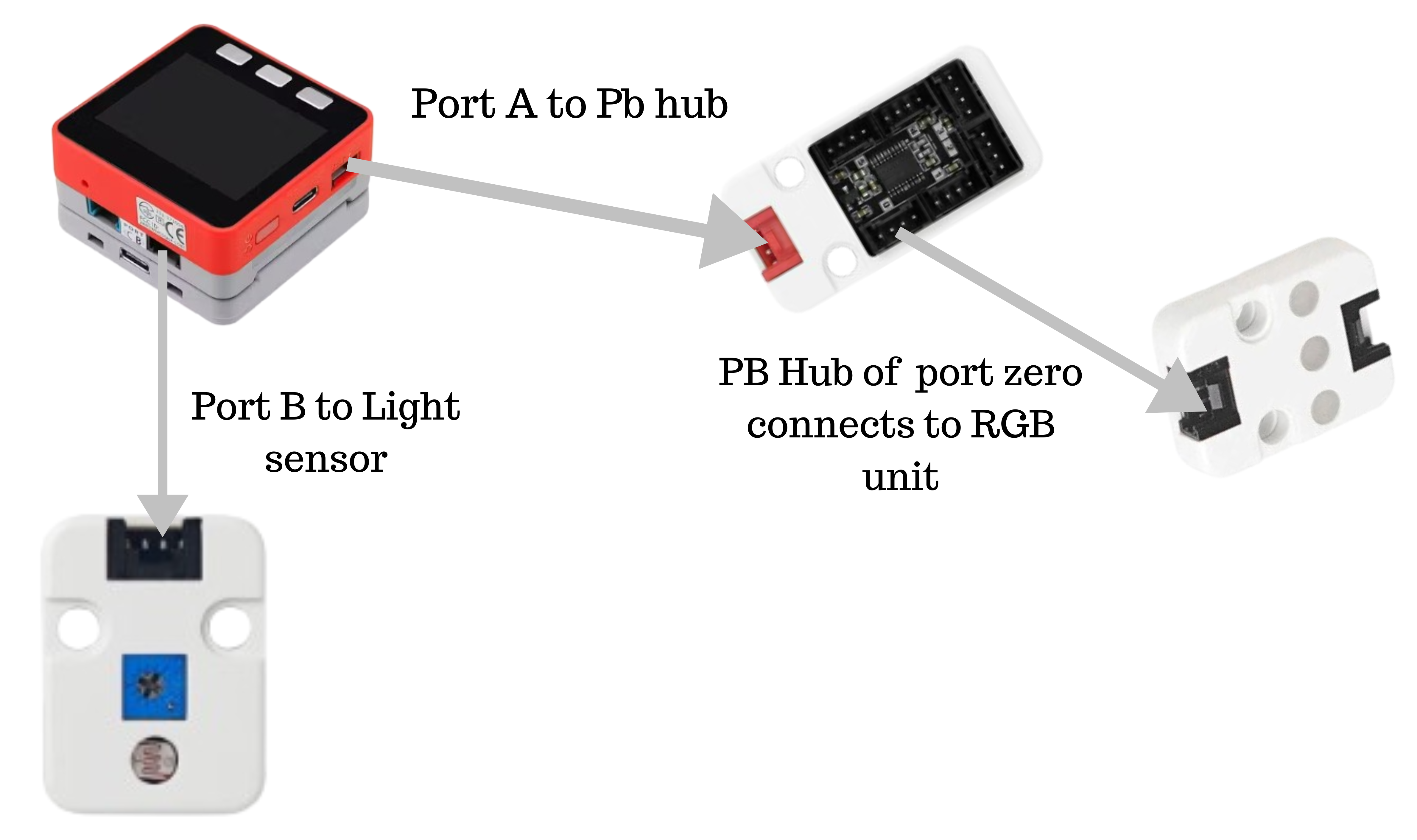
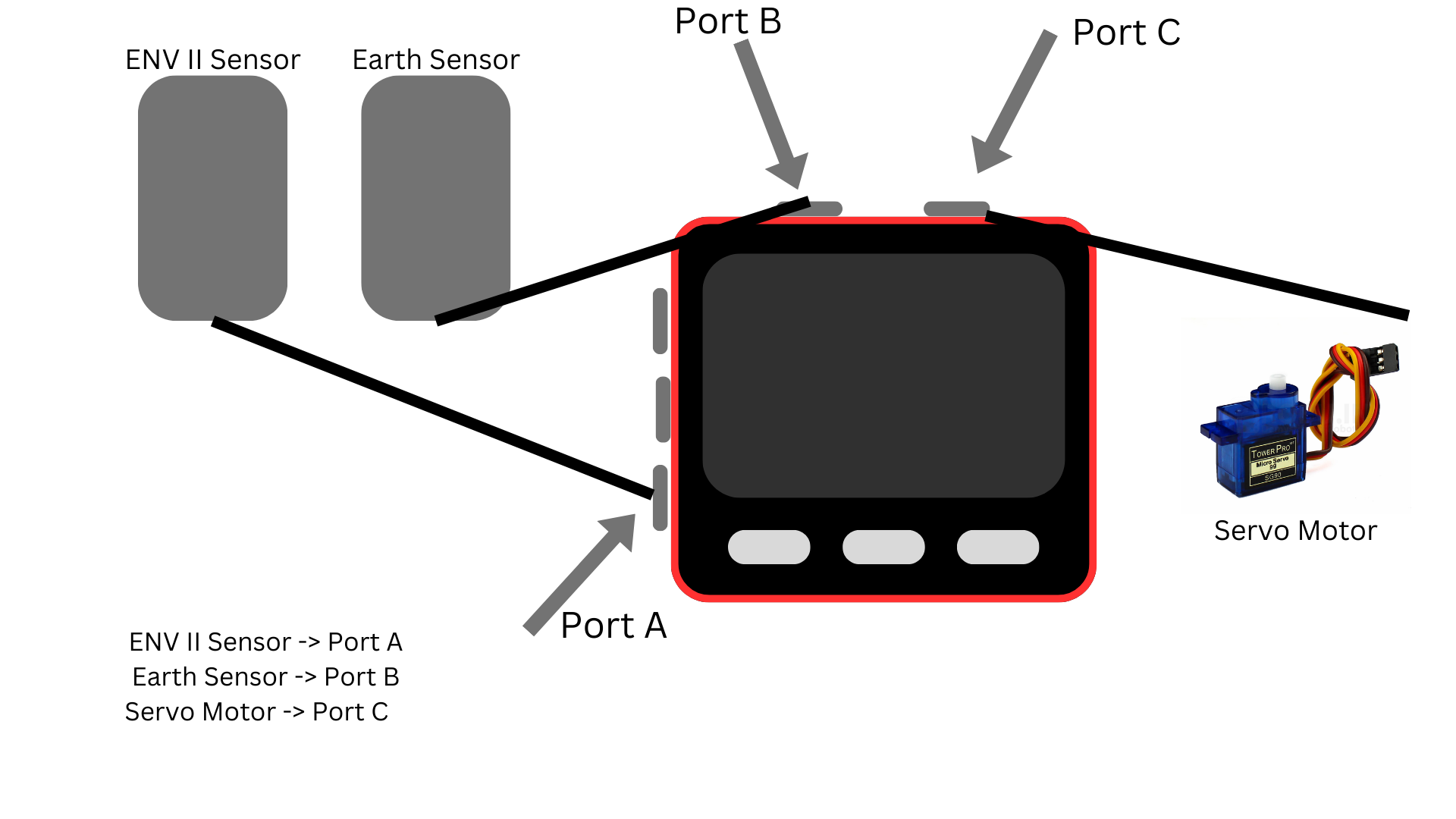






Comments