This project aims to create an automated solution for detecting fires and responding to them by using water pumps for more effective fire extinguishing. In this project, several main components used include ESP32, DHT11, Relay, and Water pump. The ESP32 acts as the main brain of the system with Wi-Fi and Bluetooth capabilities, which implements automatic logic to respond to fire conditions with the help of the DHT11 sensor.
The DHT11 sensor, as an important element in this project, functions to monitor the temperature and humidity of the surrounding environment to detect possible fires. When the DHT11 detects a fire condition, a signal will be sent to the relay. The relay will activate the water pump as a fire extinguishing device. The water pump, in this case, functions to spray water or fire extinguishing agents into areas affected by fire, providing a fast and effective response in emergency situations. This entire system is designed to increase security and safety, as well as provide a reliable, automated solution for dealing with fires.
First,make the wiring- Prepare tools and materials, ESP-32, DHT11 sensor, Relay, Water pump and jumper cable
- Install the ESP-32 and DHT11 sensor components
- Connect the VCC pin of DHT11 to pin 5V on ESP-32 with jumper cable
- Connect the GND pin of DHT11 to the GND pin on ESP-32 with jumper cable
- Connect pin Output on DHT11 to pin 4 on ESP-32 with jumper cable
- Take some widgets from the widget box in Blynk such as Button and Gauge
- make button 1 an automatic and manual mode button, and button 2 an on and off water pump. Gauge 1 the temperature indicator, gauge 2 the humidity indicator
- create datastream for each button and gauge, button 1(V0), Button 2(V1), Gauge 1(V5), Gauge 2(V6)
- Open Arduino ide, open tools then select board (DOIT ESP32 DEVKIT V1)
- Create a program like the picture below, and fill in ssid with your Wifi name and Wifi password. then fill in auth with the token obtained from Blynk
- upload the program, then observe it in the Blink application. If connected, the temperature data obtained will be sent to Blynk and displayed in the Blynk application.
For project demonstration, you can check platform below,











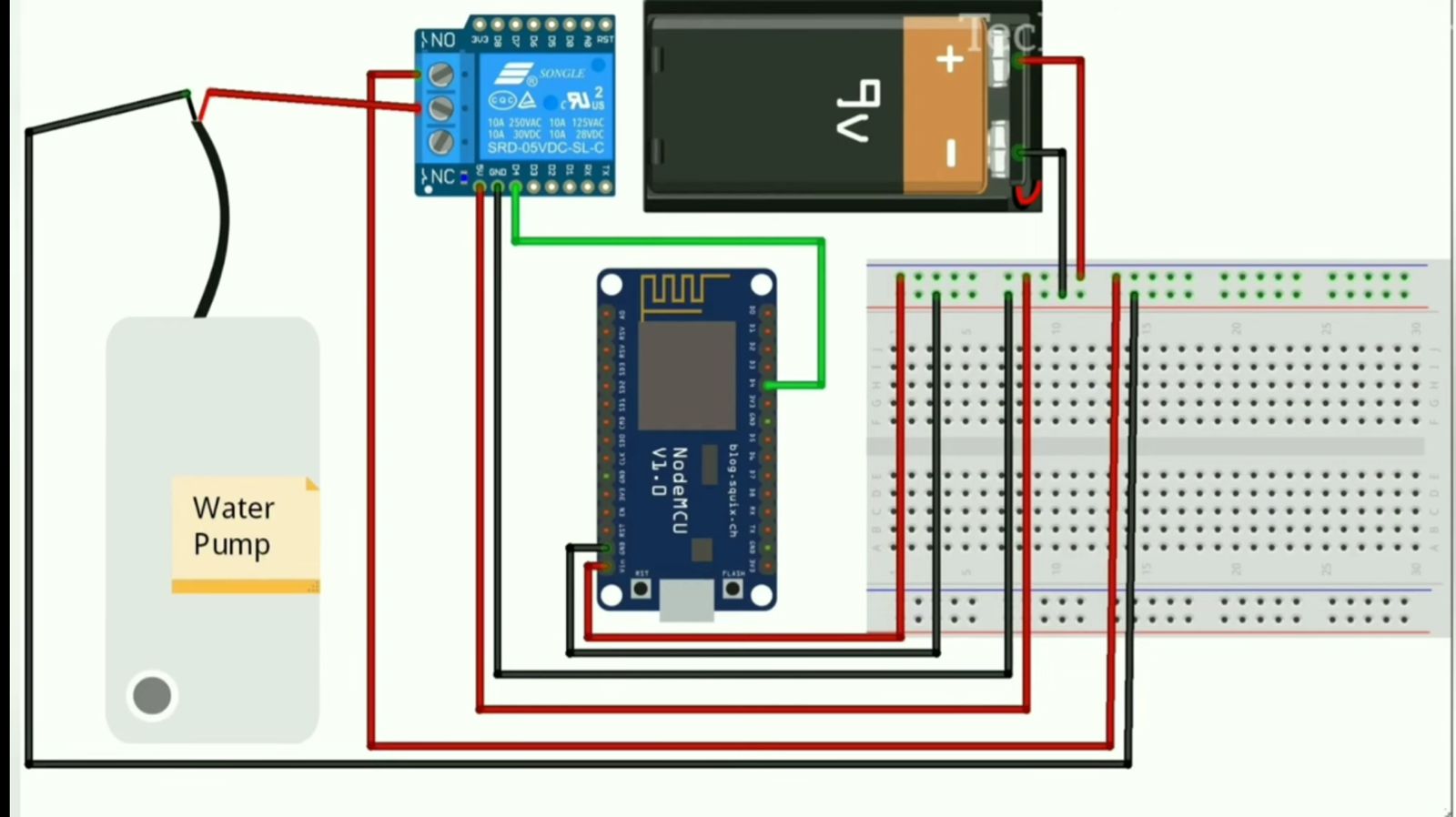






Comments