The Arduino platform is an open-source tool that is employed for the construction of diverse electronic projects. The Arduino platform comprises a microcontroller, a circuit board that can be programmed, and an Integrated Development Environment (IDE) software that runs on a computer. The Integrated Development Environment (IDE) authorizes and uploads source code to the tangible board.
The Arduino can regulate and interact with various sensors through a fundamental programming language. The sensors possess the ability to measure a multitude of parameters, including but not limited to light, temperature, degree of flex, pressure, proximity, acceleration, carbon monoxide, radioactivity, humidity, and barometric pressure.
Sustainable management of water resources and access to safe water and sanitation is essential for unlocking economic growth and productivity and provide significant leverage for existing investments in health and education. The natural environment, e.g., forests, soils, and wetlands, contributes to the management and regulation of water availability and quality, strengthening the resilience of watersheds and complementing investments in physical infrastructure and institutional and regulatory arrangements for water access, use, and disaster preparedness. Water shortages undercut food security and the incomes of rural farmers while improving water management makes national economies and the agriculture and food sectors more resilient to rainfall variability and able to fulfill the needs of a growing population. Protecting and restoring water-related ecosystems and their biodiversity can ensure water purification and quality standards.
Sustainable Development Goal 6 goes beyond drinking water, sanitation, and hygiene to address the quality and sustainability of water resources, which are critical to the survival of people and the planet. The 2030 Agenda recognizes the centrality of water resources to sustainable development and the vital role that improved drinking water, sanitation, and hygiene play in progress in other areas, including health, education, and poverty reduction.
Automated irrigation refers to utilizing a mechanism to facilitate the operation of irrigation systems, allowing the alteration of water flows from bays to occur even in the absence of the irrigator.
Automation has various applications, including the initiation and cessation of irrigation via supply channel outlets, the activation and deactivation of pumps, and the diversion of water from one irrigation region, such as a bay or channel section, to another.
The modifications above manifest spontaneously without any direct manual intervention. However, some preparatory work may be necessary to initialize the irrigation system and ensure the optimal functioning of its constituent parts. The advantages of utilizing automated irrigation systems include the following:
• Labor reduction
• The practice of providing irrigation promptly involves watering plants as required. Managing increased flow rates is also a crucial aspect of irrigation management.
• The precision of water shut-off compared to manual inspection
• The decrease in water flow and nutrients
• Costs associated with vehicles utilized to inspect irrigation have been minimized.
Implementing the proposed irrigation systems can potentially increase public consciousness regarding the significance of unpolluted water for both botanical vitality and human welfare. The system facilitates the dissemination of data and information about water quality, thereby contributing to the knowledge of individuals, communities, and policymakers on the crucial role of clean water and sanitation in attaining sustainable development.
The subsequent tasks were incorporated into the design of the automated irrigation system based on Arduino to ensure optimal system performance, as presented below:
1. Implementing an Arduino-based Internet of Things (IoT) system for water quality sensing aims to ensure optimal water quality for plant growth.
2. The implementation of an automated system for watering plants based on soil moisture sensing technology
3. Water leakage detection systems that utilize water flow sensors
4. The present study investigates the feasibility of utilizing a waterproof ultrasonic sensor to detect water levels.
IoT -based water quality sensorThe system is used for checking the quality of water being provided to the plants. The prototype was also tested. The readings for conductivity and TDS is shown in Figures (52) and figures (53). The conductivity of the water and the TDS values fall in the desired range for the plants.
Automatic Plant Watering with ArduinoAn automated irrigation system provides water to plants upon detecting a soil moisture level below a predetermined threshold established by the user, as determined by the soil moisture sensor. The pump is activated when the value falls below the predetermined threshold, thereby facilitating the water supply, and subsequently deactivated upon attaining a value exceeding the established threshold. The aforementioned system facilitates the automation of the manual activation and deactivation of water pumps by the gardener, thereby mitigating the risk of over or under-watering and promoting optimal nourishment of the plants. The prototype was equipped with soil moisture sensors, comprising soil moisture probes and an Arduino connector. The system is interfaced with an Arduino board, and a liquid crystal display (LCD) is employed to exhibit the moisture readings, enabling the user to establish the threshold values for arid and humid soil. Upon completion of data collection, the establishment of connection, and the creation of code via the Arduino Integrated Development Environment (IDE) interface, the code is uploaded to enable the seamless operation of the automated irrigation system.
Water Level DetectionThis study aims to investigate the viability of employing a waterproof ultrasonic sensor to detect water levels. The experimentation findings demonstrated that the sensor exhibited precise detection of water levels. The sensor's real-time capability to detect water levels renders it a valuable instrument for water management and flood monitoring applications.
Water Leakage Detection SystemThe water flow sensor’s objective is to detect any leakage in the system. The sensor was connected to the Arduino board, and the code was uploaded, then placed in the pipe system. The code ran correctly, and the results showed a correct correlation to the water flowing into it. Moreover, no problems were faced during the water flow sensor programming or calibrating phase. However, through making the water pipe system, problems were faced. The main problem with the piping system is the sizes of the pipes and tubes. Furthermore, the water flow sensor input and output have a wide diameter compared to the pump output and the tubes that matched the pump. Therefore, compromises were made to achieve a working piping system. First, the 3-way barb was chosen to connect two pumps to the system for better irrigation. However, when tested, one pump was sufficient, and the second pump was redundant. Hence, the other input of the barb was sealed using a glue gun. The bard was used as an adaptor to better fit into the next piece, which was the 3/8” pipe; this also acted as another adaptor to make the water flow as smooth as possible. Although the main pipe between the two flow sensors was a 3-way pipe, it was also sealed off using a glue gun because it perfectly fit the flow sensors. In addition, all connections had either thread seal tape or glue gun, and sometimes even both, to ensure no leakage in the system.
Graphical User InterfaceFor a GUI, various sensors used by other group members were connected to the Bluetooth sensor, HC-06 Bluetooth module and the results were obtained using the ArduTooth app. The sensors include a soil moisture sensor, water level sensor, flow rate sensor, along with conductivity.
Irrigation System
The proposed irrigation system included Arduino Internet of Things (IoT) based water quality sensing, automatic plant watering using soil moisture sensors, water leakage detection systems using water flow sensors, water level detection using waterproof ultrasonic sensor, and a graphical user interface (GUI) for monitoring the values from the sensors. Among the many sensors used are sensors that measure the flow rate, water level, soil moisture and a Bluetooth module. The concept aligns with Sustainable Development Goal No. 6 of the United Nations, which focuses on providing clean water and adequate sanitation.




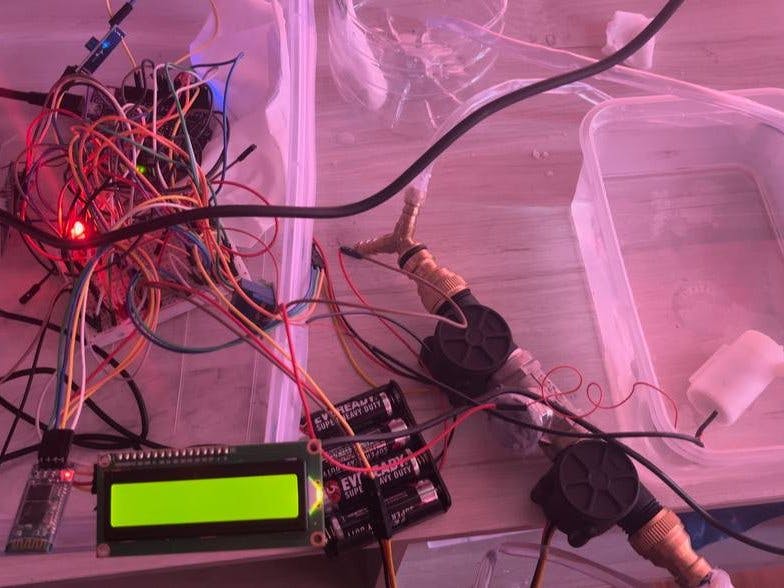










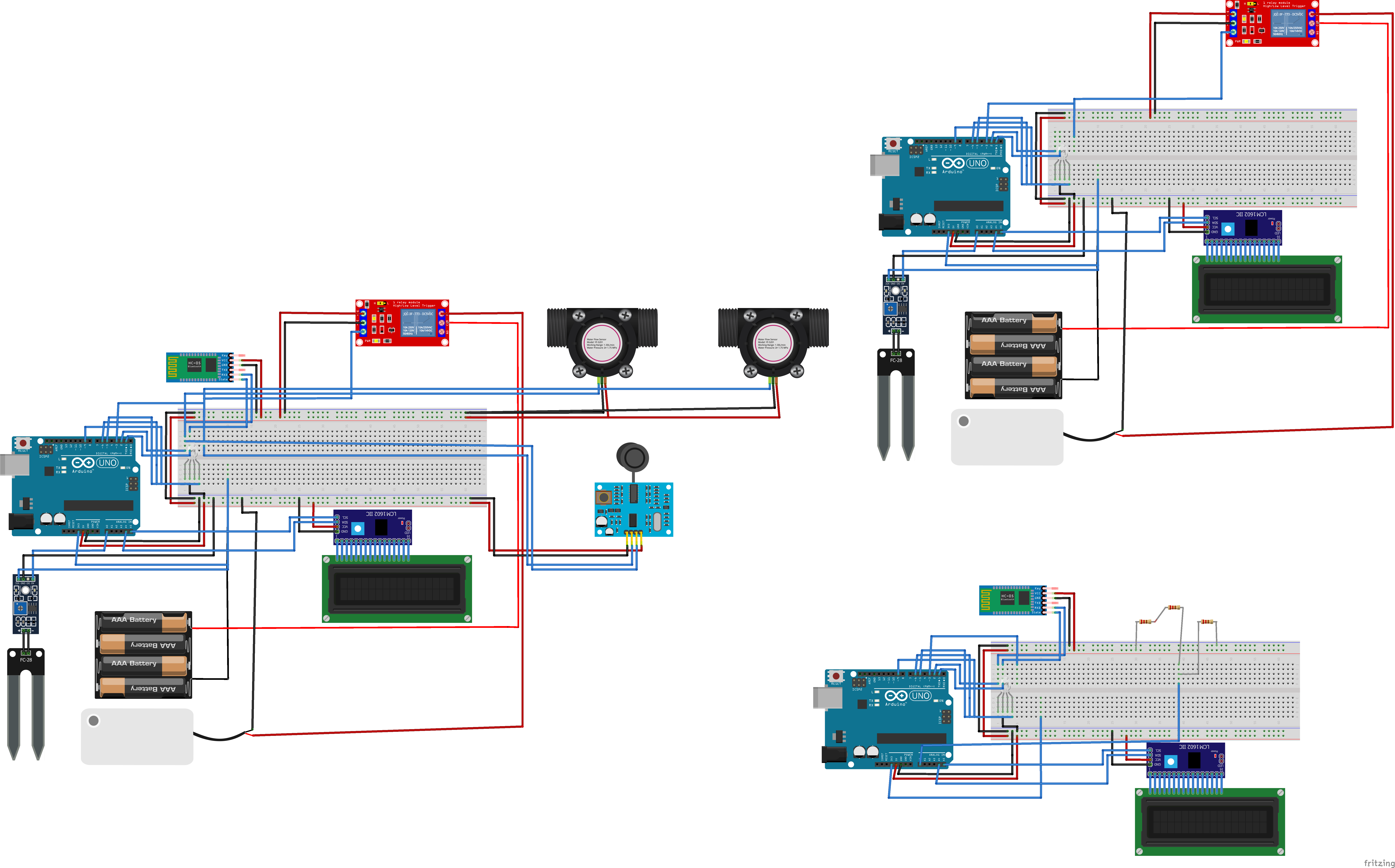
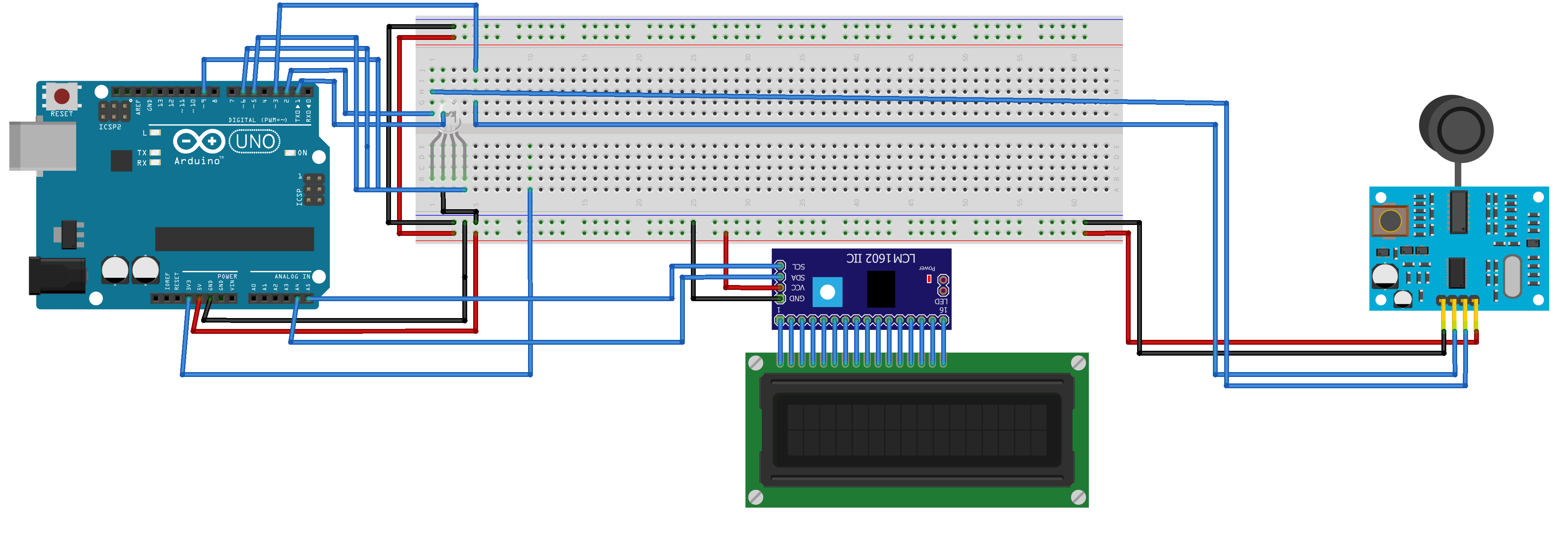
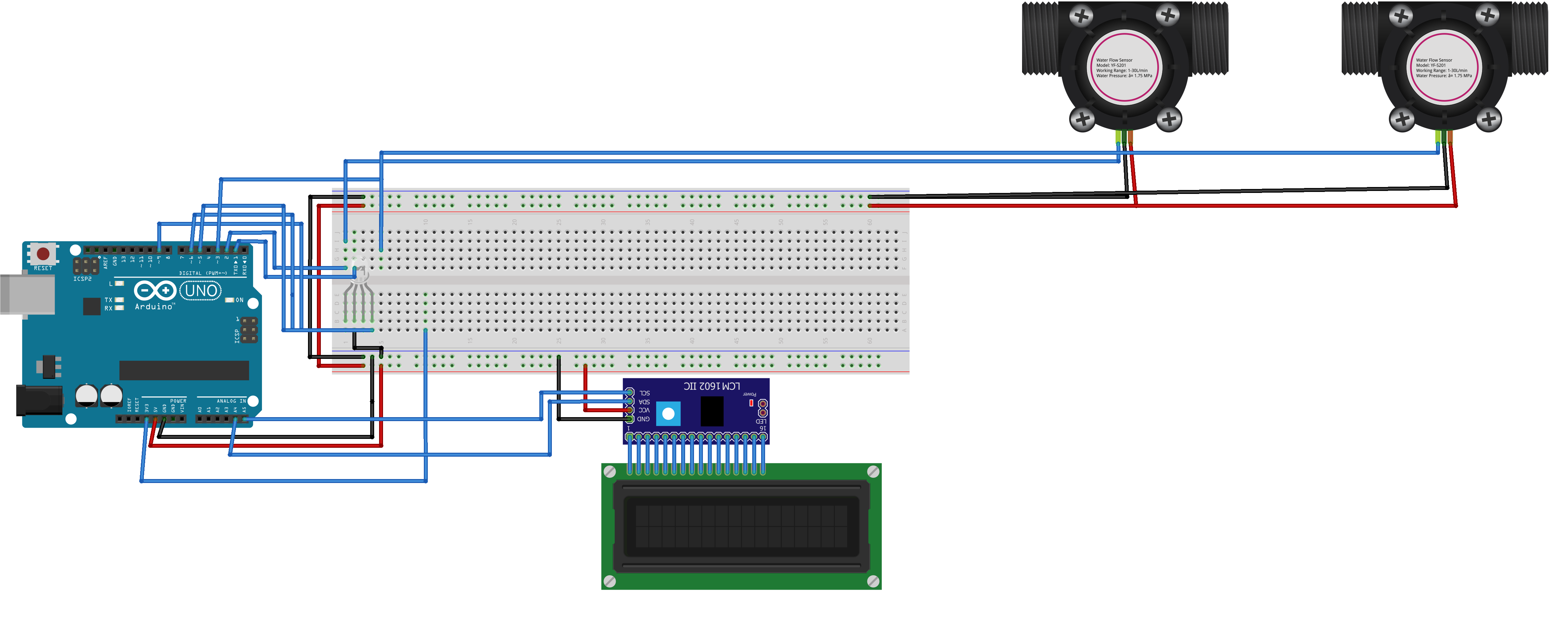
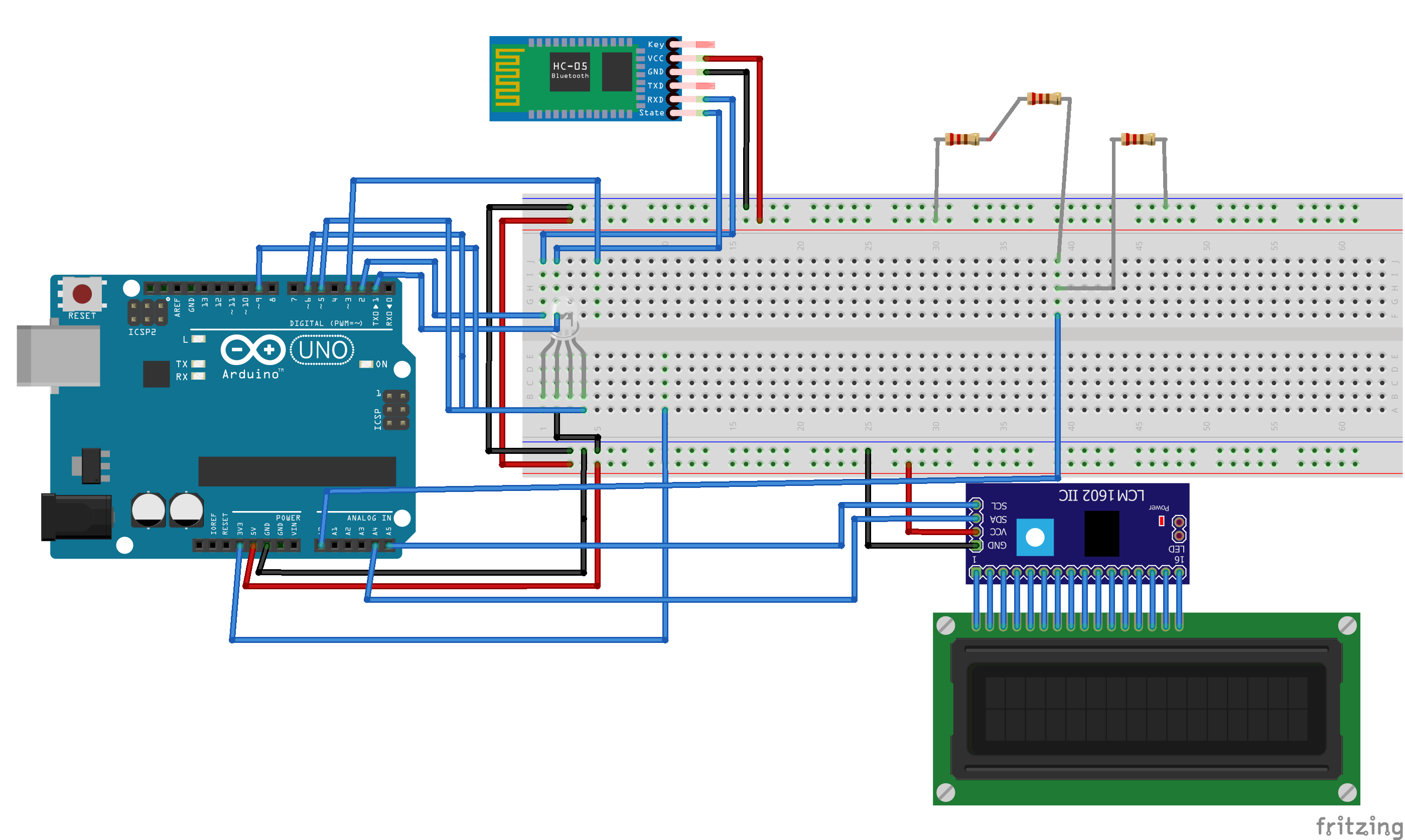
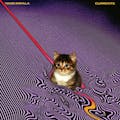







_3u05Tpwasz.png?auto=compress%2Cformat&w=40&h=40&fit=fillmax&bg=fff&dpr=2)
Comments