This project aims to build a portable breathalyzer using the gen4 Display module. The gen4 display module series are powerful microcontroller platforms with fully customizable GUI to build your own projects and systems.
This project uses the MQ3 Alcohol sensor to read the air quality and check for alcohol content. The sensor provides analog voltage data based on the alcohol concentration in the air. When the widget is pressed, the gen4 display will read the sensor for 5 seconds and provide the average reading.
Using the gen4 display module series will reduce the cost of peripheral devices such as LCDs and other device platforms, the gen4 display series combines the power of LCD GUI applications, touch screen functions, microcontroller processing and general purpose input and output ports.
How it Works- Build the circuit as shown in the diagram attached below.
- Download the code here.
- Open the Visi project using Workshop 4. This project uses the Visi Environment.
- You can modify the properties of each widgets and buttons.
- Click on the “Compile” button.
Note: This step could be skipped. However, compiling is essential for debugging purposes.
Step 4: Comms Port- Connect the display to the PC. Make sure that you are connected to the right port. Red Button indicates that the device is not connected, Blue Button indicates that the device is connected to the right port.
- Go back to “Home” tab. This time, click on the “Comp’nLoad” button.
- Workshop 4 will prompt you to select a drive to copy the image files to a uSD Card. After selecting the correct drive, click OK.
- When the uSD card is not yet inserted, this message will appear on your gen4 Display: "Drive not mounted"
- After inserting your uSD card this GUI should appear on the gen4 Display:








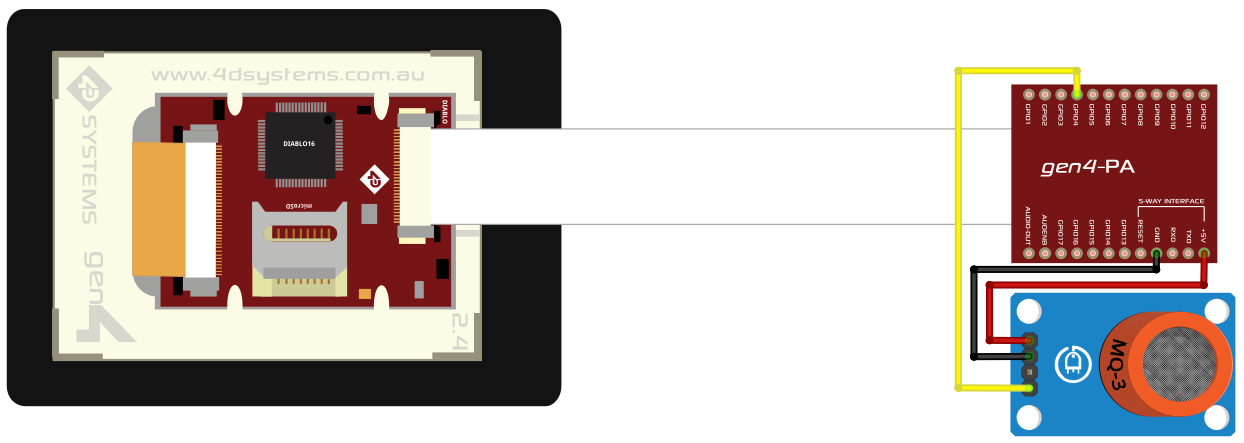
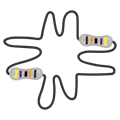





Comments