Welcome to our brand new video tutorial show: Wio Terminal Classroom! In this show, Lakshantha will explain how to use the Wio terminal along with the software and present you with fun demos as well! So we request you to stay tuned with our show and we hope this helps you to gain more knowledge on how to program with the Wio Terminal!
Here are some links that you might find helpful:
Wio Terminal Classroom #1 | Hello World!In this episode, you will learn about how to draw text strings by using the coordinate system and will learn to display "Hello World!" at the end of the video! We hope you enjoy it!
00:00 Intro
22:50 Hello World!
29:12 Conclusion
Note: In 25:07 timestamp, the conditions are defined inside the TFT_eSPI.cpp file under setTextSize() as,
if (s >7){s = 7} ; if the text size is greater than 7, then it is set to 7 textsize = (s>0) ? s : 1; if the text size is less than 1, then it is set to 1 (here follows, "condition ? result_if_true : result_if_false" format)In this second episode, you will learn about how to draw simple shapes on the Wio Terminal LCD Screen and you will be able to draw an image at the end of the video by using the shapes that you learn! We hope you enjoy it!
Wio Terminal Classroom #3 | Displaying FontsIn this third episode, you will learn about how to add different font styles to your text and display on the Wio Terminal LCD Screen! We hope you enjoy it!
In this fourth episode, you will learn how to display images on the LCD screen of the Wio Terminal. Also, we will revise what we have learnt so far in this series and you will be able to display a simple UI using text with different fonts, shapes and images! Enjoy!
In this fifth episode, you will learn how to display Line Charts and Histograms on the LCD screen of the Wio Terminal. Also, we will show you how to use TFT LCD API examples to display on the Wio Terminal. Enjoy!
In this sixth episode, you will learn how to use the 40-pin GPIO header on the Wio Terminal and the 2 Grove ports to interact with Grove sensors! Enjoy!
URLs mentioned in the video:
- IO Wiki: https://wiki.seeedstudio.com/Wio-Term...
- Analog Wiki: https://wiki.seeedstudio.com/Wio-Term...
- Digital Wiki: https://wiki.seeedstudio.com/Wio-Term...
- Ultrasonic Sensor Library: https://github.com/Seeed-Studio/Seeed...
- Accelerometer Library: https://github.com/Seeed-Studio/Accel...
- Grove Homepage: https://www.seeedstudio.com/category/...
In this seventh episode, you will learn how to use different communication protocols on the Wio Terminal. Also at the end of the video, you will be able to log in to your Raspberry Pi using the Wio Terminal!
URLs mentioned in the video:
- I2C Wiki: https://wiki.seeedstudio.com/Wio-Term...
- Grove Homepage: https://www.seeedstudio.com/category/...
- Grove_LCD_RGB_Backlight Library: https://github.com/Seeed-Studio/Grove...
- Build an IR Thermal Camera: https://wiki.seeedstudio.com/Wio-Term...
- Grove Thermal Image Sensor Library: https://github.com/Seeed-Studio/Seeed...
- SPI Wiki: https://wiki.seeedstudio.com/Wio-Term...
- Log in to Raspberry Pi using Wio Terminal: https://github.com/lakshanthad/Raspbe...
- Putty Client: https://www.putty.org/









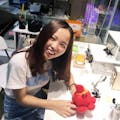









Comments