Our group is trying to make a device that will detect movement when entering a room while at the same time reading temperature. The temperature sensor will be hooked to two led lights that have two different lights a red one for when the temperature goes above and blue for when it goes below. Then the motion sensor will be hooked up to sense when someone enters the room. The motion sensor will set off a buzzer that will go off when it detects motion.
How useful is this product?This product will allow the user to monitor the temperature change in a certain room and also allow monitoring when someone goes into said room. This increases security for a room with the motion sensor and it also allows the user to keep an eye on the temperature of a room to make sure it doesn't change too much.
Why would someone want this product?This product is for someone that likes to keep their room to a certain temperature and likes to monitor whether or not that temperature is maintained. This will also be used for an alert for any unsuspected visitors.
How it works:Motion Sensor
How the motion sensor works is that once someone walks into the room, the motion sensor will trigger the buzzer to go off. This will also be hooked to a light that will turn on when motion is detected in the room. Once the buzzer is triggered, it will be on for a set amount of time before shutting off.
Temperature Sensor
How the temperature sensor works is that there will be a certain range for the temperature by a couple of degrees and when the temperature goes higher or lower room temperature, then it will send a signal to the LED lights to light up. In order to imitate the increase and decrease of temperature, we used a lighter to heat up the temperature sensor to show it changing to the red LED and blew on the temperature sensor to cool it and show the blue LED.
Active Buzzer
How the buzzer works is that it is set to the motion sensor. When the motion sensor detects motion, the buzzer will go off for a set amount of time to alert the user that it has detected motion.
Module Display
How the module display works is that it will read from the temperature sensor, and it will display on the screen the temperature when the LED lights go off and changes color between red and blue. When the LED changes color, it will display the temperature at that moment.
10k Ohm Potentiometer
This Potentiometer was used to adjust the resistance to allow the LCD to display properly. Without it, the display would not show the temperature reading from the temperature sensor when there was a change in the color of LED.
This is a picture of the circuit that had the motion and temperature sensors. This circuit communicates with the other circuit that has the LCD display by telling the display when the temperature sensor changes the LED color.
This circuit is the one with the LCD display on it. This receives the signal from the other argon on the other circuit when the temperature sensor goes off and it displays what the temperature is when it changes the LED color.
This schematic is the circuit with the temperature and motion sensor on it. On this schematic, it is shown that 2 breadboards were used but we condensed the circuit into one breadboard with both motion and temperature sensor on it. These schematics also were made in TinkerCAD and when we were making it, they did not have an option for argon, so we used an Arduino instead. All of the connections shown on the Arduino were converted to the argon connections.
This schematic shows the circuit with the LCD display on it. All of the connections that are used in the argon are in the code for the LCD display.



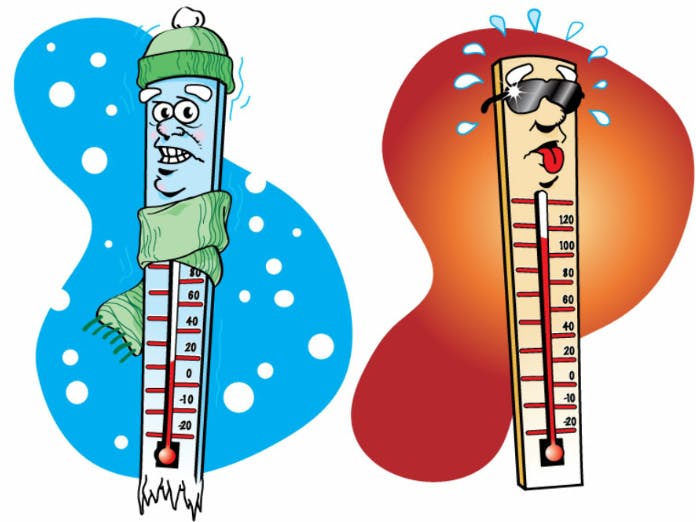
_zhWsCcSEcl.jpg?auto=compress%2Cformat&w=48&h=48&fit=fill&bg=ffffff)






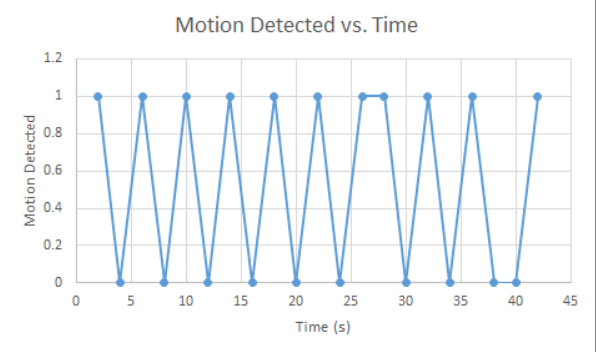
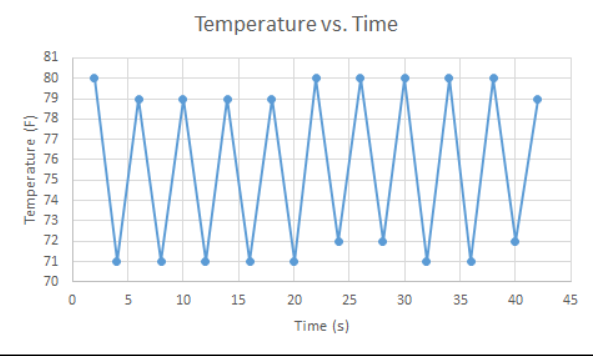

_t9PF3orMPd.png?auto=compress%2Cformat&w=40&h=40&fit=fillmax&bg=fff&dpr=2)




Comments