Hardware components | ||||||
_ztBMuBhMHo.jpg?auto=compress%2Cformat&w=48&h=48&fit=fill&bg=ffffff) |
| × | 1 | |||
 |
| × | 1 | |||
 |
| × | 1 | |||
 |
| × | 1 | |||
 |
| × | 1 | |||
 |
| × | 1 | |||
 |
| × | 1 | |||
 |
| × | 1 | |||
 |
| × | 1 | |||
 |
| × | 1 | |||
| × | 1 | ||||
 |
| × | 3 | |||
Software apps and online services | ||||||
 |
| |||||
Gas leakage detection system, with SMS and sound alert.
Has GSM module, buzzer and LED interfaced to Arduino Uno.
In case of gas leakage, the buzzer starts giving alert, and red LED glows and the gas value is displayed on the LCD, and an SMS is sent to the user for alert.
#include <LiquidCrystal.h>
LiquidCrystal lcd(2,3,4,5,6,7);
#include <SoftwareSerial.h>
SoftwareSerial mySerial(9, 10);
int gasValue = A0; // smoke / gas sensor connected with analog pin A1 of the arduino / mega.
int data = 0;
int buzzer = 13;
int G_led = 8; // choose the pin for the Green LED
int R_led = 9; // choose the pin for the Red Led
void setup()
{
pinMode(buzzer,OUTPUT);
pinMode(R_led,OUTPUT); // declare Red LED as output
pinMode(G_led,OUTPUT); // declare Green LED as output
randomSeed(analogRead(0));
mySerial.begin(9600); // Setting the baud rate of GSM Module
Serial.begin(9600); // Setting the baud rate of Serial Monitor (Arduino)
lcd.begin(16,2);
pinMode(gasValue, INPUT);
lcd.print (" Gas Leakage ");
lcd.setCursor(0,1);
lcd.print (" Detector Alarm ");
delay(3000);
lcd.clear();
}
void loop()
{
data = analogRead(gasValue);
Serial.print("Gas Level: ");
Serial.println(data);
lcd.print ("Gas Scan is ON");
lcd.setCursor(0,1);
lcd.print("Gas Level: ");
lcd.print(data);
delay(1000);
if ( data > 90) //
{
digitalWrite(buzzer, HIGH);
digitalWrite(R_led, HIGH); // Turn LED on.
digitalWrite(G_led, LOW); // Turn LED off.
SendMessage();
Serial.print("Gas detect alarm");
lcd.clear();
lcd.setCursor(0,0);
lcd.print("Gas Level Exceed");
lcd.setCursor(0,1);
lcd.print("SMS Sent");
delay(1000);
}
else
{
digitalWrite(buzzer, LOW);
digitalWrite(R_led, LOW); // Turn LED off.
digitalWrite(G_led, HIGH); // Turn LED on.
Serial.print("Gas Level Low");
lcd.clear();
lcd.setCursor(0,0);
lcd.print("Gas Level Normal");
delay(1000);
}
lcd.clear();
}
void SendMessage()
{
Serial.println("I am in send");
mySerial.println("AT+CMGF=1"); //Sets the GSM Module in Text Mode
delay(1000); // Delay of 1000 milli seconds or 1 second
mySerial.println("AT+CMGS=\"+91xxxxxxxxxx\"\r"); // Replace x with mobile number
delay(1000);
mySerial.println("Excess Gas Detected.");// The SMS text you want to send
mySerial.println(data);
delay(100);
mySerial.println((char)26);// ASCII code of CTRL+Z
delay(1000);
}




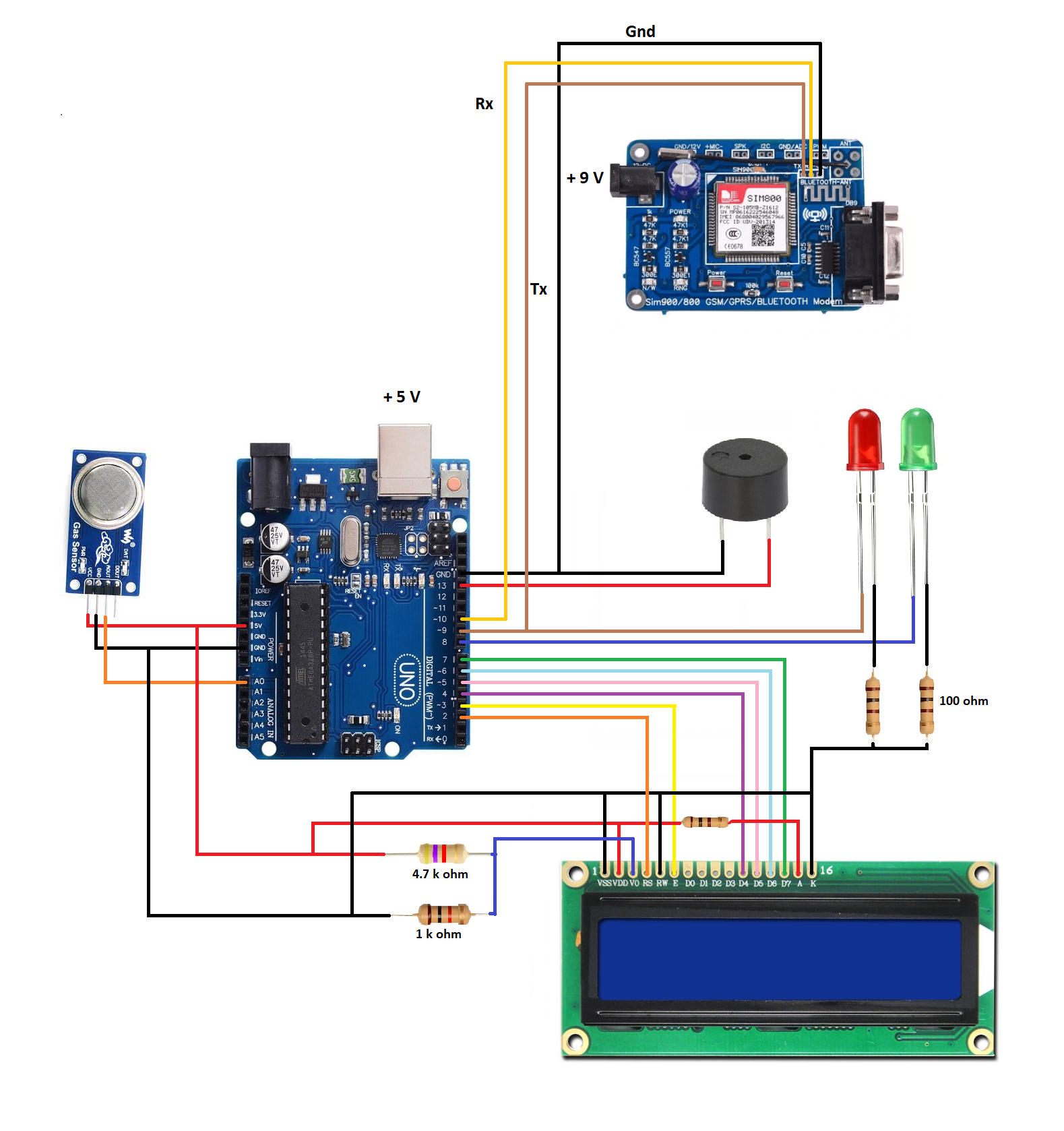
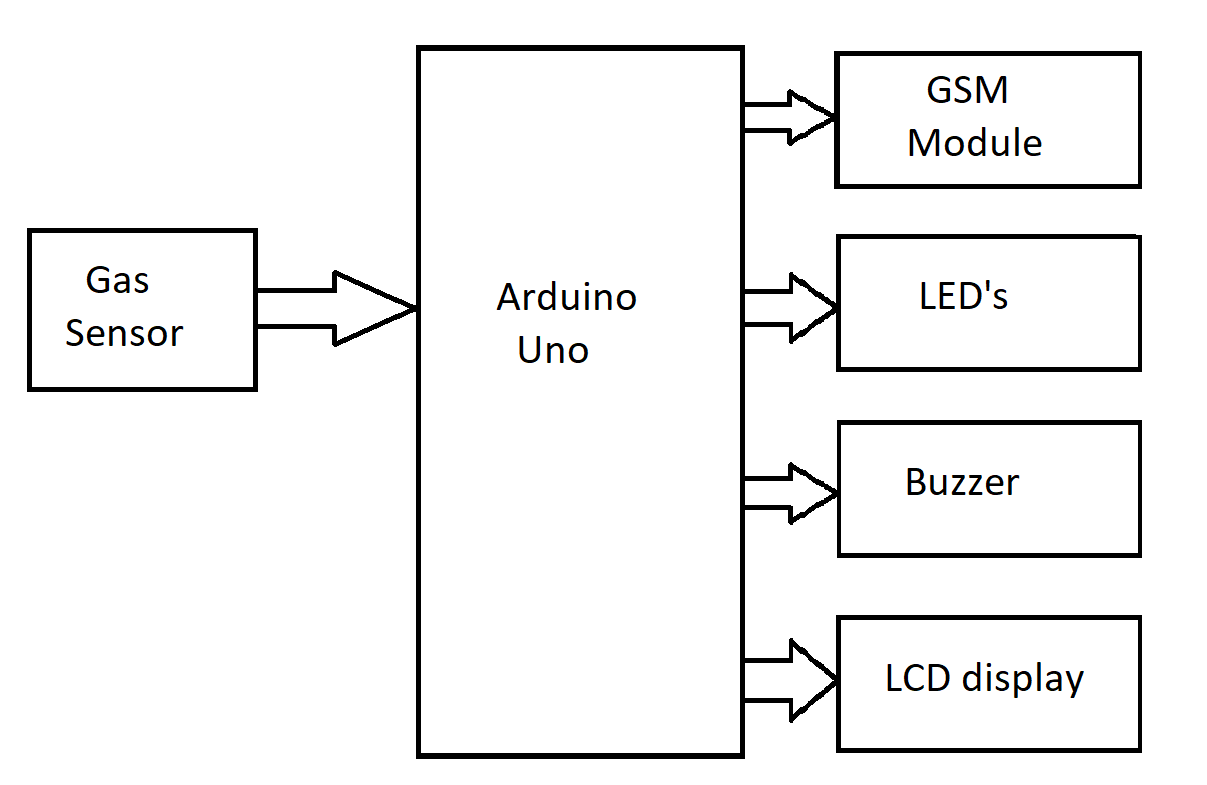






Comments