The return of the economy brings great risks, such as the accumulation of people in stores, bank lines and schools, however preventive measures must be taken, even if it does not fight 100% the virus, I believe that any form of help in prevention is valid, especially when it comes to a low-cost project that can only be developed thanks to Arduino technology in our hands.
Understand the projectSorry for the video in Portuguese, but we will try to describe the operation and idea of the project.
The Tunel system is mounted on an Arduino Uno Original board and has 4 types of sensors:
- 3 PIR sensors (motion sensor) to detect the presence of people in front of and inside the tunnel, connecting the hydraulic pump that will pressurize the system thus spraying a disinfectant chemical solution, totally harmless to the skin and nasal passages, developed by 3 chemical engineers graduates.
- 3 water level sensors to signal the amount of water in the tank and in case of low water deactivate the pump and turn on a red light that signals the impossibility of using the tunnel.
- 2 infrared sensors that will detect the passage of people through the tunnel, performing the counting of people inside the school, thus controlling the maximum allowed capacity according to the local government's guidance.
- 1 ultrasonic sensor that activates a servo motor to inject alcohol gel 70% concentration in the hands of the person who is leaving the tunnel entering the school.
All data and records that occurred during the day will be sent via the WEB page to a system that will perform a data analysis and generate statistics on the evolution of the preventive system and possible suggestions for improvement for the next day, and may even be reported online to the company manager in the case of more critical decisions as in the case of noncompliance with social distance within the company.
Asepsis of clothing, control of the number of people in a closed environment, online monitoring, history recording for machine learning, fully automated system without physical contact between people or machines, low cost, quick and relatively easy assembly.
Public impacted by this project- Churches
- Schools
- University
- Banks
- Stores
- Stop Bus
- Stop Train
- Airports
- Museum
- Movie Theater
- Others
























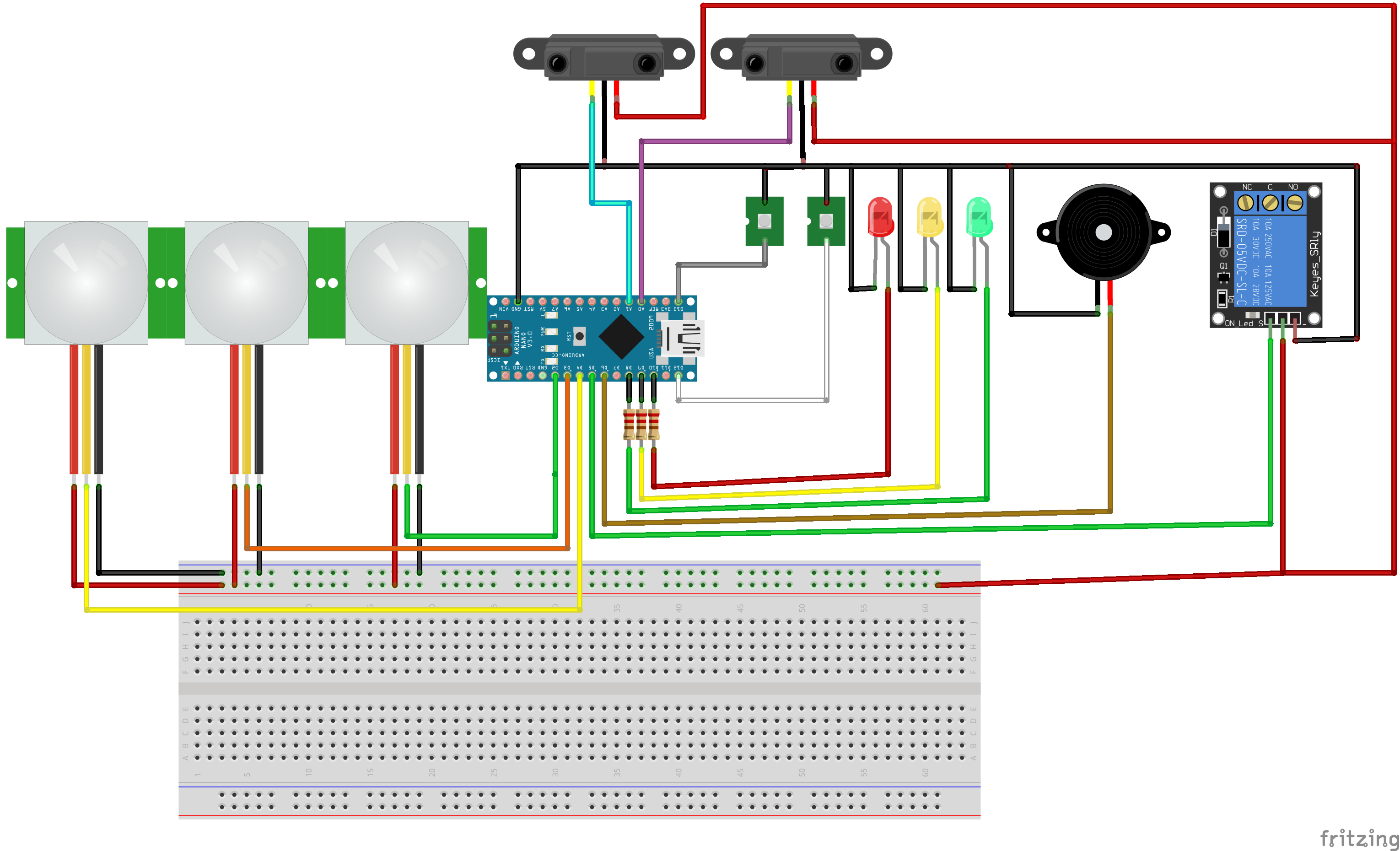





_3u05Tpwasz.png?auto=compress%2Cformat&w=40&h=40&fit=fillmax&bg=fff&dpr=2)
Comments