Our goal is to have a low-cost access to electrical consumption data that is easy to install and use.
Our system can be installed directly without major installation procedure and it is simple and handy. Up to 30 A alternating current can be measured.
We provide real time data and predict your monthly consumption so you can plan your consumption. Within app basic tips and tricks are included to lower your cost of consumption and to approximate consumption of each device in your household is provided.
This project helps you to be more aware of your consumption and save your money.
Hardware & connectivityTo connect to the internet, we use Raspberry 2 B model and Ethernet cable. In this presentation, generated data will be used and sent to our server database. Later on, we're going to upgrade our prototype with sensor "clamp sensor" and show real data from household.
Clamp sensor: https://www.discomp.cz/proudovy-senzor-sct-01_d85275.html
Software & integration (PI)#python code
from firebase import firebase
baza = firebase.FirebaseApplication("https://home-personal-monitoring.firebaseio.com/", None)
data = { 'Tok1': 40.22,
'Tok2': 30.18,
'Tok3': 500.02
}
result = baza.patch('/trenutna_poraba/1',data)
print(result)Firebase application is used to store our information. Code shows how to send data to Firebase NoSQL data base.
Software & integration (Android app)We have developed Android app to access data from Firebase database. We use QR code to connect to database and proceed to home screen.
s
Tree pie charts are used to show daily, weekly and monthly consumption. Monthly consumption prediction is based on 3 previous days and it is shown in the pie chart below.
Different colours indicate amount of consumption. Green colour indicates less electrical energy consumption and red colour indicates the opposite. Value is compare to average usage of household. At left upper corner is indicator that presents the s difference between average household and predicted consumption. Two different situations are shown on pictures below.
User can remove and add devices to application. App has default settings that are included in all devices of household. In case if household does not use specific device, appropriate devices can simply be removed or added. In picture below different situations before and after are shown.
User can see how much money each device consumes on average every day. Values dynamically adapt to real time values.
Tip & tricksApp includes tips and tricks to guide and inform user how to lower consumption.
Overview shows possible connections from Android device to database and database to pi.
Results & practical useWe look forward to hearing your opinions and answering your questions.
Video



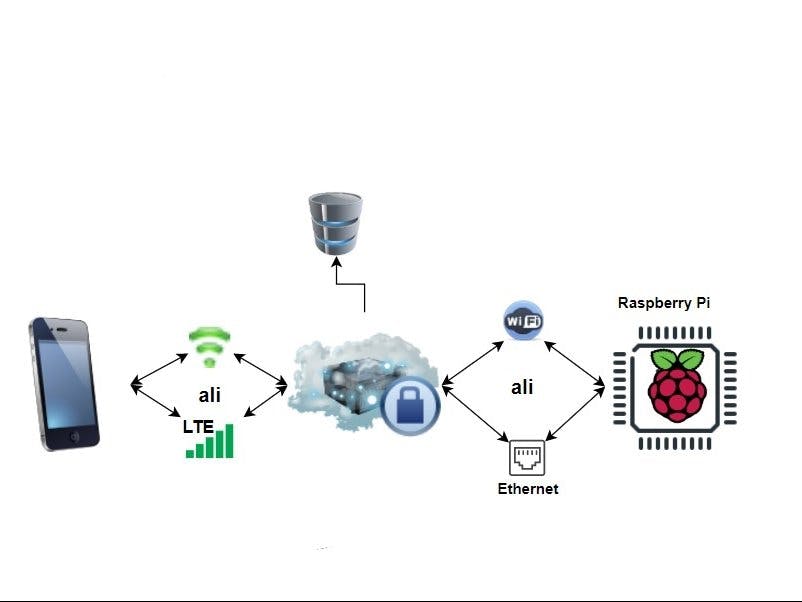










Comments